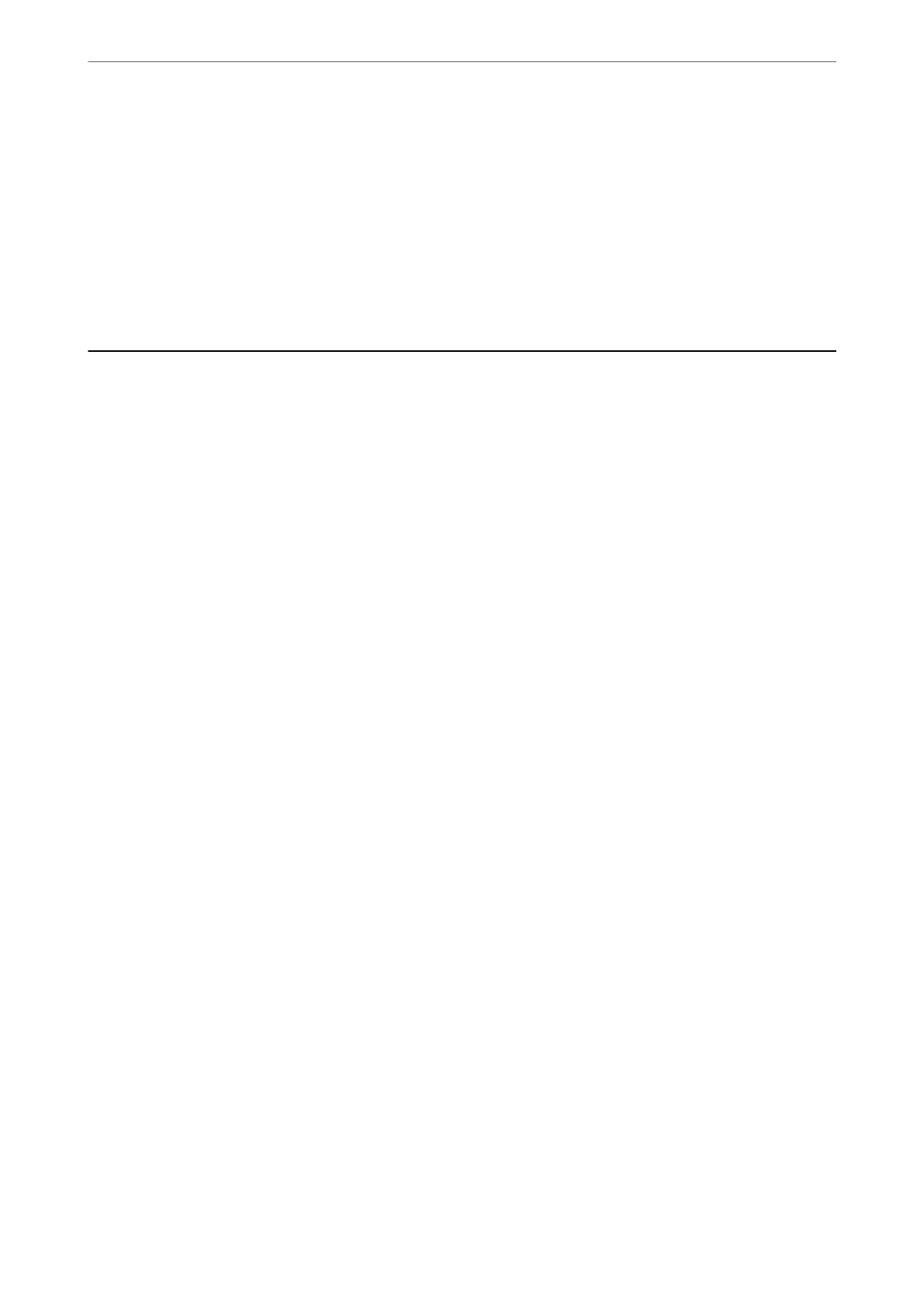❏ Do not load more than the maximum number of sheets specied for paper.
❏ Load one sheet of paper at a time if you have loaded several sheets of paper.
❏ Make sure the paper size and paper type settings match the actual paper size and paper type loaded in the
printer.
“List of Paper Type” on page 30
❏ Clean the roller inside the printer.
“Cleaning the Paper Path for Paper Feeding Problems” on page 109
It is Time to
Rell
the Ink
Ink Bottle Handling Precautions
Read the following instructions before relling ink.
Storing precautions for ink
❏ Keep the ink bottles out of direct sunlight.
❏ Do not store the ink bottles in high or freezing temperatures.
❏ Epson recommends using the ink bottle before the date printed on the package.
❏ When storing or transporting an ink bottle, do not tilt the bottle and do not subject it to impacts or temperature
changes. Otherwise, ink may leak even if the cap on the ink bottle is tightened securely. Be sure to keep the ink
bottle upright when tightening the cap, and take precautions to prevent ink from leaking when transporting the
bottle, for example, putting the bottle in a bag.
❏ Aer bringing an ink bottle inside from a cold storage site, allow it to warm up at room temperature for at least
three hours before using it.
❏ Do not open the ink bottle package until you are ready to ll the ink tank. e ink bottle is vacuum packed to
maintain its reliability. If you leave an ink bottle unpacked for a long time before using it, normal printing may
not be possible.
❏ Once you open an ink bottle, we recommend using it as soon as possible.
Handling precautions for relling ink
❏ To ensure you receive premium print quality and to help protect your print head, a variable ink safety reserve
remains in the ink tank when your printer indicates to rell ink. e yields quoted for you do not include this
reserve.
❏ For optimum print results do not maintain low ink levels for extended periods of time.
❏ Use ink bottles with the correct part code for this printer.
❏ e ink for this printer must be handled carefully. Ink may splatter when the ink tanks are being lled or relled
with ink. If ink gets on your clothes or belongings, it may not come o.
❏ Do not shake too vigorously or squeeze the ink bottles.
❏ Prolonged use of the printer when the ink level is below the lower line could damage the printer. Fill the ink
tank to the upper line while the printer is not operating. To display the correct ink level estimates, reset the ink
level aer lling the tank.
❏ To obtain optimum printing results, rell the ink tanks to the upper line at least once every year.
Solving Problems
>
It is Time to Rell the Ink
>
Ink Bottle Handling Precautions
192