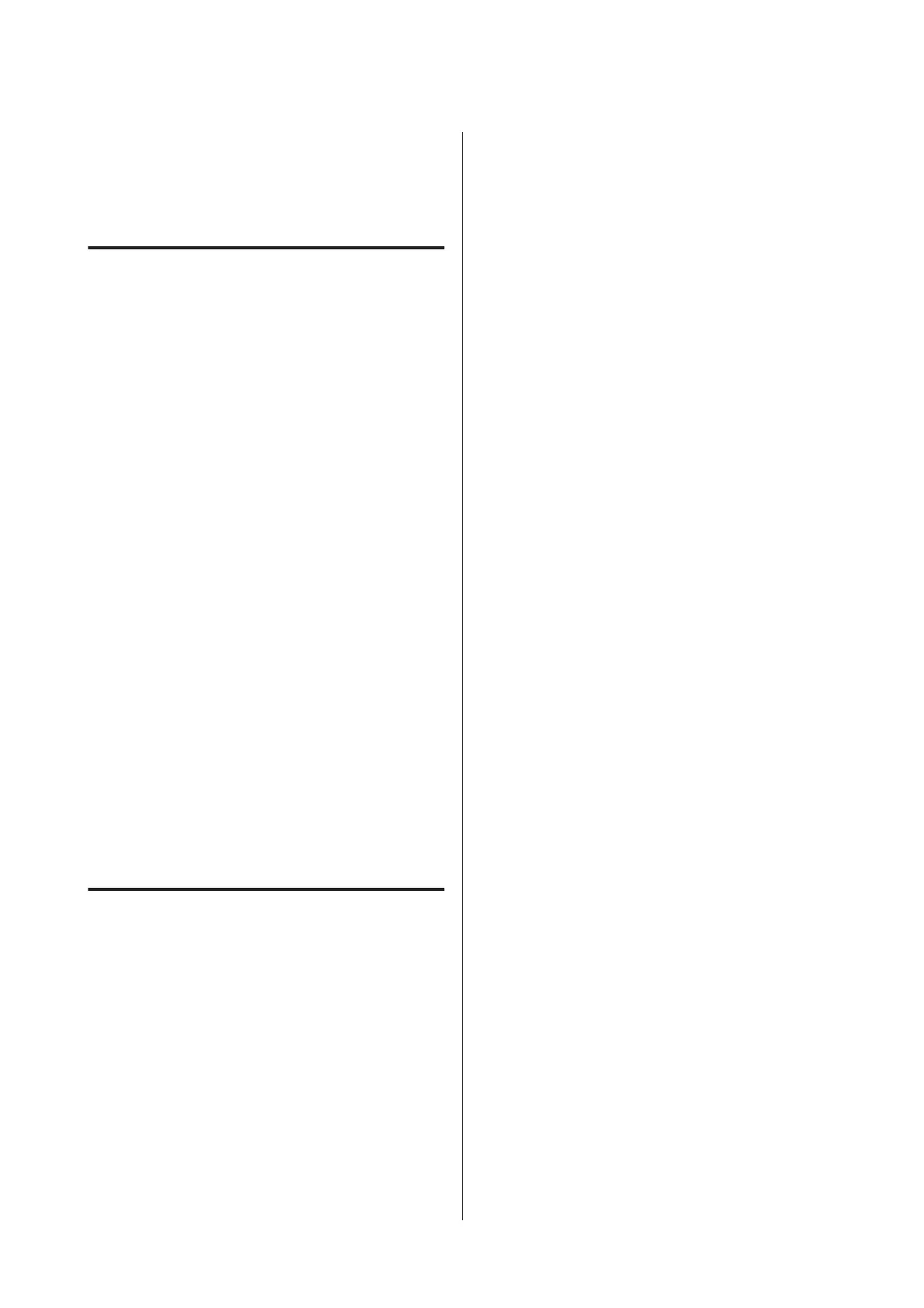Features
The main features of this printer are described below.
Realizing High Productivity
High-speed printing
The speed of the print head and paper feed have been
increased for faster printing.
The printer is equipped with a high-speed rotary cutter
for quick cutting, significantly increasing productivity.
Improved operability with an easy to see and use
color screen
Designed for intuitive operation, the large, brightly-lit,
color LCD display is easy to understand and easy to use.
The large display offers detailed, easy-to-understand
error messages and illustrated guides to loading paper.
U “Screen View” on page 12
Checking current operating status even from afar
thanks to an alert lamp
Errors are immediately obvious even at a distance,
thanks to the large, highly visible alert lamp. This helps
prevent any wasted time when printing has stopped due
to running out of ink or paper.
High-capacity ink tank included
The printer includes a high-capacity ink tank for high
productivity. We also offer 1000 ml high-capacity ink
packs for ink refill. This eliminates the need for frequent
troublesome ink cartridge replacements.
Insistence on Ease-of-Use
Spindle-free roll paper adapter makes loading roll
paper a snap
The lack of a spindle makes it possible to load and
remove roll paper even in environments where space is
at a premium.
To load roll paper, simply place it on the roll rest and
attach roll paper adapters to both ends. The roll rest is
low, making it easy even for short workers to load paper.
U “Loading Roll Paper” on page 21
Easy maintenance
Roll paper and all replacements, including ink refills,
Maintenance Boxes, and cutters, are installed from the
front, allowing the printer to be placed against a wall.
The printer does not have to be moved to allow rear
access.
SC-B6000 Series User’s Guide
Introduction
14