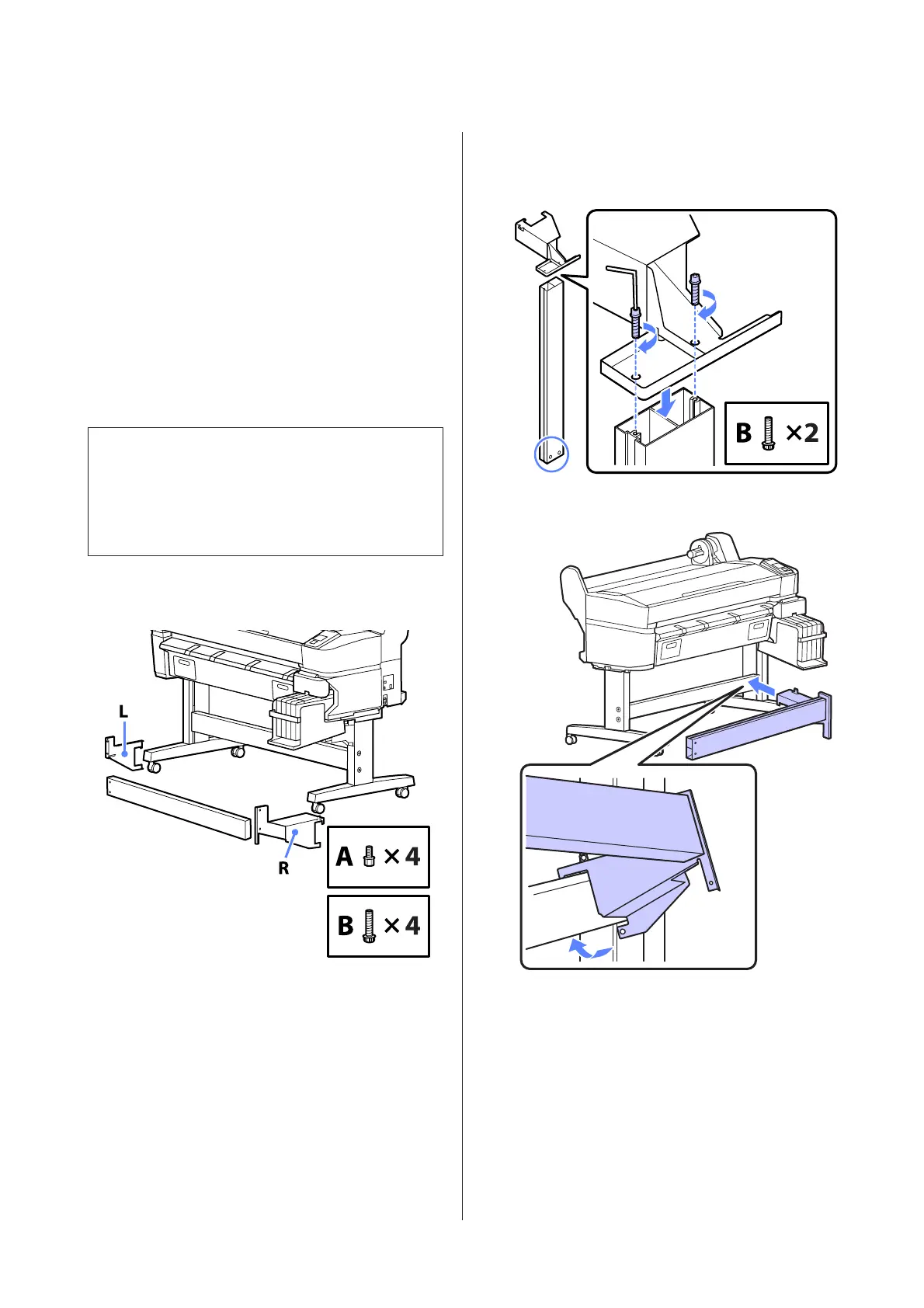Installing the Attachment
for Auto Take-up Reel Unit
(Optional)
Install the auto take-up reel unit while following the
procedure in the Setup Guide supplied with the auto
take-up reel unit attachment.
However, when installing the auto take-up reel unit
attachment on the printer, replace the content on pages
8 and 9 of the Setup Guide with the following content.
❏ It is recommended that installation of the auto
take-up reel unit attachment be performed by two
people.
❏ Use the allen key (included with the printer) for the
installation.
Parts used in the following installation
A
Make sure the printer is off.
B
With the holes on the side of the stay at the
bottom, secure the stay and Part R with two B
screws.
C
Hook Part R on the stand.
SC-B6000 Series User’s Guide
Basic Operations
27