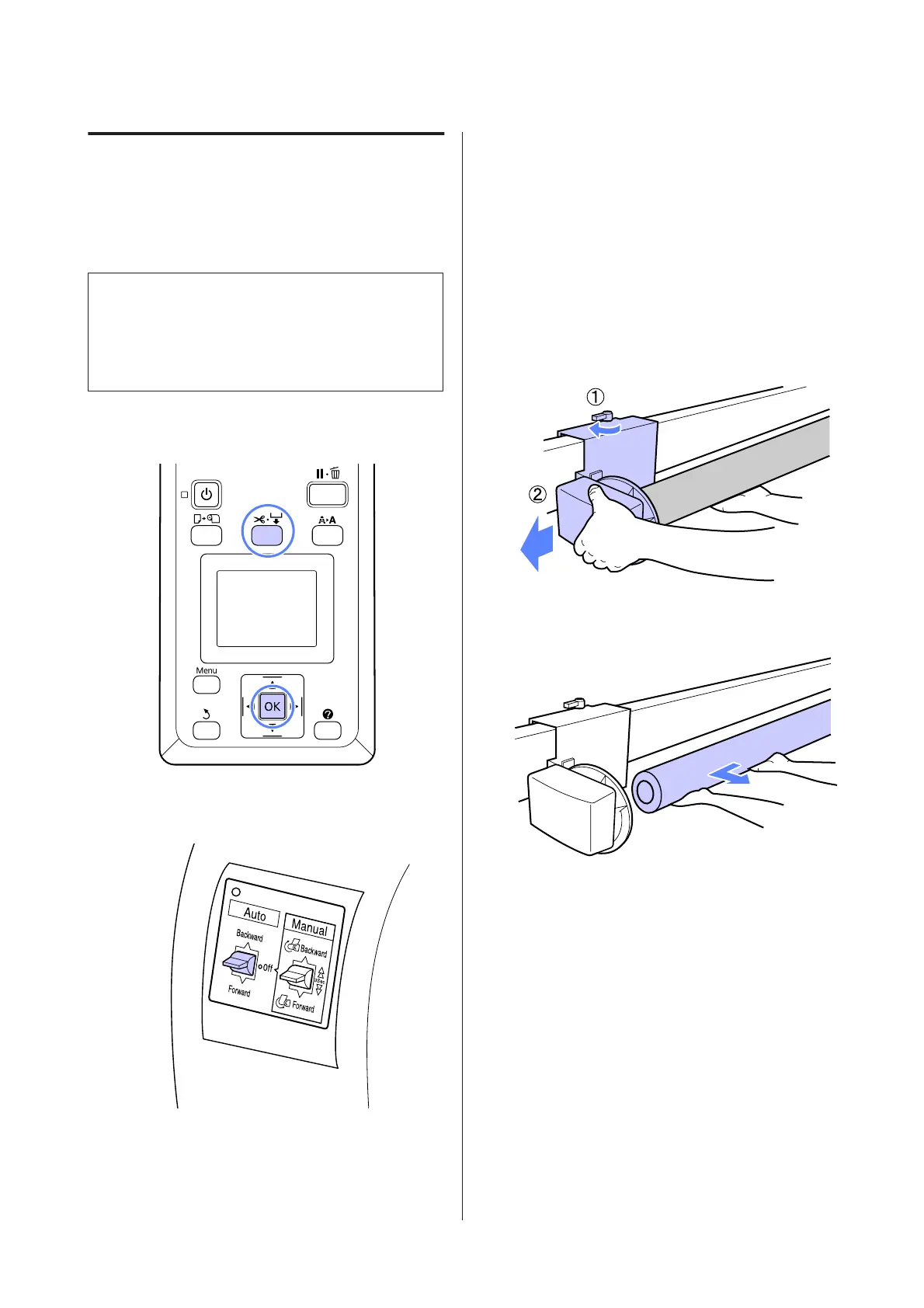Removing Paper from the Auto
Take-up Reel Unit
This section describes how to remove paper from the
auto take-up reel unit.
!
Caution:
To remove a taken up print-out, have one person on
the left and right sides to hold the paper. A single
worker working by his or herself could drop the roll,
resulting in injury.
Buttons that are used in the following settings
A
Set the Auto switch to Off.
B
Cut the paper and take it up until it is all on the
auto take-up reel unit roll core.
U “Manual cut method” on page 23
After cutting the paper, support the end to
prevent the printed surface touching the floor;
continue to support the paper until it is all taken
up. Keep the Manual switch pressed in the
take-up direction (either Forward or Backward).
C
Unlock the movable unit and remove it from the
roll core.
When removing the movable unit, support the
roll core with one hand to prevent it falling to the
floor.
D
Remove the roll core from the auto take-up reel
unit.
Before Printing
Before printing, set the paper settings for the
characteristics of the paper you are going to use. Settings
are adjusted as follows.
❏ Select Custom Paper Setting in the printer Paper
menu.
U “Paper menu” on page 44
❏ LFP Remote Panel 2 can be used to copy from the
computer the paper settings you configured in the
printer settings menu.
SC-B6000 Series User’s Guide
Basic Operations
33