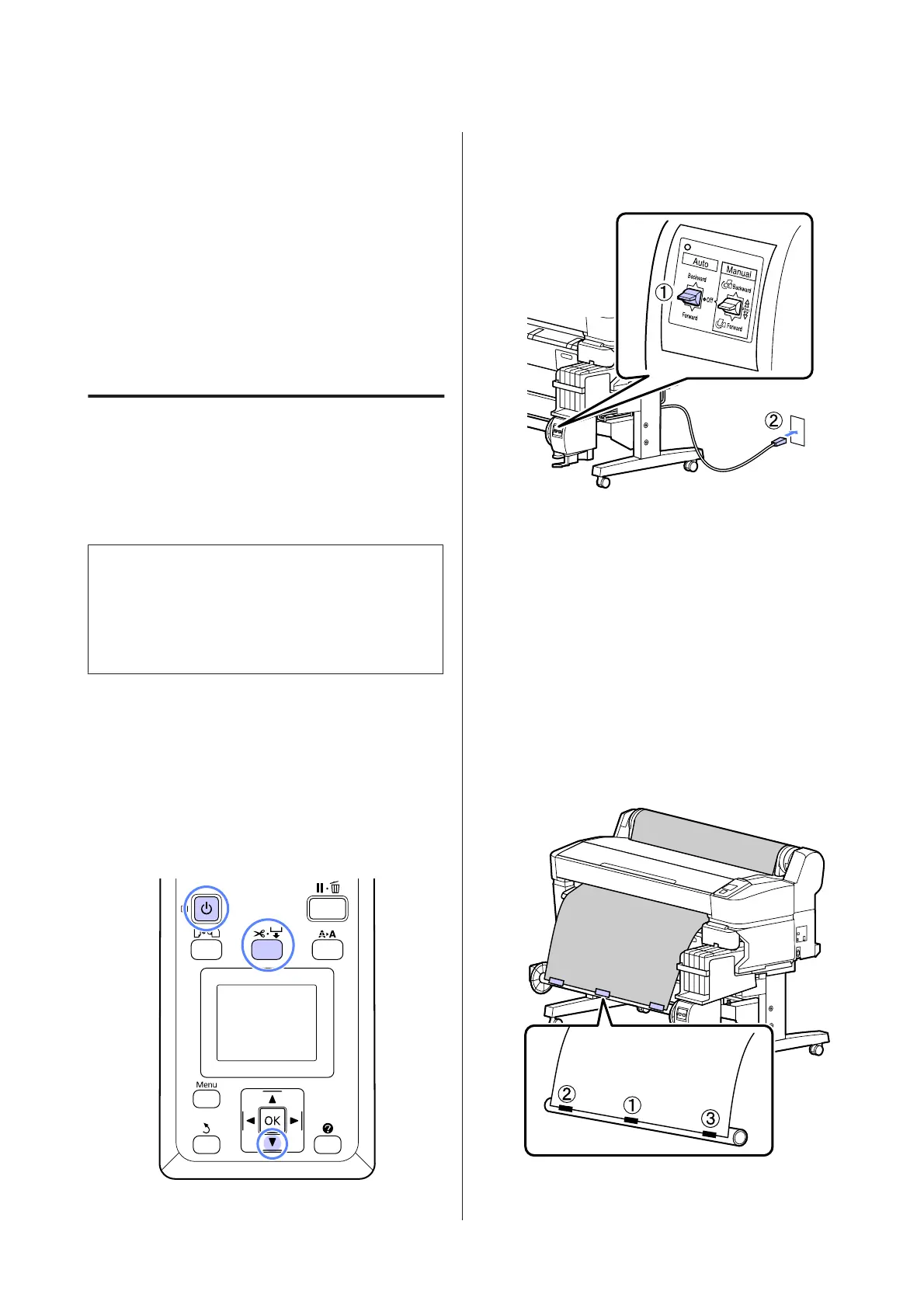Backward : The roll is taken up with the printable
side in.
The speed will increase after the button
is pressed for more than three seconds.
Forward : The roll is taken up with the printable
side out.
The speed will increase after the button
is pressed for more than three seconds.
Attaching the Paper
This section describes how to attach roll paper to the
auto take-up reel unit roll core.
The procedure varies with the take-up direction.
c
Important:
Before proceeding, select Off for Auto Cut. Using
the auto take-up reel unit when On is selected will
cause errors.
U “Cutting the roll paper” on page 23
Taking Up the Paper Printable Side
Out
For information on installing the roll core, see the Setup
Guide for the optional auto take-up reel unit.
Buttons that are used in the following settings
A
Set the auto take-up reel unit Auto switch to Off.
Plug the power cord into an outlet and confirm
that the power lamp lights.
B
Turn on the printer by pressing the P button.
C
Check that the roll paper is correctly loaded in the
printer.
D
Press the ) button on the control panel. Keep
the d button pressed until the end of the roll
reaches the roll core.
E
Tape the end to the roll core.
Place tape (available from third-party suppliers)
at the center and then at the left and right ends.
SC-B6000 Series User’s Guide
Basic Operations
30