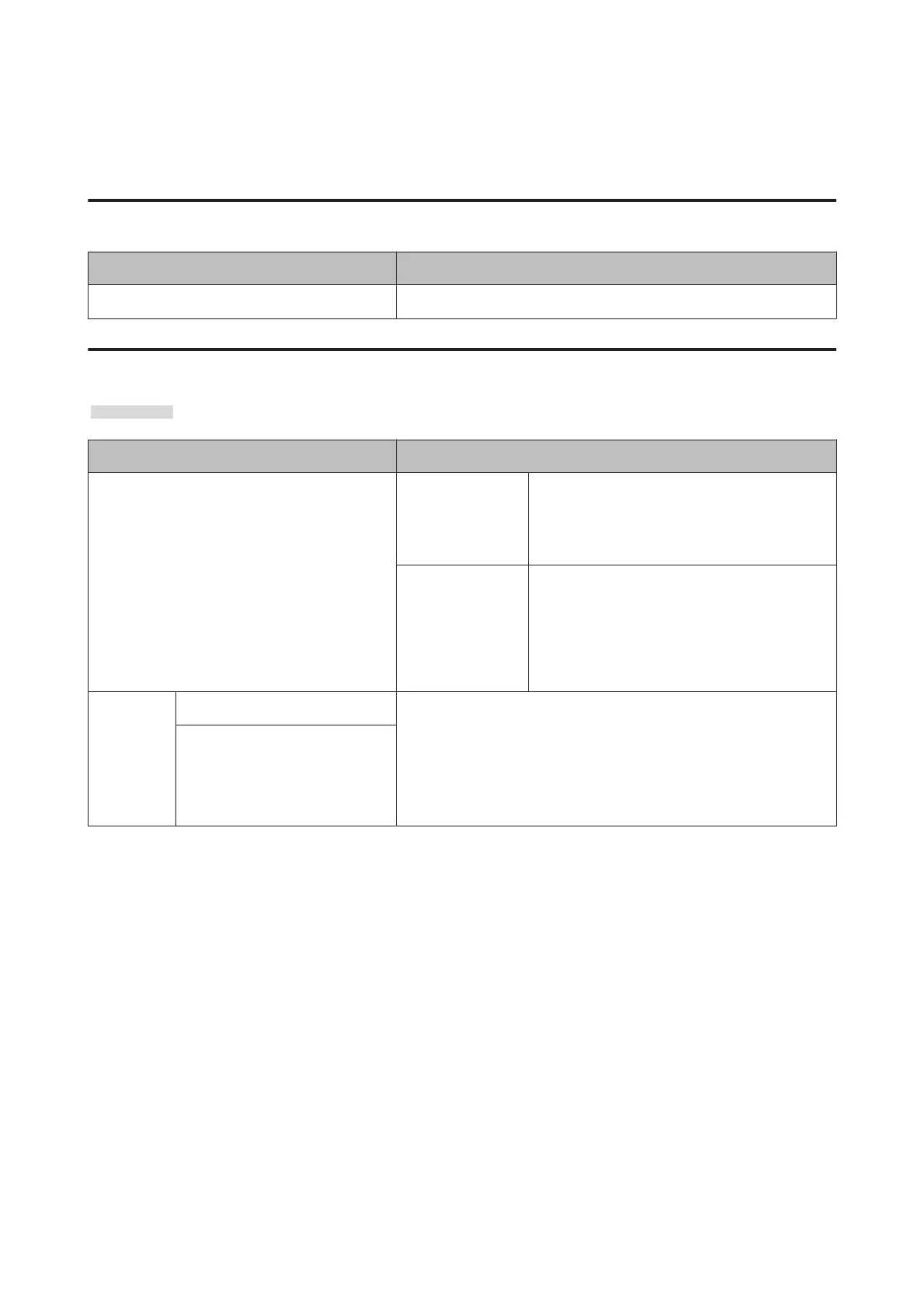Menu Descriptions
Print Queues menu
Item Description
Print Job Log Sheet
Press the Z button to print the print job log.
Paper menu
indicates factory default settings.
Item Description
Load/Remove Paper Remove Paper
Press the Z button to view instructions for
removing the paper. Follow the on-screen
instructions to remove the paper.
Instructions are not displayed if no paper is loaded.
Roll Paper
After you make your selection, press the Z
button. Follow the on-screen instructions to load
the paper.
If the roll paper is already loaded, the instructions
for removing the loaded paper will be displayed
before loading instructions are shown.
Select
Paper Type
RIP Settings Select the paper settings to use for printing.
If RIP Settings is selected, the paper settings set in the software RIP are
used.
Set to a number between 1 and 10 to use the paper settings set in that slot
for printing. To save a group of paper settings in this way, use Custom
Paper Setting.
1 to 10 (Paper Settings Number)
SC-B6000 Series User’s Guide
Using the Control Panel Menu
44