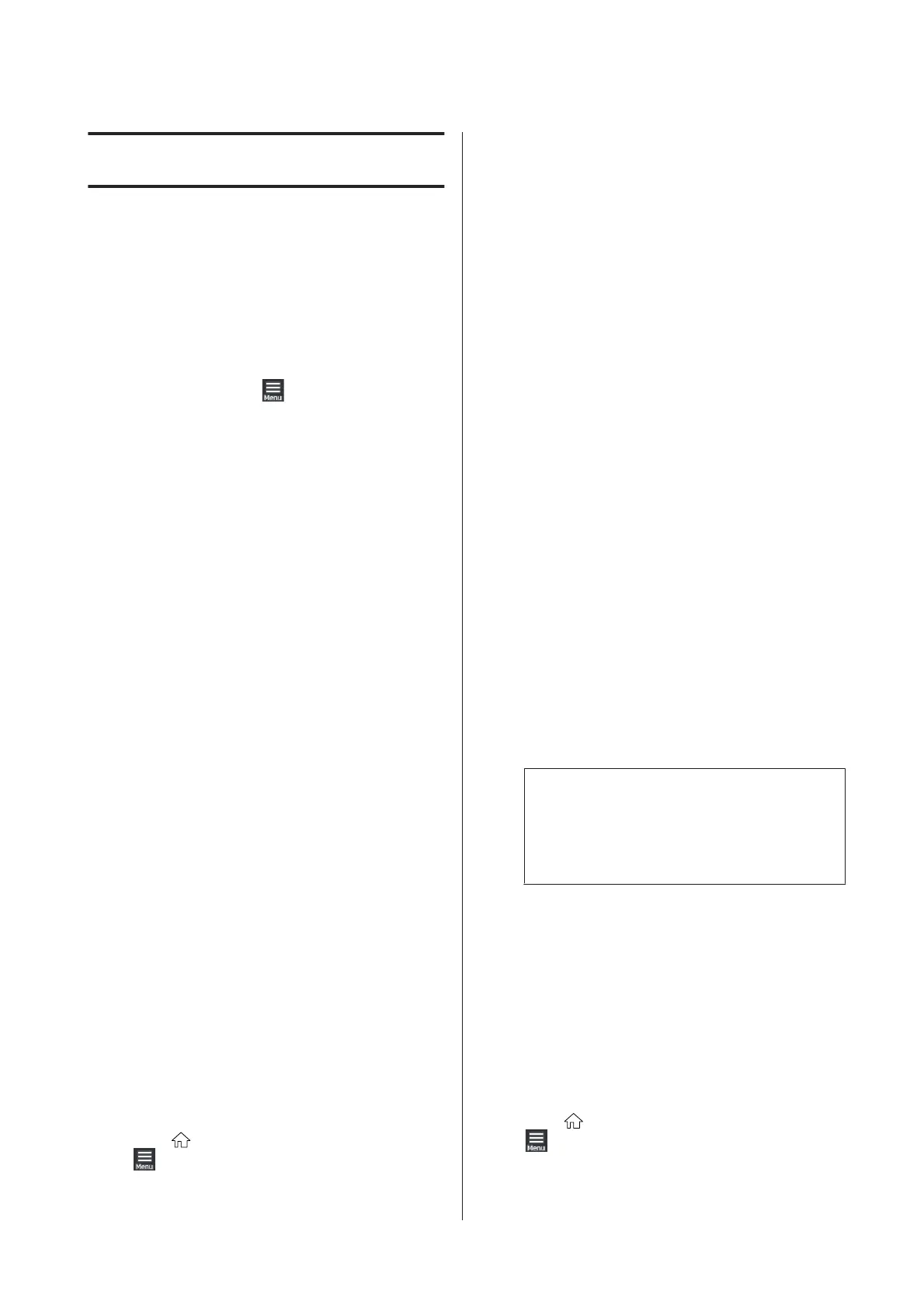How to Do Diagnosis
Diagnosis Procedure
A
Start the printer in User Self Repair Mode.
U “How to Start in User Self Repair Mode” on
page 9
B
Press in the order of (menu) - Maintenance -
Repair Menu - Diagnosis.
C
Press Start.
Wait until the diagnosis results appear on screen.
D
The diagnosis results appear on screen.
1. When Cleaning(Heavy) needs to be executed
Make a note of the Print Head and row that need
cleaning. Press Close to exit Diagnosis, and then
do Cleaning(Heavy).
U “How to Do Cleaning(Heavy)” on
page 11
2. When the Nozzle Compensation settings
need to be changed
Press Close to exit Diagnosis, and then set
Nozzle Compensation to On.
U “Changing the Settings for Nozzle
Compensation” on page 11
When neither 1 nor 2 is needed
Press Done to confirm which Print Head needs
to be replaced. Next, press Close to exit
Diagnosis, and then replace the Print Head with
a new one.
U “Replacement Procedure” on page 13
How to Do
Cleaning(Heavy)
A
Press (Home), and then press in the order of
(menu) - Maintenance - Head Cleaning -
Cleaning(Heavy).
B
Select the Print Head and row that you noted
needed cleaning when you executed Diagnosis.
Selecting All Nozzles cleans all the rows of both
Print Heads.
C
Check the message, and then press Start.
Cleaning starts. When cleaning is finished, we
recommend that you select Yes in the
confirmation screen, and then print a nozzle
check pattern to confirm that the clogs have been
eliminated.
If clogging is cleared
Go to step 4.
If clogging is not cleared
Select Cleaning(Heavy) again, and execute
cleaning for the row that had gaps in the check
pattern.
If the clogs are not cleared after executing
Cleaning(Heavy) 2 times, execute Diagnosis
again.
U “How to Do Diagnosis” on page 11
D
Turn off the power to the printer, and start it
normally.
E
Send an actual print job to confirm if the print
results are improved.
c
Important:
Print jobs cannot be received while in User Self
Repair Mode. Be sure to restart in the normal
way before you send a print job.
If the print results are not improved, execute
Diagnosis again.
U “How to Do Diagnosis” on page 11
Changing the Settings for
Nozzle Compensation
A
Press (Home), and the press in the order of
(menu) - General Settings - Maintenance
Setting - Nozzle Compensation.
SC-F3000 Series How to Replace the Print Head
How to Do Diagnosis
11