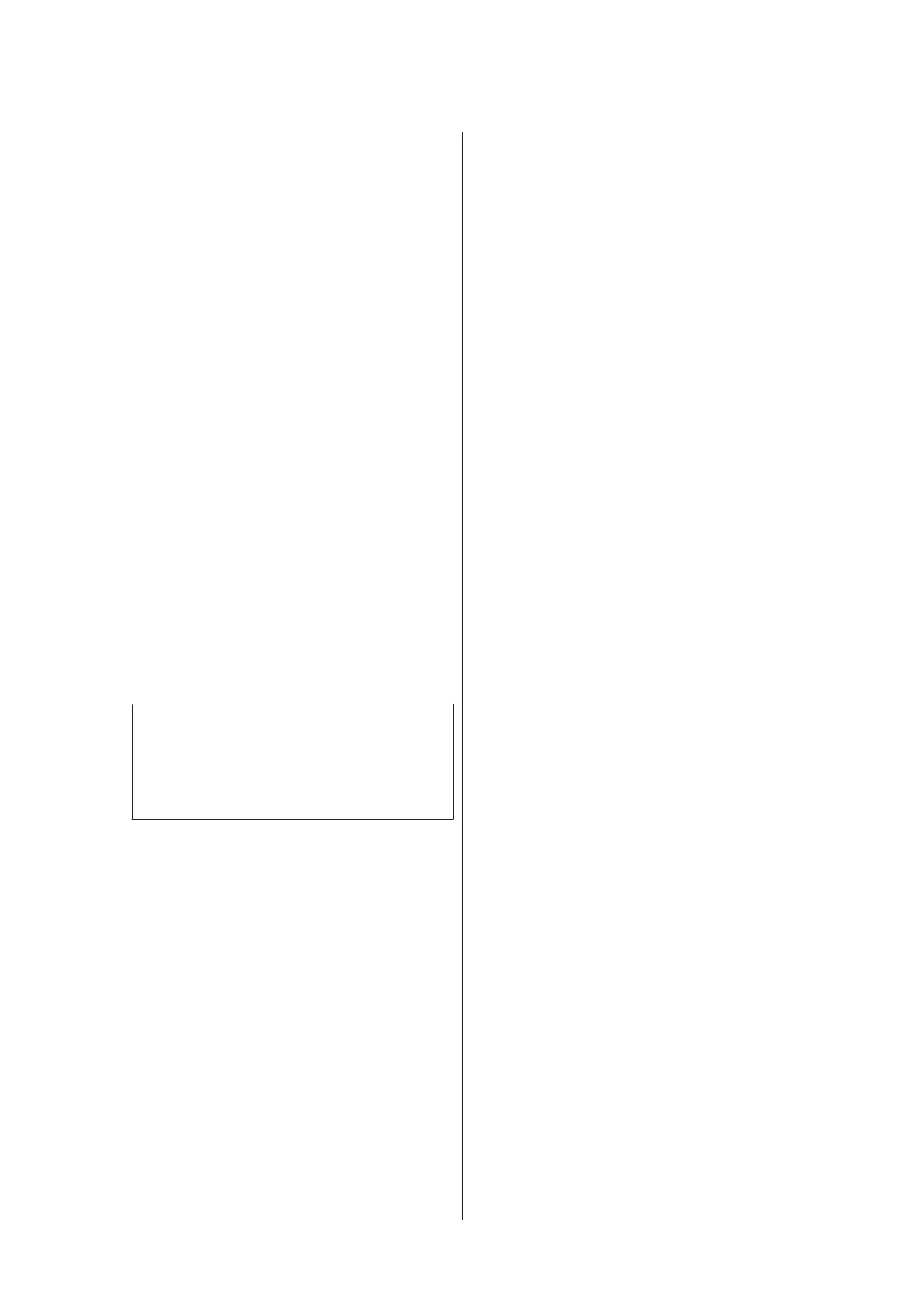Check the pattern, and select from -10 to +10,
where the white and black lines overlap most
closely in the pattern.
Given this illustration, select "0".
F
Input the adjustment values.
Inputting the adjustment values selected in step 5
and then pressing OK opens a screen for
confirming the adjustment values.
Check the adjustment results and press OK to
reflect the adjustment results to the printer.
When the screen display returns to the home screen, all
the adjustment work is complete.
Confirm the Adjustment
Results
A
Turn off the power to the printer, and start it
normally.
B
Send an actual print job to confirm if the print
results are improved.
c
Important:
Print jobs cannot be received while in User Self
Repair Mode. Be sure to restart in the normal
way before you send a print job.
If there are problems with the print quality, do
Media Settings - Print Adjustments. For details
on Print Adjustments, see the User's Guide
(PDF).
If the problem is not eliminated by doing Print
Adjustments, contact your dealer or Epson
Support.
SC-F3000 Series How to Replace the Print Head
Adjustment Work
26