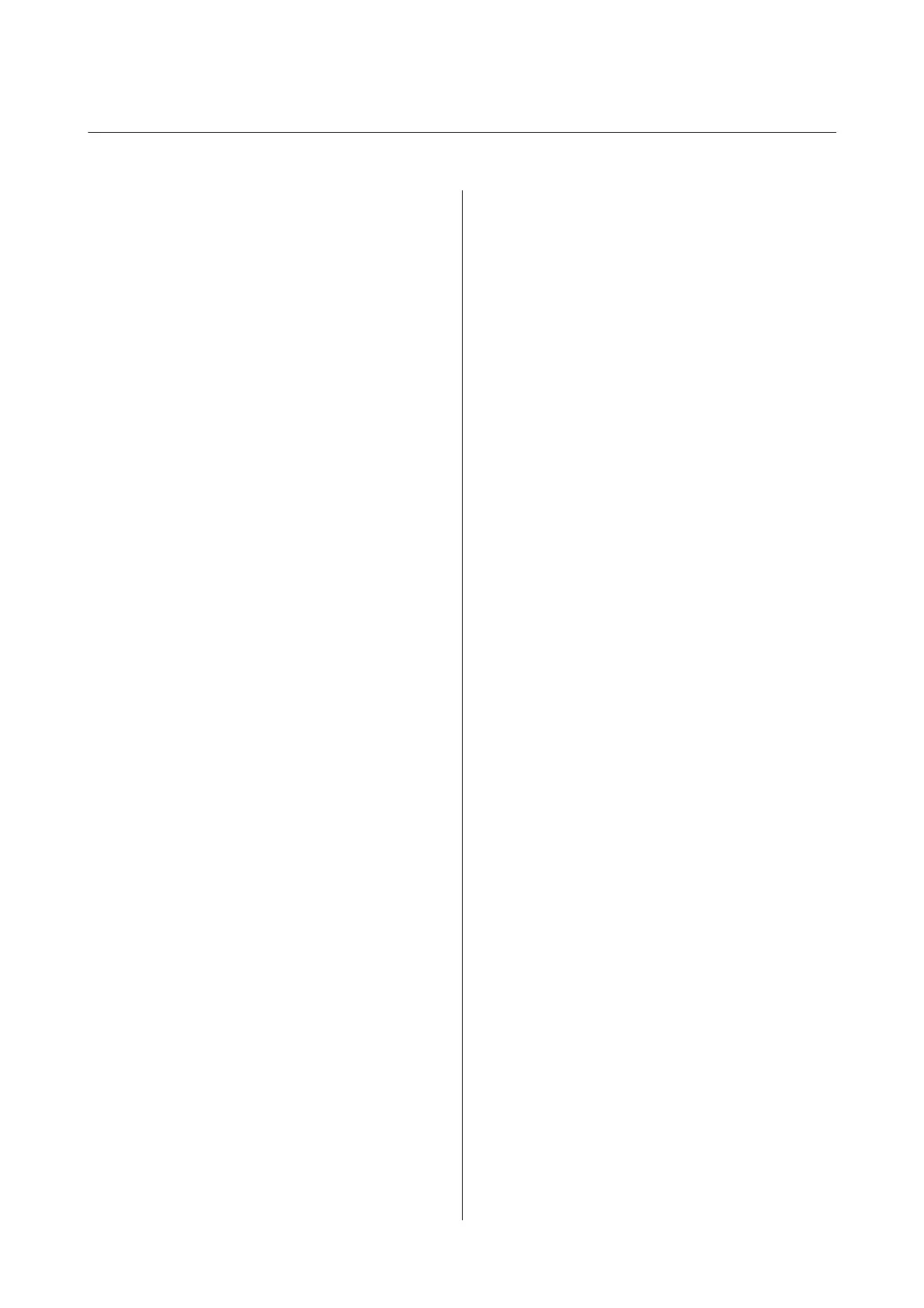Contents
Copyrights and Trademarks
Introduction
Meaning of Symbols........................ 4
Illustrations.............................. 4
About Doing User Self Repair Work
Notes on Safety
Work Flow
When a Print Head Needs to Be Replaced........ 7
Overview of Work......................... 8
How to Start in User Self Repair Mode
How to Do Diagnosis
Diagnosis Procedure....................... 11
How to Do Cleaning(Heavy)................. 11
Changing the Settings for Nozzle Compensation
...................................... 11
Replacement Procedure
Preparation.............................. 13
Notes on Handling........................ 13
Notes on Storage........................ 13
Notes on Opening....................... 13
Correctly Holding the Print Head........... 14
Do Not Touch These Areas................ 14
How to Remove.......................... 14
How to Install............................ 19
Process after Replacement................... 21
About Used Print Heads.................... 22
Adjustment Work
Preparation.............................. 23
Execute Print Head Alignment............... 23
Executing Head Interval X Uni-D Adjustment
...................................... 24
Executing Head Interval Y Adjustment......... 25
Confirm the Adjustment Results.............. 26
Problem Solver
What to Do When a Message Is Displayed....... 27
When a Printer Error Occurs................. 28
SC-F3000 Series How to Replace the Print Head
Contents
3