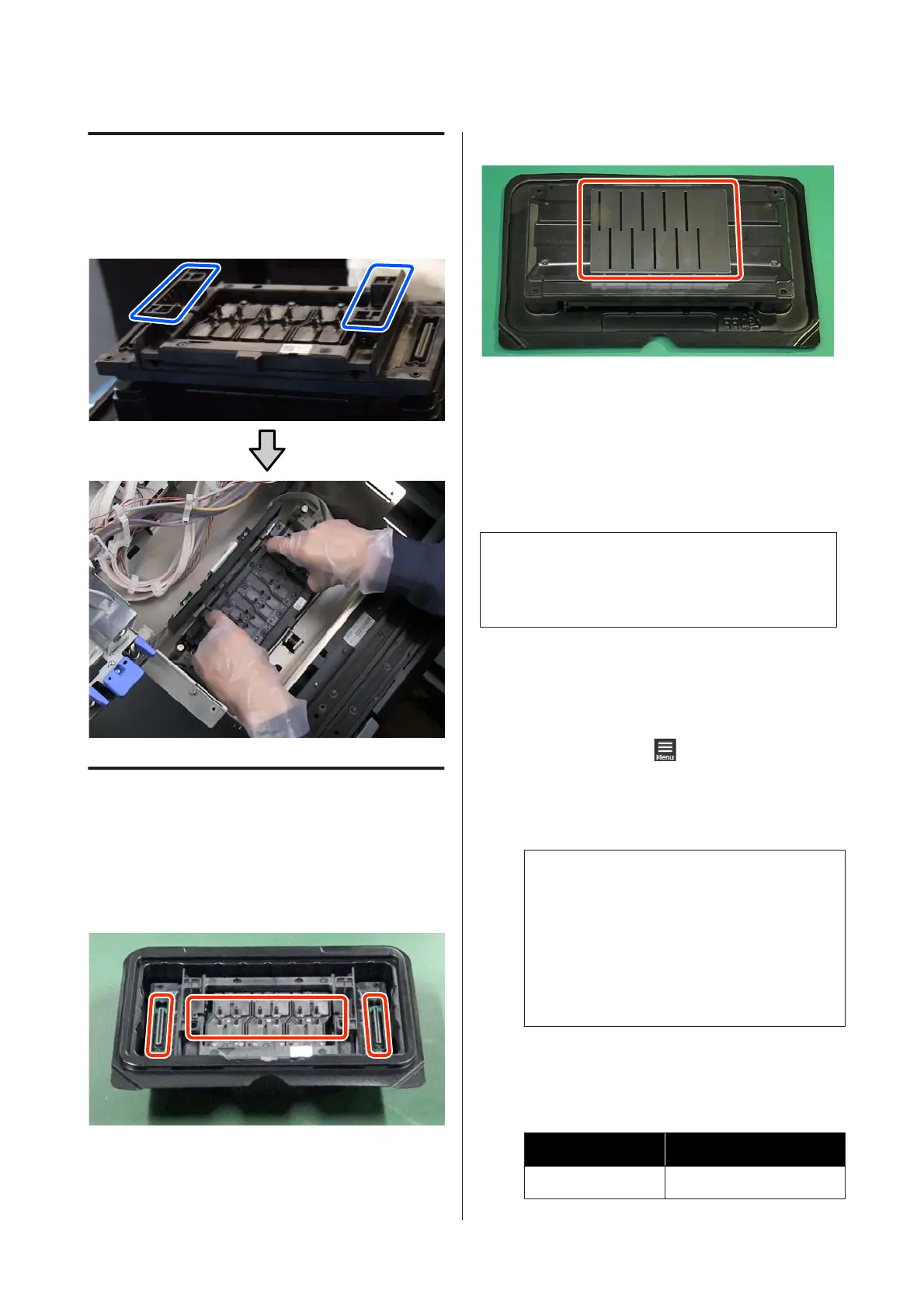Correctly Holding the Print Head
Use both hands at the positions outlined in the
illustration to hold the Print Head, such as to replace it
or take it out of the protective case.
Do Not Touch These Areas
Do not touch the areas outlined in the following
illustration when handling the replacement Print Head.
Otherwise, a malfunction may occur.
Connectors (left/right) and ink supply ports
Nozzle surfaces (bottom side of Print Head)
How to Remove
You can check the procedure in a video on YouTube.
Epson Video Manuals
c
Important:
Touch a metal object before starting operations to
disperse any static electricity from your body.
A
Start the printer in User Self Repair Mode.
U “How to Start in User Self Repair Mode” on
page 9
B
Press in the order of (menu) - Maintenance -
Repair Menu - Replace Print Head.
C
Select the Print Head you want to replace, and
then press Start.
c
Important:
If you select the wrong one, the end of service
life error and the print result malfunction will
not be eliminated and you will need to redo the
work. Also, if the Print Head is installed
incorrectly, it cannot be reused. Select this
carefully.
The following table shows the relationship
between the number that is displayed for the end
of service life error and the item you should
select.
Number Item to select
0000020000000000 Color (front side)
SC-F3000 Series How to Replace the Print Head
Replacement Procedure
14