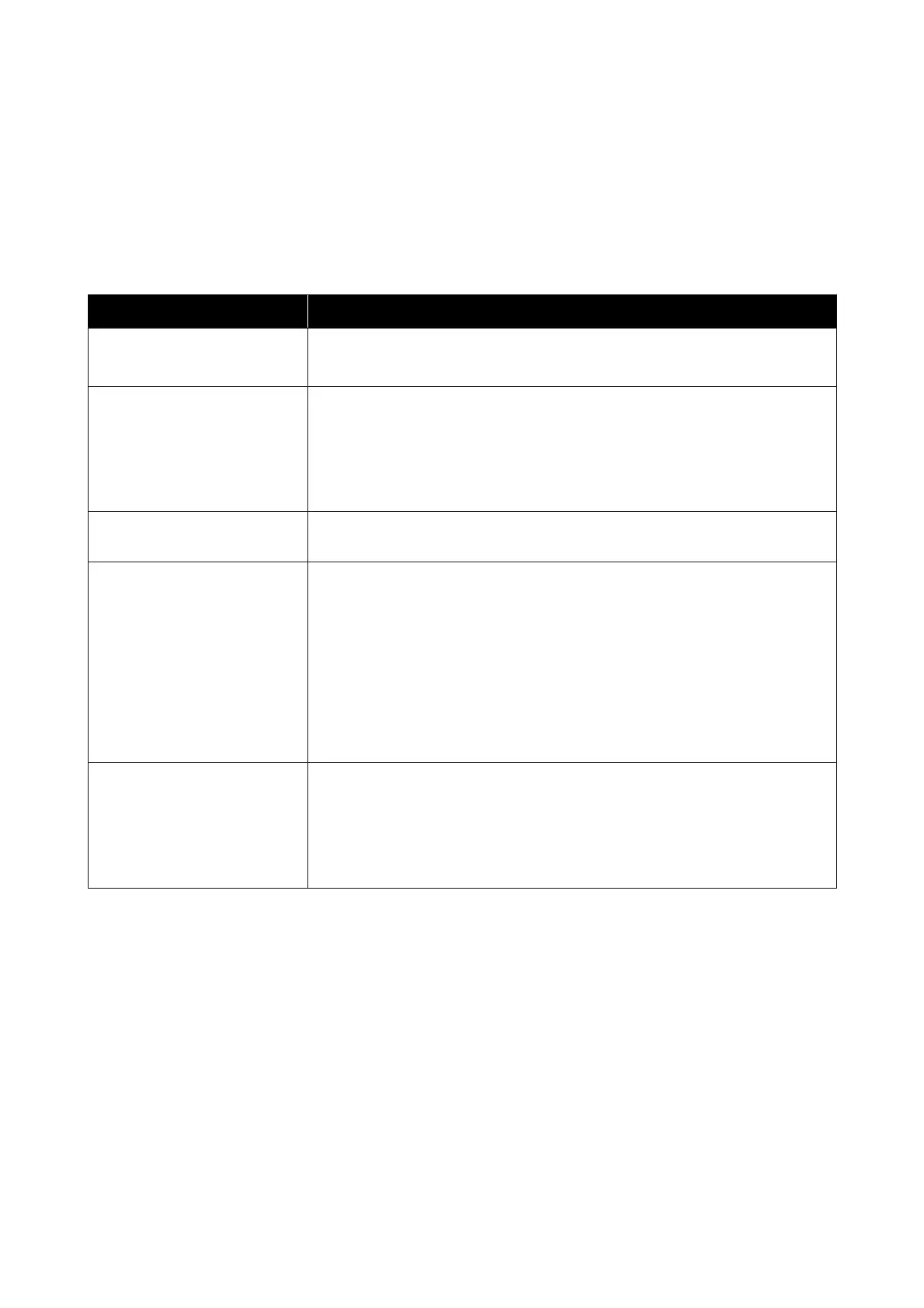When a Printer Error Occurs
See the following table and take the appropriate actions for the printer error code (6-digit number shown at the bottom
of the screen).
If printer error codes that are not shown in the following table appear, see the User's Guide (Online Manual).
Printer error number What to do
002100 Turn off the printer, and then restart it in User Self Repair Mode.
U “How to Start in User Self Repair Mode” on page 9
002200, 002201, 002205, 002207 The connector may not be connected correctly to the Print Head.
Turn off the printer, reconnect the connector correctly, and then start the printer again in
User Self Repair Mode.
U “Replacement Procedure” on page 13
U “How to Start in User Self Repair Mode” on page 9
002202, 002204, 002208, 002209,
00220A
Contact your dealer or Epson Support for assistance. Tell them the printer error code is
"XXXXXX".
002203 A Print Head has been installed that is not for the printer.
Turn off the printer, and then replace the Print Head with one that is for the printer.
U “Replacement Procedure” on page 13
Do not reuse the Print Head that was mistakenly installed. The colors of ink could mix and
harden, resulting in lower quality. Handle it the same way as a used Print Head.
U “About Used Print Heads” on page 22
After finishing the replacement, start the printer in User Self Repair Mode.
U “How to Start in User Self Repair Mode” on page 9
00220D The carriage cover may not be installed correctly.
Turn off the printer, install the carriage cover correctly, and then start the printer again in
User Self Repair Mode.
U “Replacement Procedure” on page 13
U “How to Start in User Self Repair Mode” on page 9
SC-F3000 Series How to Replace the Print Head
Problem Solver
28