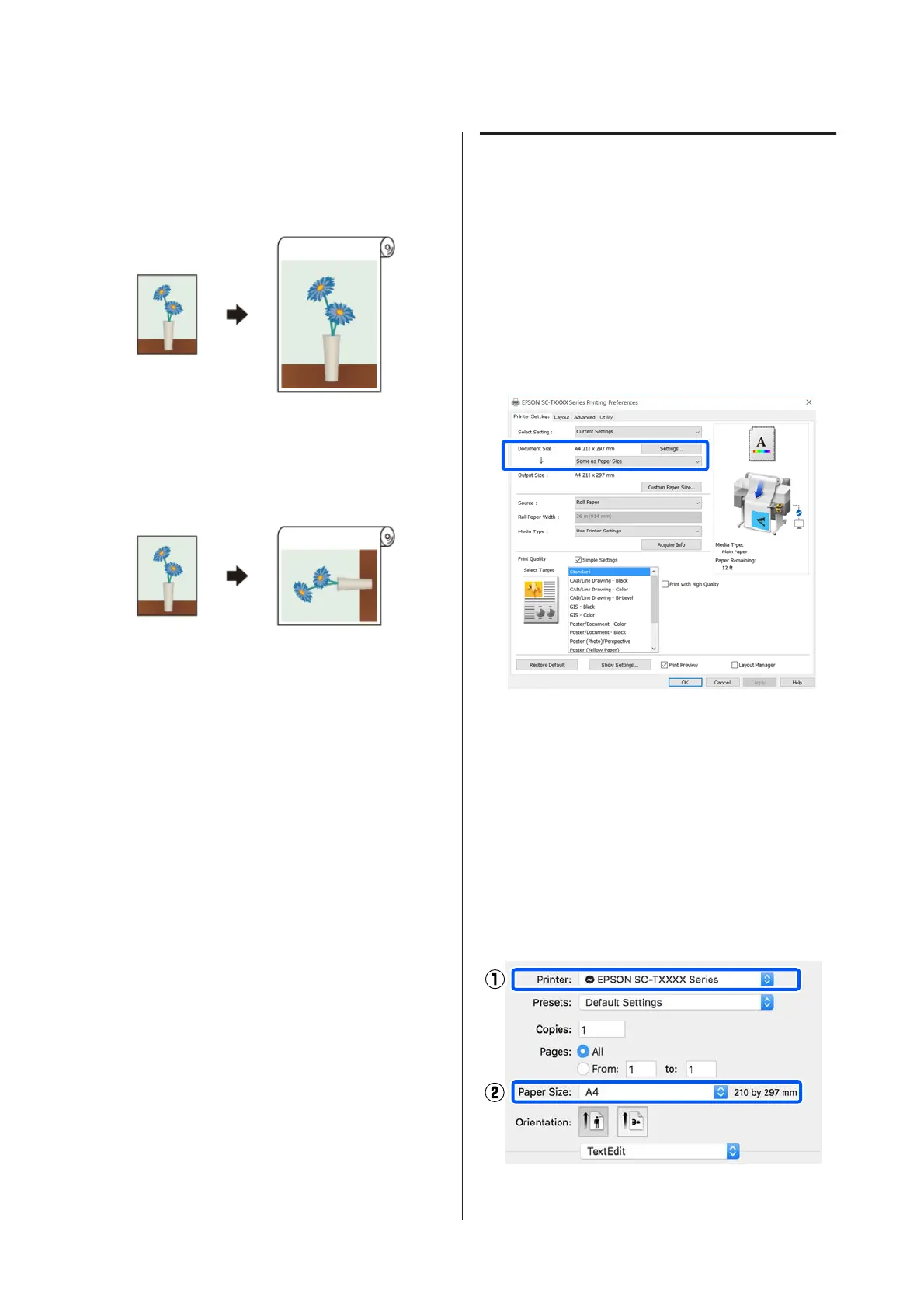Fit Short Side to Roll Paper Width
Select this when you want to print with the print
image enlarged to the maximum size for the
loaded roll paper.
Fit Long Side to Roll Paper Width
Select this when you want to print with the print
image enlarged as much as possible to the extent
that paper will not be wasted.
C
Check other settings, and then start printing.
Fitting Documents to the Output
Size
A
Check the document size (or paper size) setting
on the Printer Settings tab of the printer driver.
Windows
Display the Printer Settings tab of the printer
driver from the application and check that the
document size is the same as the setting of the
application.
If it differs, click Settings... and specify the
correct size in the Change Paper Size dialog box.
U “Basic Operating Procedures (Windows)”
on page 42
Mac
Open the page setup screen of the application
and check that this printer is selected in Printer
and check the paper size.
(Select a paper size that does not have (Retain
Scale) or (Roll Paper Banner).
SC-F500 Series User's Guide
Printing with the Printer Driver from Your Computer
55