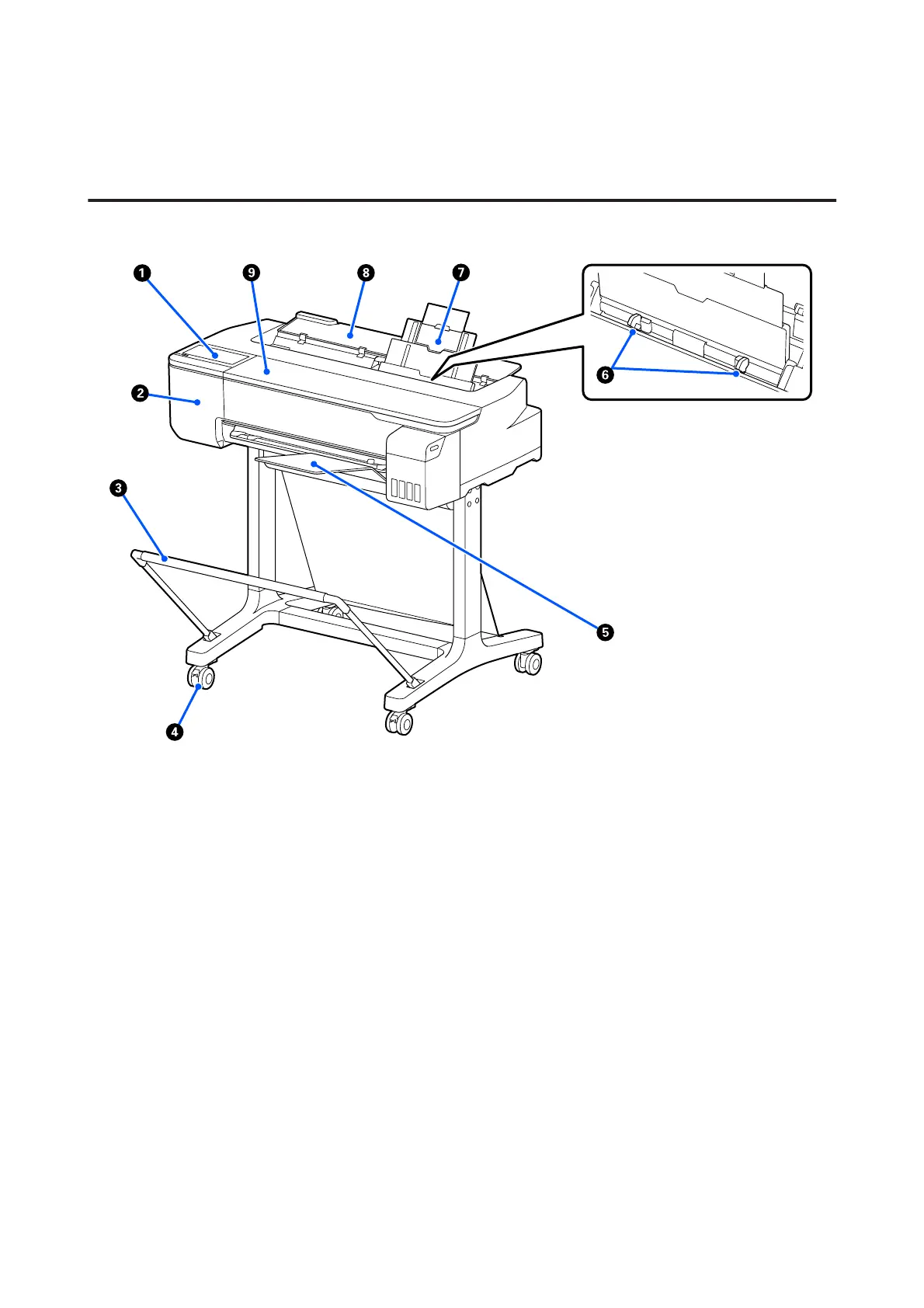Printer Parts
Front
A Control panel
U “Control panel” on page 13
B Cutter cover
Open when replacing the cutter.
U “Replacing the Cutter” on page 114
C Paper basket (optional)
Output from the printer collects in this basket, keeping the media clean and free of creases.
U “Options and Consumable Products” on page 129
D Casters
There are two casters on each leg. The casters are normally kept locked once the printer is in place.
SC-F500 Series User's Guide
Introduction
7