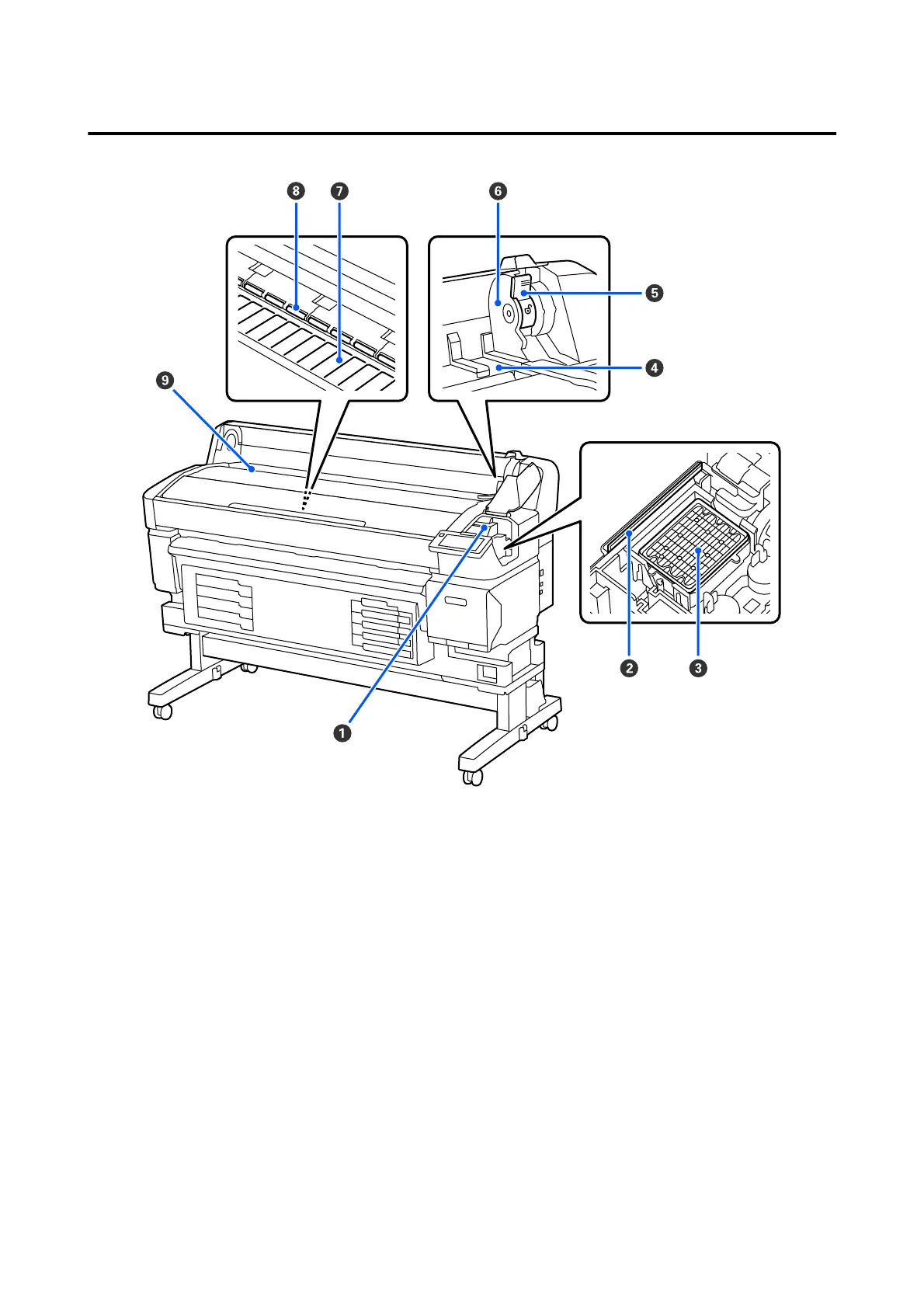Inside
A Print head
The print head prints by moving left and right while emitting ink. Clean if the printouts are dirty.
U “If ink drops occur” on page 88
U “When horizontal lines appear or the colors are wrong” on page 88
B Wiper
The wiper removes ink from the print head nozzles.
Needs to be cleaned at least once a month.
U “Cleaning the Capping Station and Wiper” on page 56
SC-F6400 Series/SC-F6400H Series User's Guide
Introduction
12