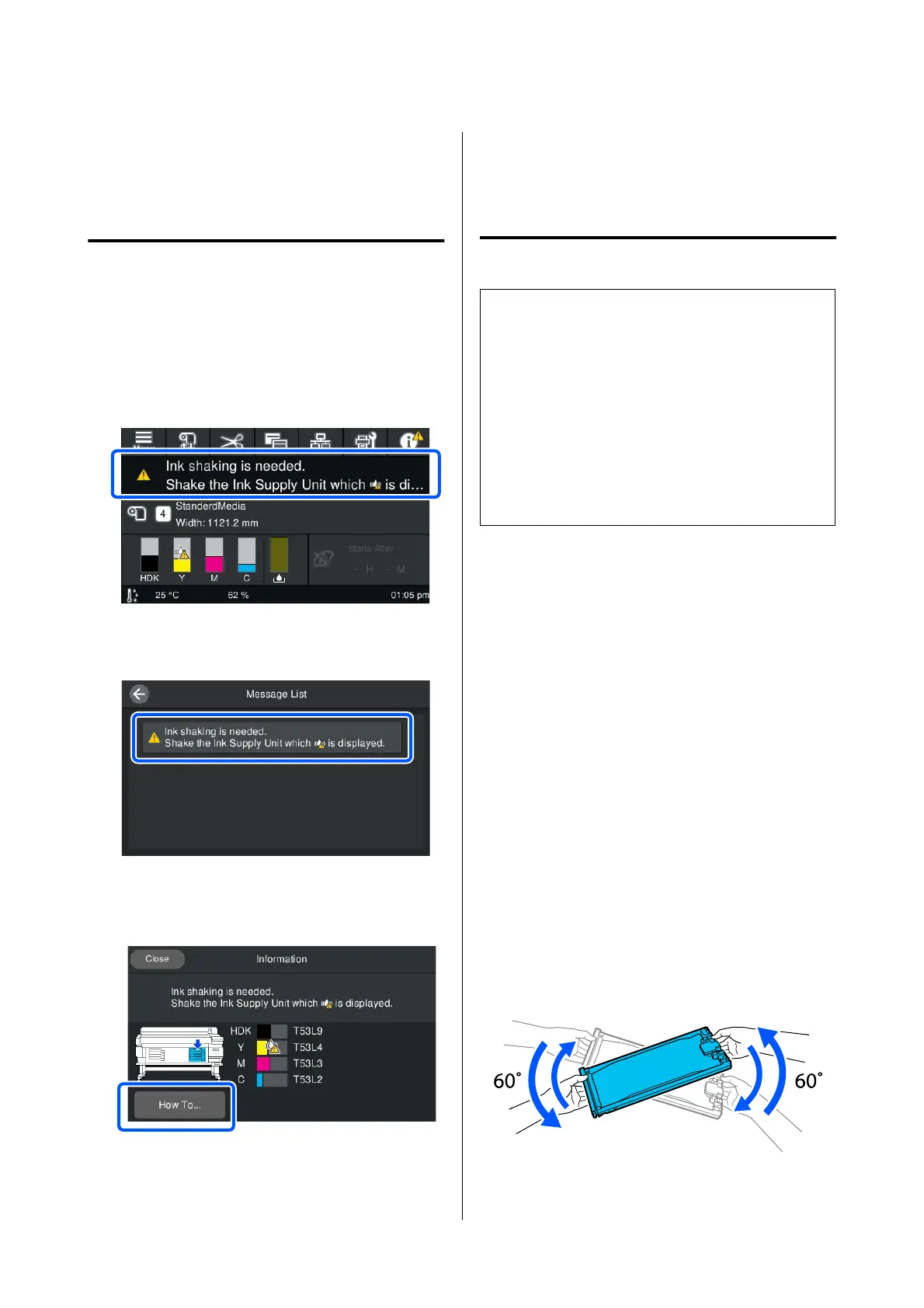❏ Removed ink supply units may have ink around
the ink supply port, so be careful not to get any
ink on the surrounding area when removing the
ink supply units.
Shaking
If a message is displayed informing you that it is time
to shake the ink, you can check the procedure on the
control panel while shaking the ink supply unit.
A
On the screen, press the status of consumables
area.
B
In the Message List, press the message
informing you that it is time to shake the ink.
C
Press How To... to view the procedure. Follow
the on-screen instructions to perform the
procedure.
Replacing Ink Supply
Units
Precautions When Replacing
c
Important:
Epson recommends the use of genuine Epson Ink
Supply Unit. Epson cannot guarantee the quality
or reliability of non-genuine ink. The use of
non-genuine ink may cause damage that is not
covered by Epson’s warranties, and under certain
circumstances, may cause erratic printer behavior.
Information about non-genuine ink levels may not
be displayed, and use of non-genuine ink is
recorded for possible use in service support.
❏ If one of the installed ink supply units is
expended, printing cannot be performed. If ink is
expended while printing, you can continue
printing after replacing the ink supply unit.
If you continue to use an ink supply unit that is
running low, you may need to replace the ink
supply unit while printing. If you replace it while
printing, colors may look different depending on
how the ink dries. If you want to avoid issues such
as this, we recommend replacing the ink supply
unit before printing. You can still use the removed
ink supply unit in the future until the ink supply
unit is expended.
❏ Insert all of the ink supply units into the ink
supply unit trays. Printing is not possible or a
malfunction may occur if even one of the ink
supply unit trays does not contain an ink supply
unit.
❏ When shaking the ink supply unit, set it in the ink
supply unit tray and shake it up and down at an
angle of about 60 degrees 10 times in 10 seconds
as shown in the following illustration.
SC-F6400 Series/SC-F6400H Series User's Guide
Maintenance
59