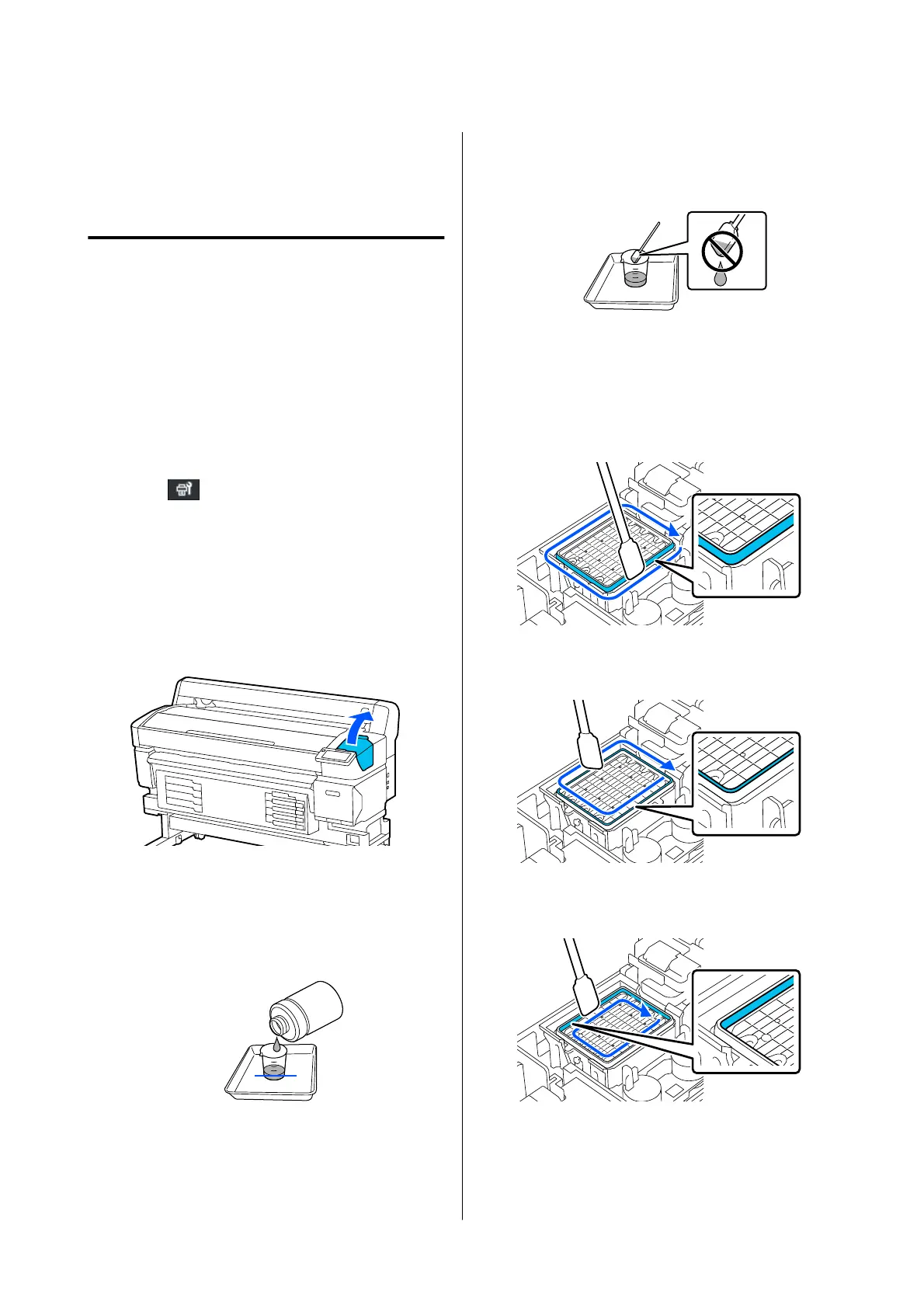Performing Regular
Maintenance
Cleaning the Capping Station
and Wiper
Clean the capping station once a month. You may
need to clean more frequently depending on the
environment and media being used.
Read the following before starting this procedure.
U “Precautions Regarding Maintenance” on page 54
A
Press on the screen, and then press
Cleaning the Maintenance Parts - Capping
Station/Wiper.
B
Press Next - Start.
The print head moves to the cleaning position.
C
Open the maintenance cover.
D
Pour the ink cleaner into the cup up to the first
line on the cup.
We recommend working on a tray or a similar
surface to avoid contaminating the surrounding
area.
E
Dampen the cleaning stick with ink cleaner.
Do not allow the liquid to drip from the
cleaning stick.
F
Use the cleaning stick to wipe away any ink or
lint from the edges of the capping station.
Wipe the three areas shown in the illustrations
below.
Outer edges
Top edges
Inner edges
SC-F6400 Series/SC-F6400H Series User's Guide
Maintenance
56