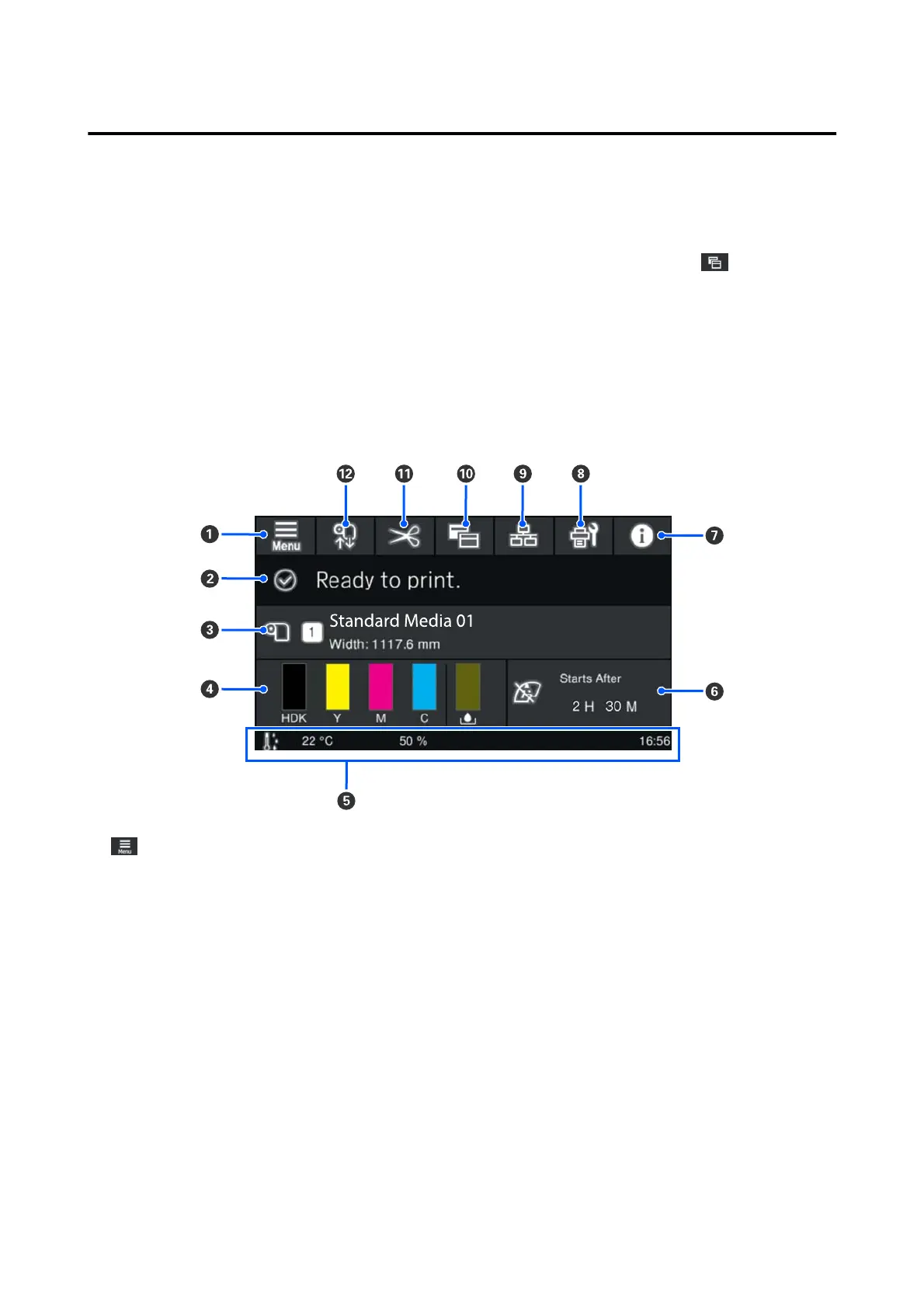Understanding and Operating the Display
Understanding the Display
This section explains how to view the Home screen.
The Home screen has the following two layouts and you can switch between them by pressing
.
Home screen (status display)
You can check the current status of the printer.
Home screen (adjust while printing)
You can quickly change the major adjustment values. You can also make adjustments while printing.
Home screen (status display)
A (menu)
The settings menu will be displayed.
U “Control Panel Menu” on page 66
SC-F6400 Series/SC-F6400H Series User's Guide
Introduction
17