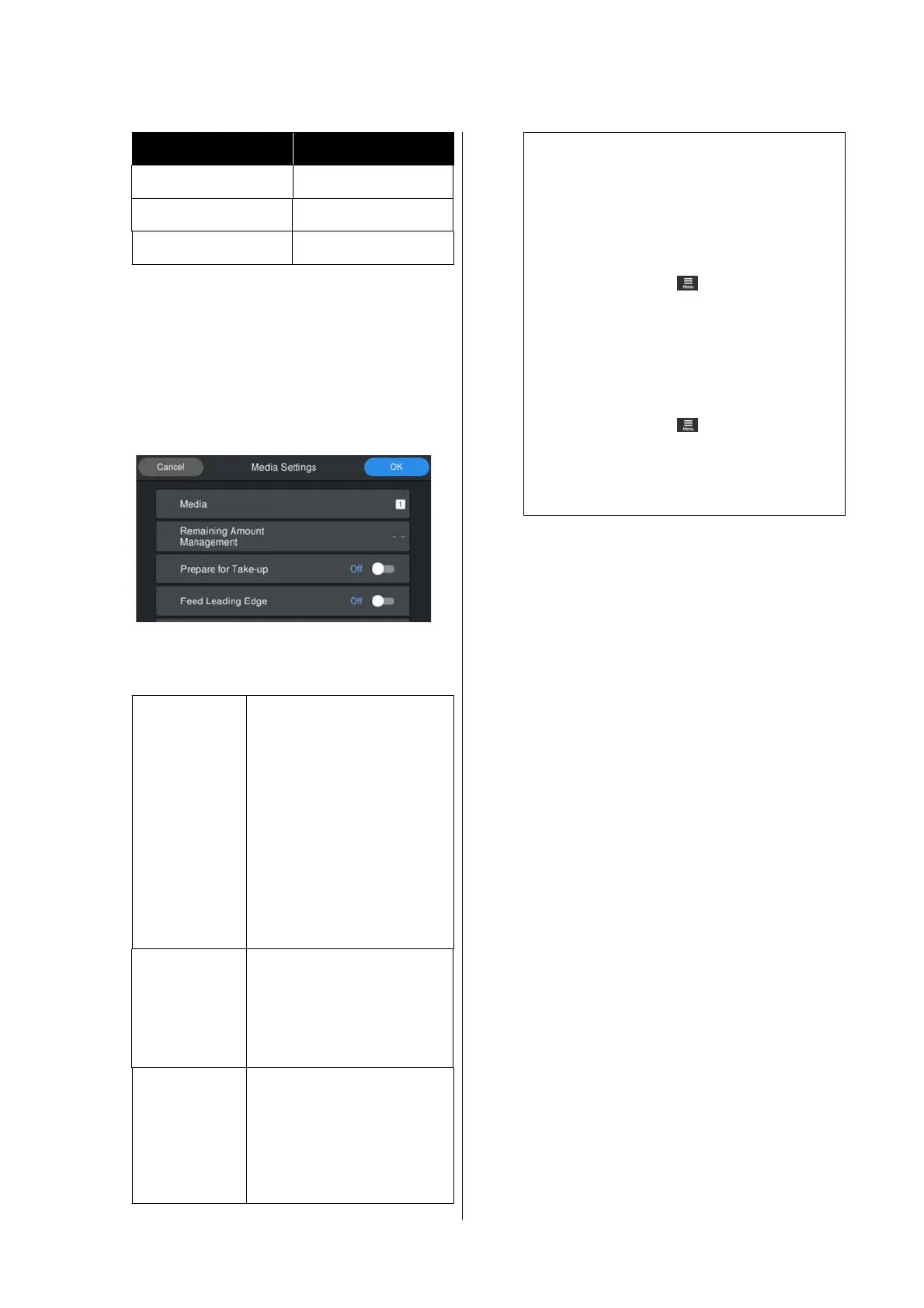Media Type Paper weight (g/m2)
Thin 50g/m2 60 or under
Med-Thick 70g/m2 61 to 89
Thick 120g/m2 90 or over
When Media Settings have been registered for
the loaded media/EMX files have already
been downloaded
Select the registered media number.
B
If necessary, set the operation to be performed
when feeding paper.
The following provides the details of each
operation.
Prepare for
Take-up
Displayed when the optional
auto take-up reel unit is
installed.
Set this to On to continue
loading media into the take-up
unit after feeding. After feeding
the media, the media continues
to be fed up to the area
surrounding the take-up roll
core.
This is automatically set to On
when print data is being
received.
Cut Leading
Edge
Set this to On if the leading
edge of the loaded media is not
horizontal or not cut neatly.
The leading edge of the media
is cut when paper feeding
starts.
Feed Leading
Edge
Set this to On when the
amount of media remaining is
printed on the leading edge of
the loaded media. The printed
part is fed to the leading edge
of the media when paper
feeding starts.
Note:
When the printer is ready to print, set Remaining
Amount Management and Media Detection if
necessary.
Remaining Amount Management
To make settings, press
(menu) on the screen,
and then press Media Settings - Remaining
Amount Management.
U “Media Settings Menu” on page 78
Media Detection
To make settings, press
(menu) on the screen,
and then press General Settings - Printer Setup -
Media Detection.
U “General Settings Menu” on page 71
C
When the settings are complete, press OK.
Paper feeding starts.
See the following when the auto take-up reel
unit is not installed or Prepare for Take-up is
set to Off.
U “Printing” on page 41
See the following when Prepare for Take-up is
set to On.
U “Loading into the Auto Take-up Reel Unit”
on page 38
Using the Auto Take-up
Reel Unit (An Optional
Item for the SC-F6400/
SC-F6430/SC-F6440/
SC-F6460)
The auto take-up reel unit automatically takes up
media as it is printed.
The auto take-up reel unit for this printer can take up
paper in either of the directions shown below.
Printed side in
(recommended)
Printed side out
SC-F6400 Series/SC-F6400H Series User's Guide
Basic Operations
37