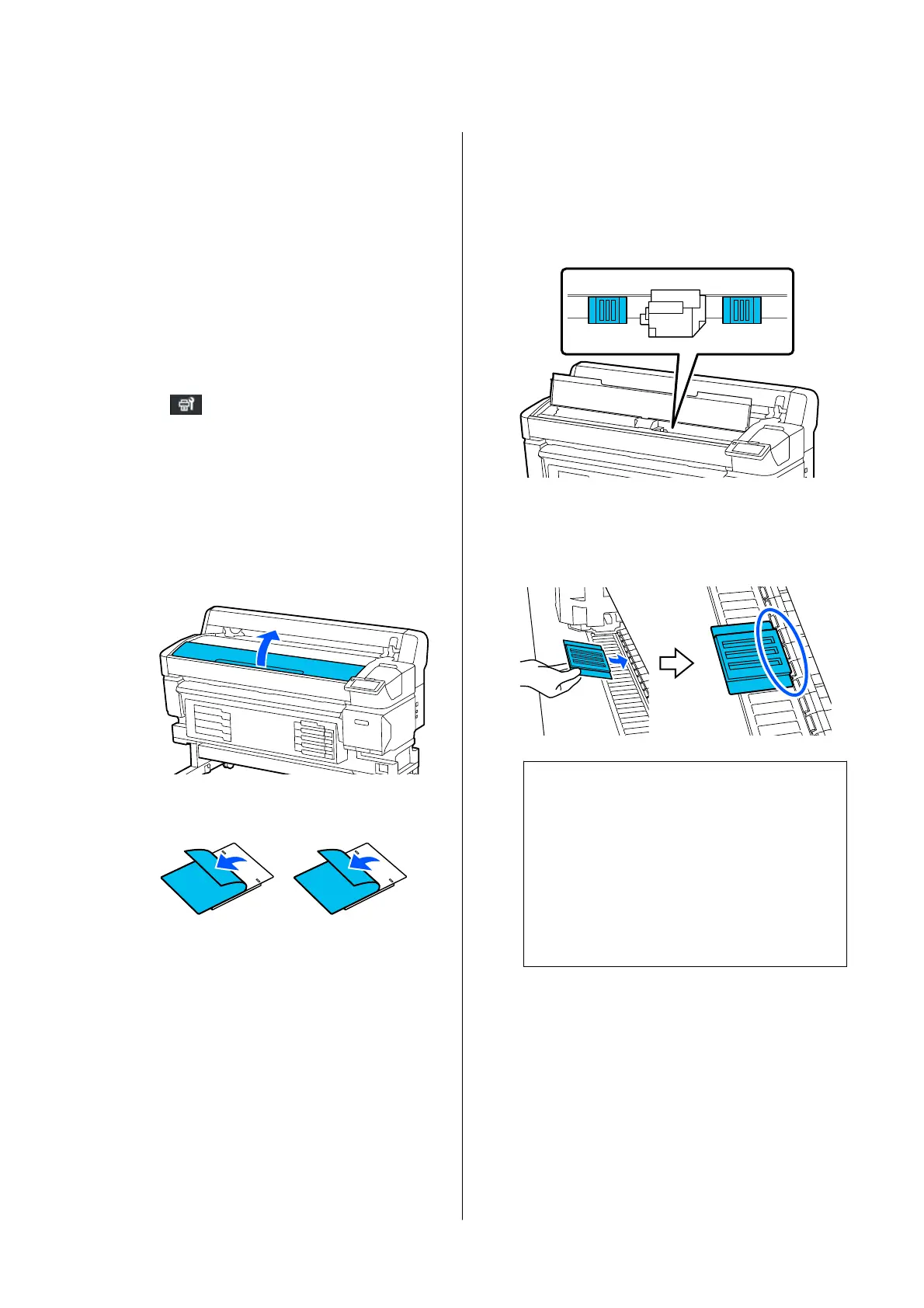Print Head Maintenance
If ink continues to drip onto the print results even
after performing Head Cleaning several times, use the
head maintenance kit to clean the print head.
Prepare the following items before beginning.
Read the following before starting this procedure.
U “Precautions Regarding Maintenance” on page 54
A
Press on the screen, and then press
Cleaning the Maintenance Parts - Print Head.
The Maintenance menu is displayed.
B
Press Next - Start.
The print head moves.
C
Open the printer cover.
D
Remove the backing from the two head
maintenance kits.
E
Attach the head maintenance kits to either side
of the print head.
Placement position
Place them slightly away from the print head as
shown in the illustration.
Placement method
Place the head maintenance kits by applying the
edge of the kits to the roller.
c
Important:
❏ Place the head maintenance kits so that
there are no gaps between the kits and
the roller. Cleaning will not be performed
correctly if the kits are not placed
properly.
❏ Do not move the print head by hand.
This can cause damage.
SC-F6400 Series/SC-F6400H Series User's Guide
Maintenance
62