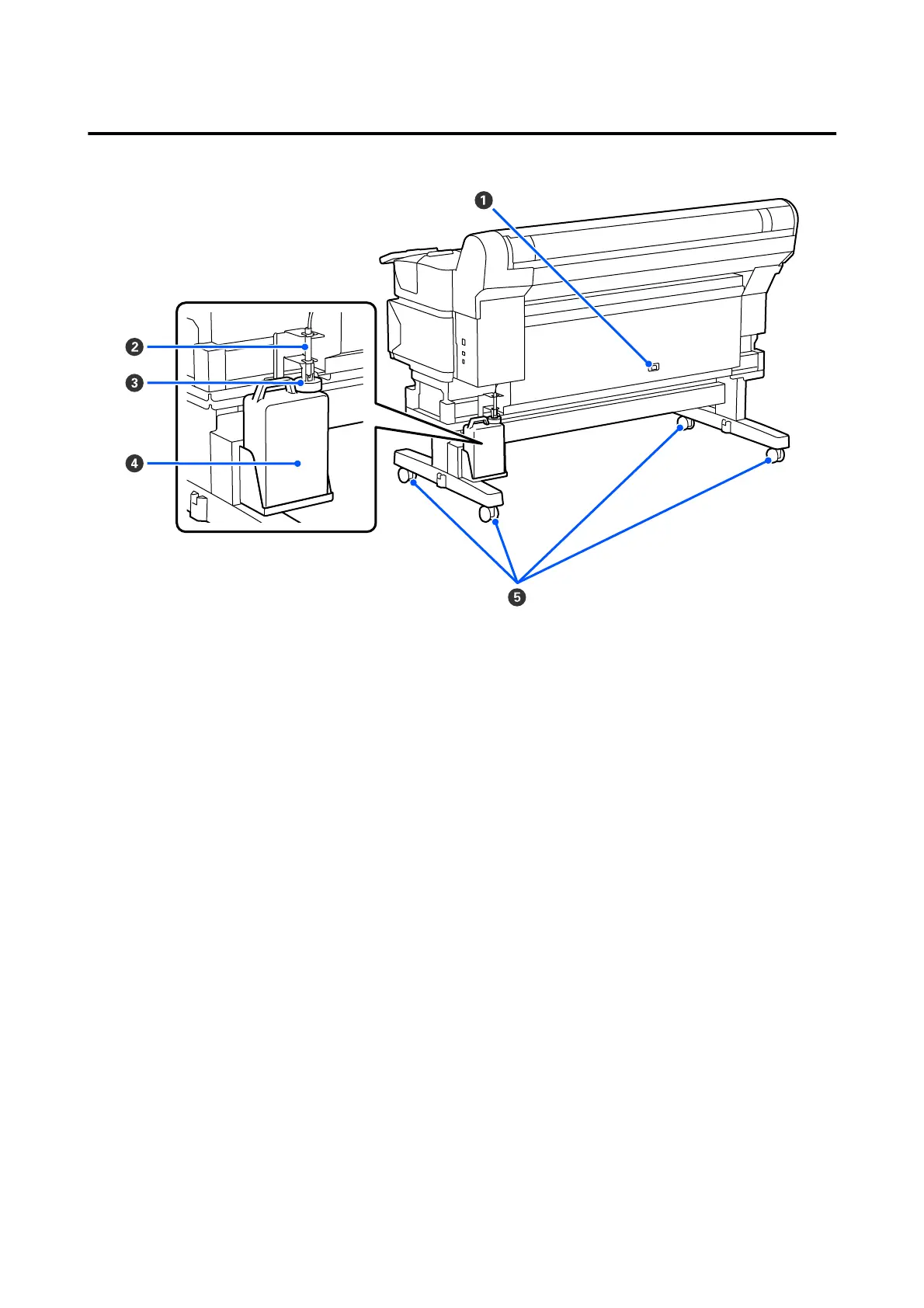Back
A AC inlet
Connect the supplied power cable here.
B Waste ink tube
Waste ink is discharged from this tube. Be sure the end of this tube is in the Waste Ink Bottle while the printer is
in use.
C Stopper
The stopper prevents splatter when the waste ink is ejected.
Fit the stopper closely to the mouth of the waste ink bottle except when replacing the waste ink bottle.
D Waste Ink Bottle
Waste ink collects in this bottle.
Replace with a new Waste Ink Bottle when the level approaches the line.
E Casters
There are two casters on each leg. Once installation is complete, the casters should be kept locked while the
printer is in use.
SC-F6400 Series/SC-F6400H Series User's Guide
Introduction
14