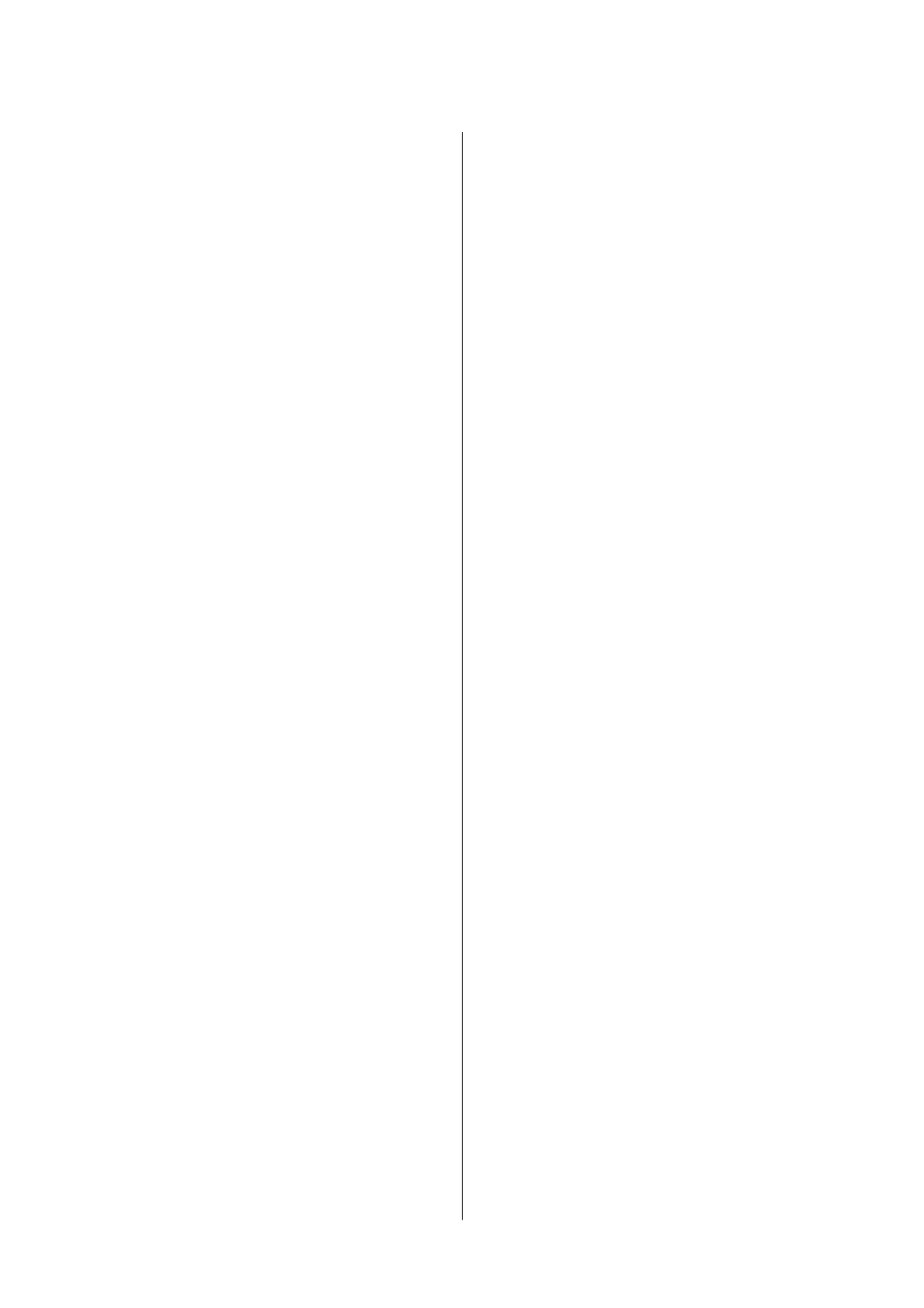Replacing the Auto Cutter Blade.............. 63
Replacement Procedure................... 63
Precautions when Replacing the Auto Cutter
Blade................................ 64
Handling Used Consumables................. 64
Print Head Nozzle Check.................... 64
Head Cleaning........................... 65
Types of Cleaning....................... 65
Performing Head Cleaning................ 65
Control Panel Menu
Menu List............................... 66
Details of the Menu........................ 71
General Settings Menu................... 71
Media Settings Menu..................... 78
Maintenance Menu...................... 82
Supply Status Menu...................... 82
Replacement Part Information Menu......... 83
Printer Status Menu..................... 83
Problem Solver
When a Message is Displayed................. 84
When a Maintenance Call/Service Call Occurs. . . . 85
Troubleshooting.......................... 86
You Cannot Print (Because the Printer Does
Not Work)............................ 86
The Printer Sounds Like It Is Printing, but
Nothing Prints......................... 86
The Prints Are Not What You Expected....... 88
Feeding or Ejecting Problems............... 92
Others............................... 92
Appendix
Options and Consumable Products............ 94
Ink Supply Units........................ 94
Others............................... 96
Supported Media.......................... 98
Moving and Transporting the Printer........... 98
Moving the Printer...................... 98
Transport............................. 99
Media Settings List for Each Media Type........ 100
System Requirements..................... 101
Epson Edge Dashboard.................. 101
Epson Edge Print....................... 102
Web Config........................... 102
Specifications Table....................... 103
SC-F6400 Series/SC-F6400H Series User's Guide
Contents
5