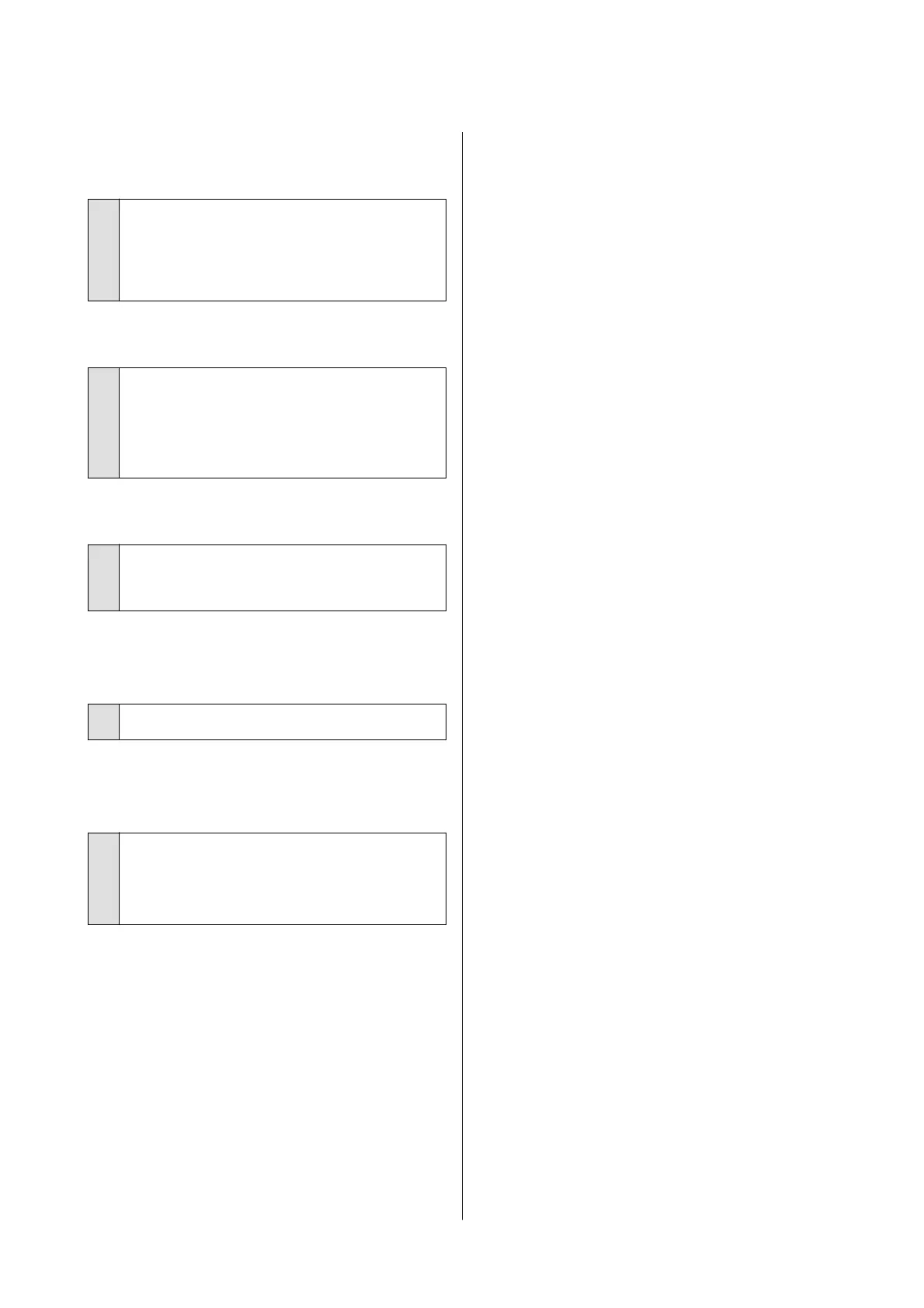Color ink runs out quickly even when
printing black data.
o
Color ink is consumed during the Head
Cleaning process.
Performing Head Cleaning consumes ink from all
colors.
The media is not cut cleanly
o
Replace the cutter.
Replace the cutter if the media is not cut cleanly or if
the edges of the cut sections are fluffy.
U “Replacing the Auto Cutter Blade” on page 63
A light is visible inside the printer.
o
This is not a failure.
The red light is a light inside the printer.
The administrator password has
been forgotten.
o
Contact your dealer or Epson Support.
Head Cleaning starts when the
printer is turned on
o
When turned on after an extended period of disuse,
the printer may automatically perform Head
Cleaning to ensure print quality.
Head Cleaning will end after about 5 to 7 minutes.
SC-F6400 Series/SC-F6400H Series User's Guide
Problem Solver
93