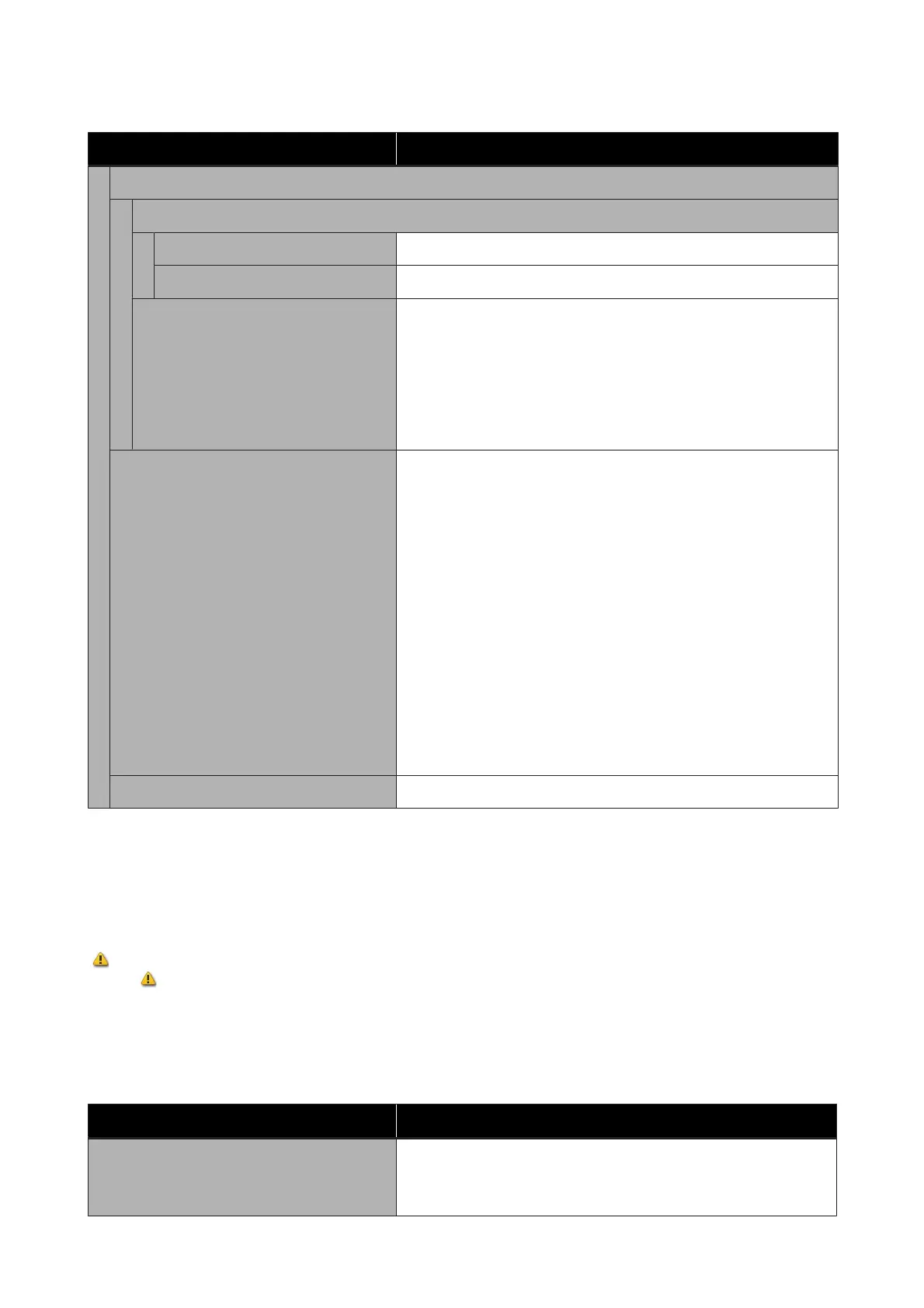Settings item Setting/Additional Explanation
Security Settings
Admin Settings
Admin Password Register, Change, Clear All Settings
Lock Setting On, Off
Password Encryption On, Off
Select On to encrypt the password. You need to restart the printer to apply
the password encryption settings. Do not turn off the power while the
printer is restarting. If the power does turn off while the printer is
restarting, you need to set the password again.
Keep the Admin Password in a safe place. If you forget your password,
contact the Epson Service Call Center.
Format Hard Disk
Non-Secure (Quick), Secure (Quick), Secure (Sanitizing)
This is only displayed when the optional HDD is installed.
You can select from the following three types of formatting.
❏ Non-Secure (Quick): Deletes file management information for data
on the hard disk. Use this when you want to use the printer with a hard
disk that has been used with other printers.
❏ Secure (Quick): Overwrites the entire hard disk with a random
character pattern. Erases data more securely than Non-Secure
(Quick). However, it is possible that data could be recovered by using
a dedicated data recovery tool.
❏ Secure (Sanitizing): Overwrites data with random 00/FF/ data, and
then checks using an algorithm based on the U.S. Department of
Defense standard (DoD5220-22m). This option takes longer than the
others to finish formatting, however it does provide the securest
method of erasing data. Select this when you need to erase
confidential data.
Restore Default Settings all Wi-Fi/network settings, Clear All Data and Settings
Supply Status
Displays the amount of ink remaining or the model number and amount of free space in the maintenance box.
is displayed when the amount of ink remaining or the amount of free space in the maintenance box is running low.
Even if
is displayed, printing is possible until replacement is instructed. Prepare new cartridges or a maintenance
box as soon as possible.
Maintenance
Settings item Setting/Additional Explanation
Print Head Nozzle Check Select the paper feed method to print the nozzle check pattern.
See the following for details on the nozzle check pattern.
U “Print Head Nozzle Check” on page 115
SC-P9500 Series/SC-P7500 Series User's Guide
Menu List
112