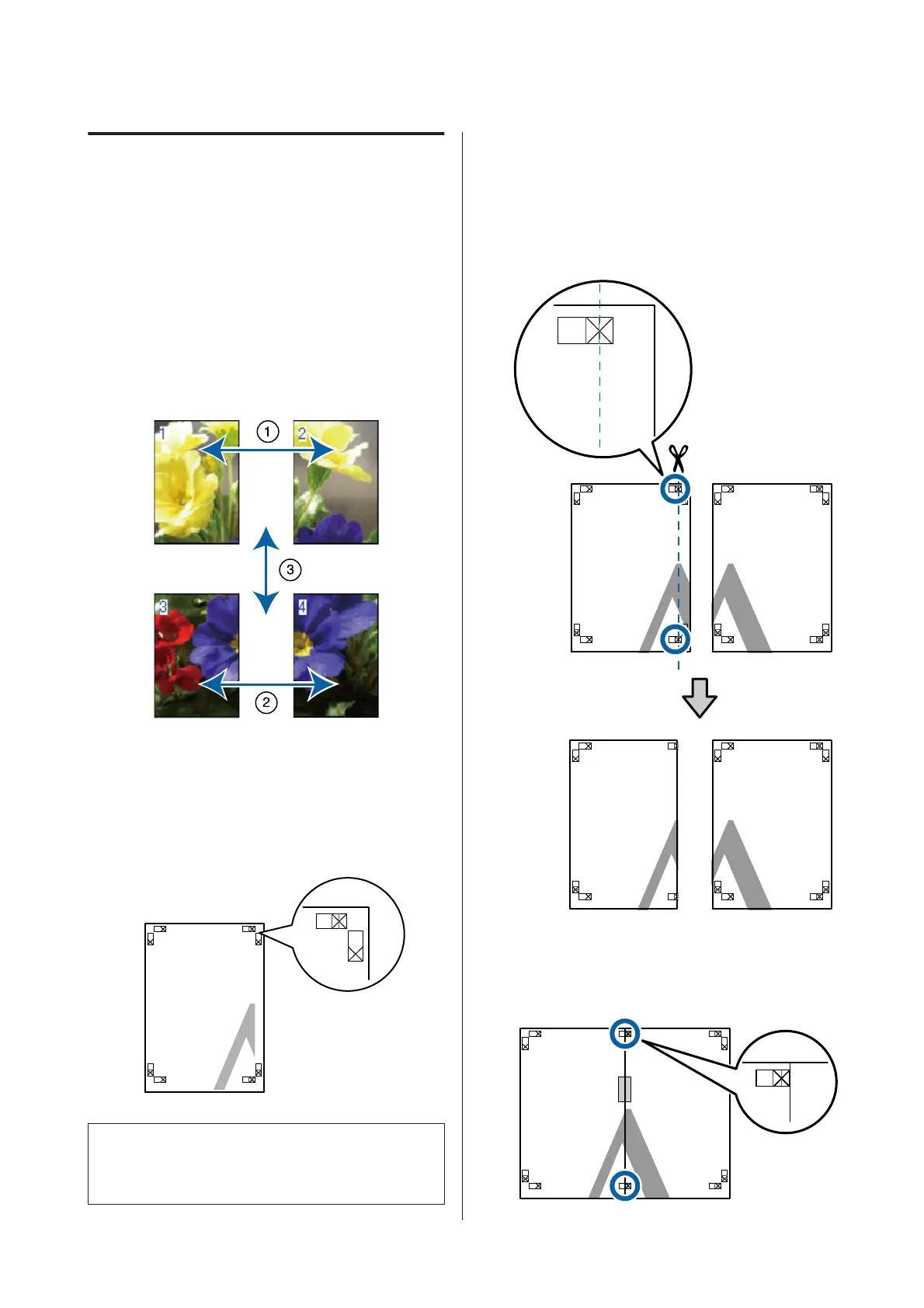Joining the output paper
together
The steps for joining the output paper together differ
between borderless poster printing and poster printing
with margins.
For borderless poster printing
This section describes how to join four printed pages
together. Check and match the printed pages, and join
them in the order indicated below using an adhesive
tape on the back of the sheets.
For poster printing with margins
If Overlapping Alignment Marks is selected, join
guides (indicated by the lines drawn through and
around the X marks in the illustration below) will be
printed on each sheet.
Note:
The alignment marks are black for black-and-white
printing.
The following section describes how to join four printed
pages together.
A
Ready the two top sheets and trim the excess
from the left sheet by cutting along the line
joining the two join guides (the centers of the X
marks).
B
Lay the upper left sheet on top of upper right
sheet. Lineup the X marks as shown in the
illustration below, and temporarily fasten them
using an adhesive tape on the back.
SC-P9500 Series/SC-P7500 Series User's Guide
Printing Varieties
83