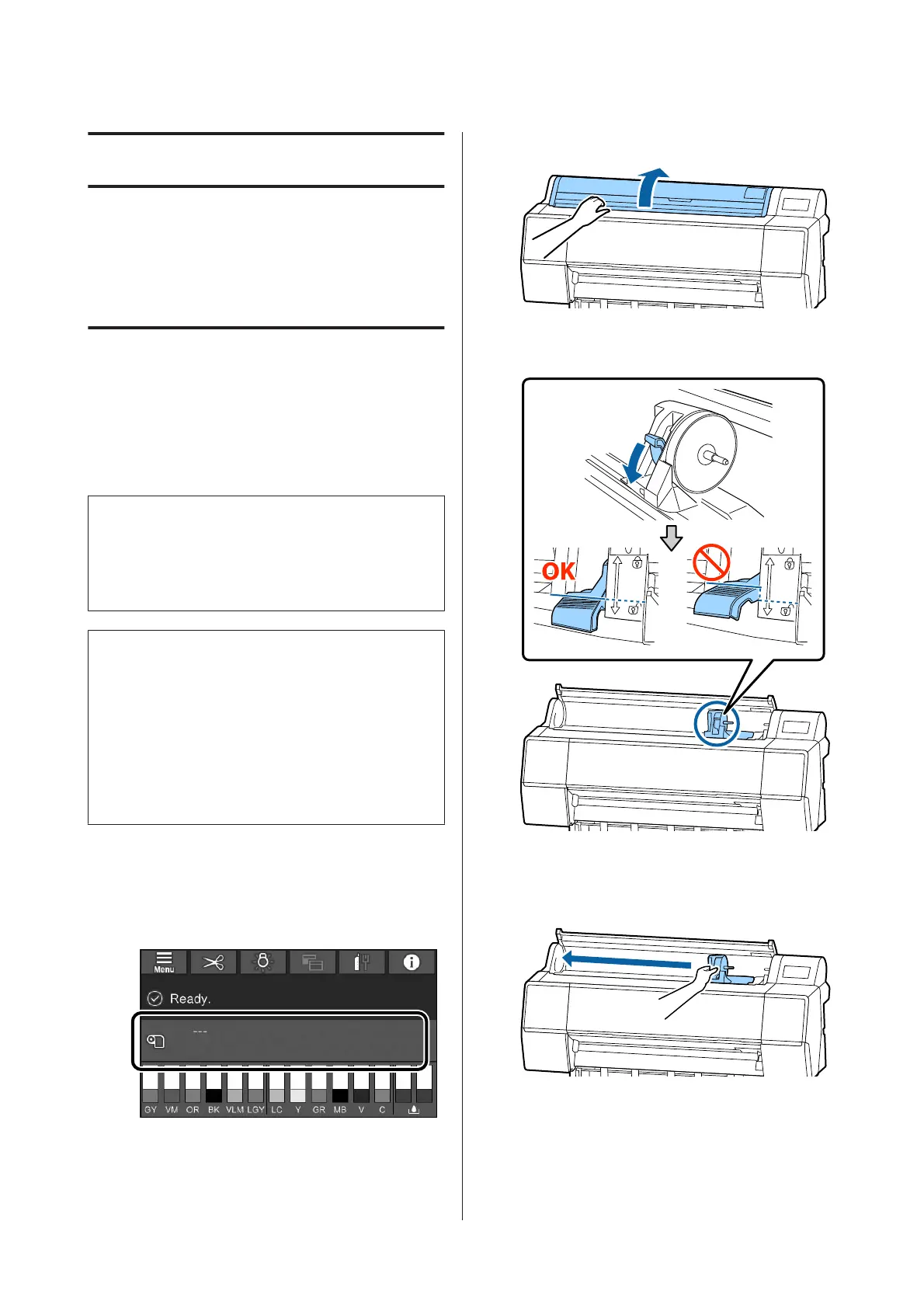Basic Operations
Loading and Removing
the Roll Paper
Loading Roll Paper
Load roll paper after attaching the supplied roll paper
adapters.
Use the printer's roll paper adapter. Do not use roll
paper adapters from other models.
c
Important:
Insert the paper just before printing. The roller may
leave an impression on paper that is left in the
printer.
Note:
❏ The paper that can be used in the printer is detailed
in the following section.
U “Supported Media” on page 156
❏ You can load the paper while viewing the loading
procedure on the screen. To view the procedure, open
the roll paper cover and touch See Description on
the control panel.
A
Turn on the printer.
B
Press Paper loading information on the control
panel, and then select Roll Paper.
C
Open the roll paper cover.
D
Lower the lock lever for the adapter holder to
release the lock.
E
Move the adapter holder to the left.
When moving the adapter holder, make sure you
use the handle.
SC-P9500 Series/SC-P7500 Series User's Guide
Basic Operations
22