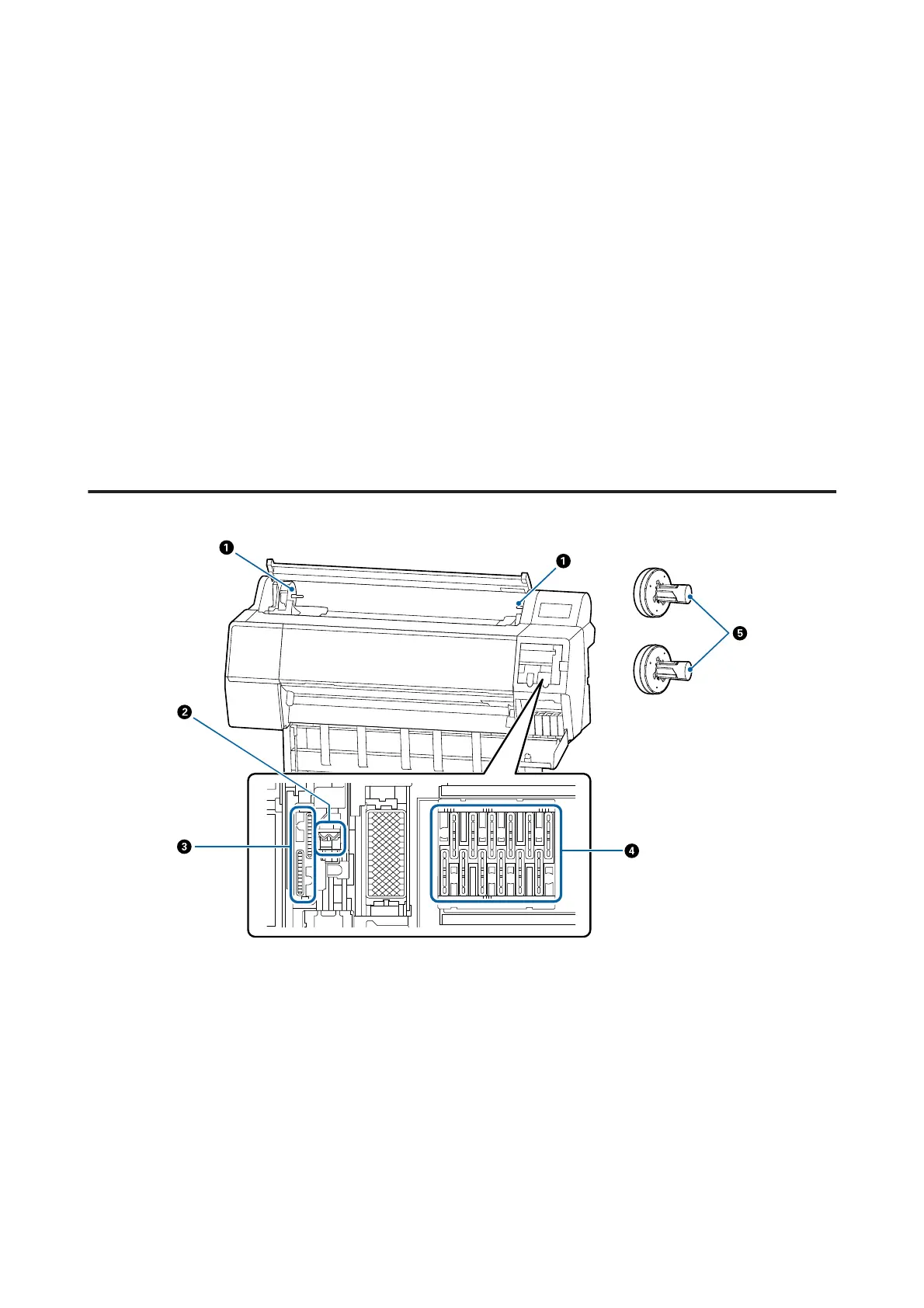G Maintenance cover (front)
Open when cleaning around the caps.
U “Cleaning around the print head and caps” on page 138
H Control panel
U “Control panel” on page 11
I Cut sheet cover
Open when loading cut sheets or poster board.
J Paper slot
Insert the paper into this slot.
Inside
A Adapter holder
The roll paper adapter is placed in this holder when loading the roll paper.
B Wipers
Wipe off ink from the nozzle surface of the print head. Try cleaning these when automatic cleaning does not clear
clogging in the print head.
U “Cleaning around the print head and caps” on page 138
SC-P9500 Series/SC-P7500 Series User's Guide
Notes on Manuals
8