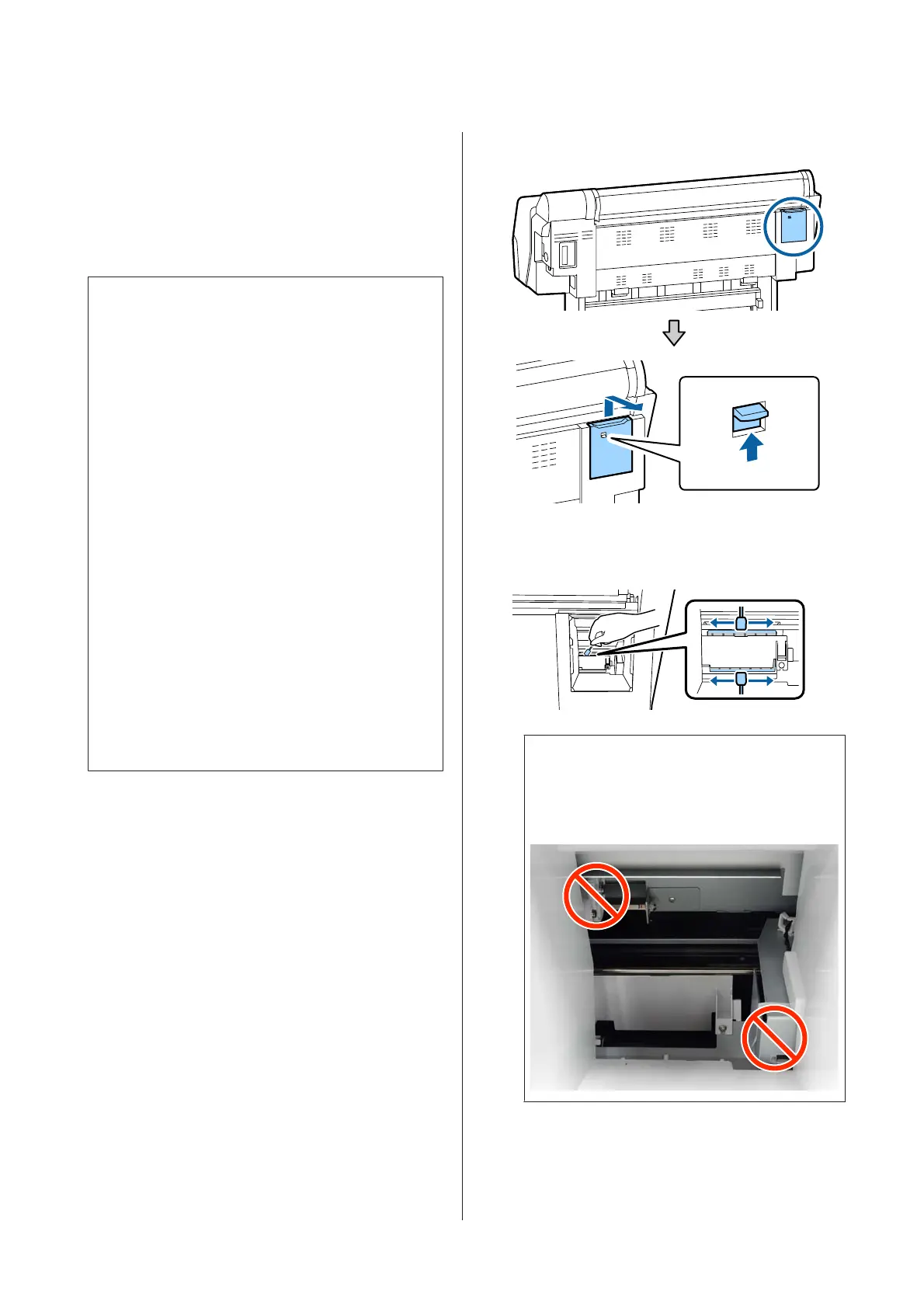Cleaning around the print head and
caps
If print head clogging cannot be cleared using automatic
cleaning, clean the print head and the area around the
caps.
c
Important:
❏ Never touch any parts or circuit boards other
than those that need to be cleaned. Doing so
may cause the printer to malfunction or print
quality to decline.
❏ Always use new cleaning sticks. Re-using a stick
that has already been used may actually apply
dirt to the printer.
❏ Do not touch the tip of the cleaning stick with
your hand. Sebum may stick to it reducing the
cleaning effect.
❏ Before starting work, touch a metal object to
discharge static electricity.
❏ Do not wipe the caps with an organic solvent
such as alcohol. Doing so may damage the print
head.
❏ Do not move the print head by hand. Doing so
could damage the printer.
❏ If paper is loaded in the printer, we recommend
removing it before starting work.
Cleaning the Print Head
A
Touch Cleaning the Maintenance Parts on the
printer's control panel.
B
Touch Wiping the Print Head.
The print head moves to the cleaning position.
Wait for the print head to stop moving.
C
Remove the rear maintenance cover.
D
Use the cleaning stick to wipe in the directions
indicated by the arrows to remove any ink, fluff,
or trash.
c
Important:
Do not touch the parts indicated in the image.
Doing so may cause the printer to malfunction
or print quality to decline.
SC-P9500 Series/SC-P7500 Series User's Guide
Problem Solver
138