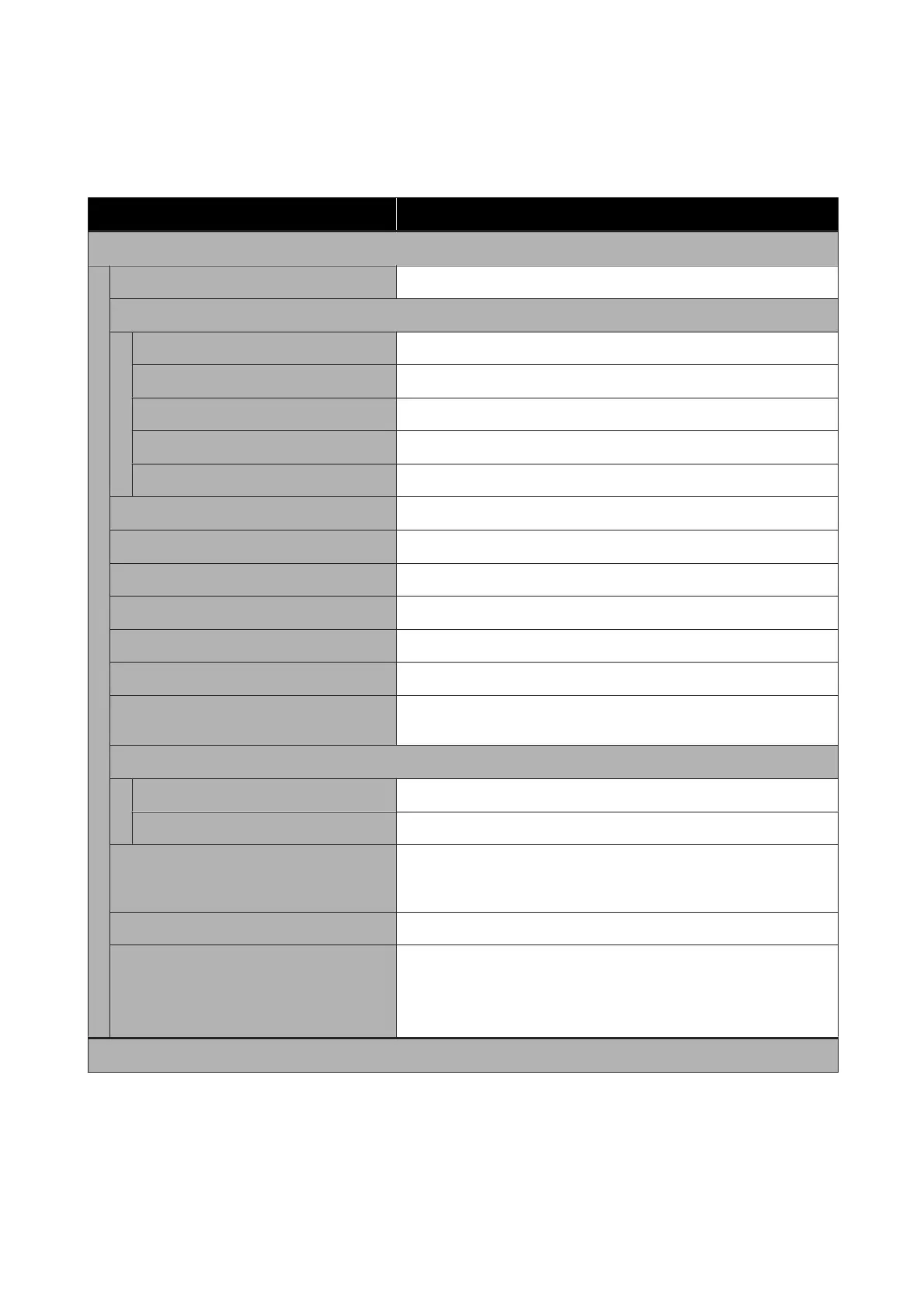General Settings
Settings item Setting/Additional Explanation
Basic Settings
LCD Brightness 1 - 9
Sounds
Button Press 0-10
Paper Set 0-10
Completion Notice 0-10
Error Notice 0-10
Sound Type Pattern1, Pattern2
Inside Light Auto, Manual
Alert Lamp Notice On, Off
Sleep Timer 1-60
Power Off Timer Off, 30minutes, 1h, 2h, 4h, 8h, 12h
Circuit Breaker Interlock Startup On, Off
Date/Time Settings Date/Time, Time Difference
Language Dutch, English, French, German, Italian, Japanese, Korean, Portuguese,
Russian, Simplified Chinese, Spanish, Traditional Chinese
Screen Customization
Background Color You can change the color of the Home screen.
Print Screen Professional, Simple
Operation Time Out When this is set to On, the initial screen is automatically displayed when no
operations are performed on the control panel for approximately 90
seconds.
Length Unit m, ft / in
Default Screen(Job/Status) When the optional hard disk and PS unit are not connected: Log, Printer
Status
When the optional hard disk and PS unit are connected: Job Status, Log,
Printer Status
Printer Settings
SC-P9500 Series/SC-P7500 Series User's Guide
Menu List
106