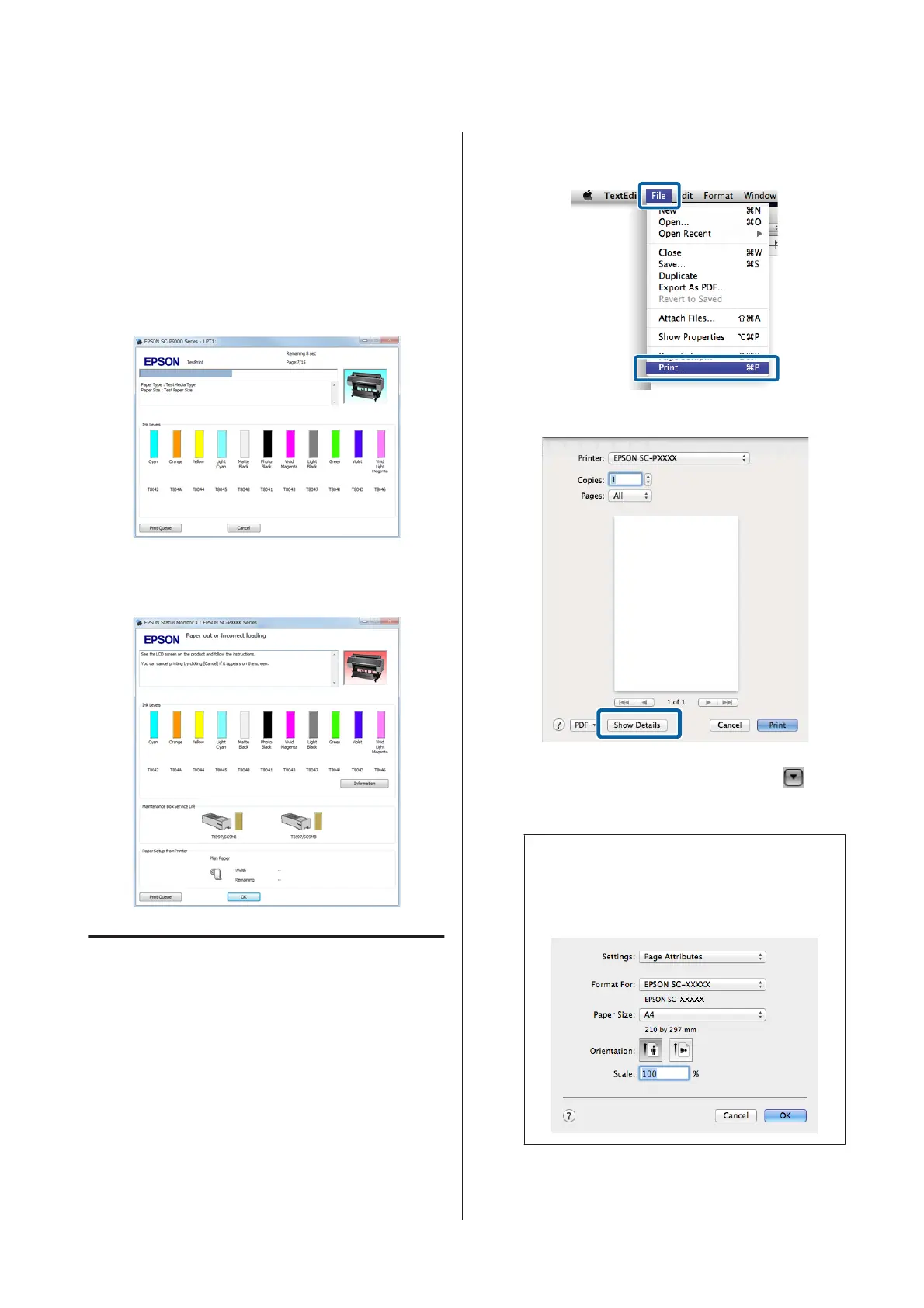The progress bar is displayed, and printing starts.
Screen while printing
The following screen is displayed when you start
printing, and the progress bar (the computer's
processing status) is displayed. On this screen you can
check the remaining ink level, product numbers for the
ink cartridges, and so on.
An error message is displayed if an error occurs or an ink
cartridge needs replacing while printing.
Performing Printing (Mac)
Make print settings such as paper size and paper source
from the connected computer and then print.
A
Turn on the printer, and load the paper.
U “Loading and Removing the Roll Paper” on
page 22
U “Loading and Removing Cut Sheets/Poster
Board” on page 28
B
When you have created the data, from the File
menu of the application, click Print and so on.
C
Click Show Details at the bottom of the screen.
For Mac OS X v10.6.8, click the arrow ( ) on
the right of the printer name to make settings on
the Page Setup screen.
Note:
If page settings are not displayed in the print dialog,
click the "page settings" option (e.g., Page Setup) in
the File menu.
SC-P9500 Series/SC-P7500 Series User's Guide
Basic Operations
44