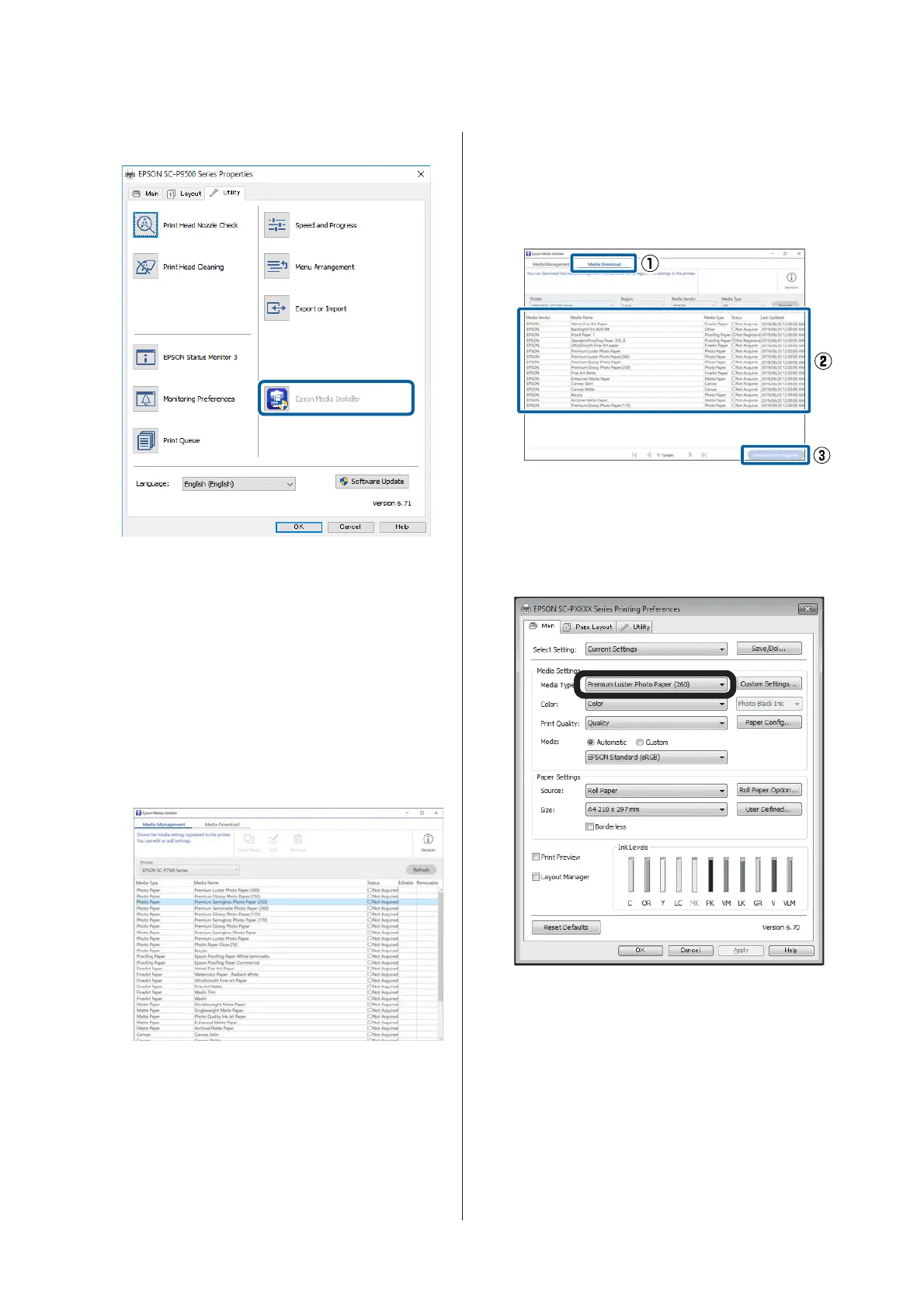Printer driver (Windows)
Download the latest printer driver from the
Epson Website.
For Mac
Start Epson Media Installer.
/Applications/Epson Software/Epson Utilities/
Epson Media Installer.app
Epson Media Installer starts and displays a list of
paper information that you can add.
B
Add the paper information.
Touch Download Media Settings and select the
paper you want to use. Click the Download and
Register button to add the selected paper
information.
C
Paper information is added to the paper type for
the printer driver and Epson Print Layout.
Select the paper you want to print on.
Printer driver (Windows)
SC-P9500 Series/SC-P7500 Series User's Guide
Basic Operations
32