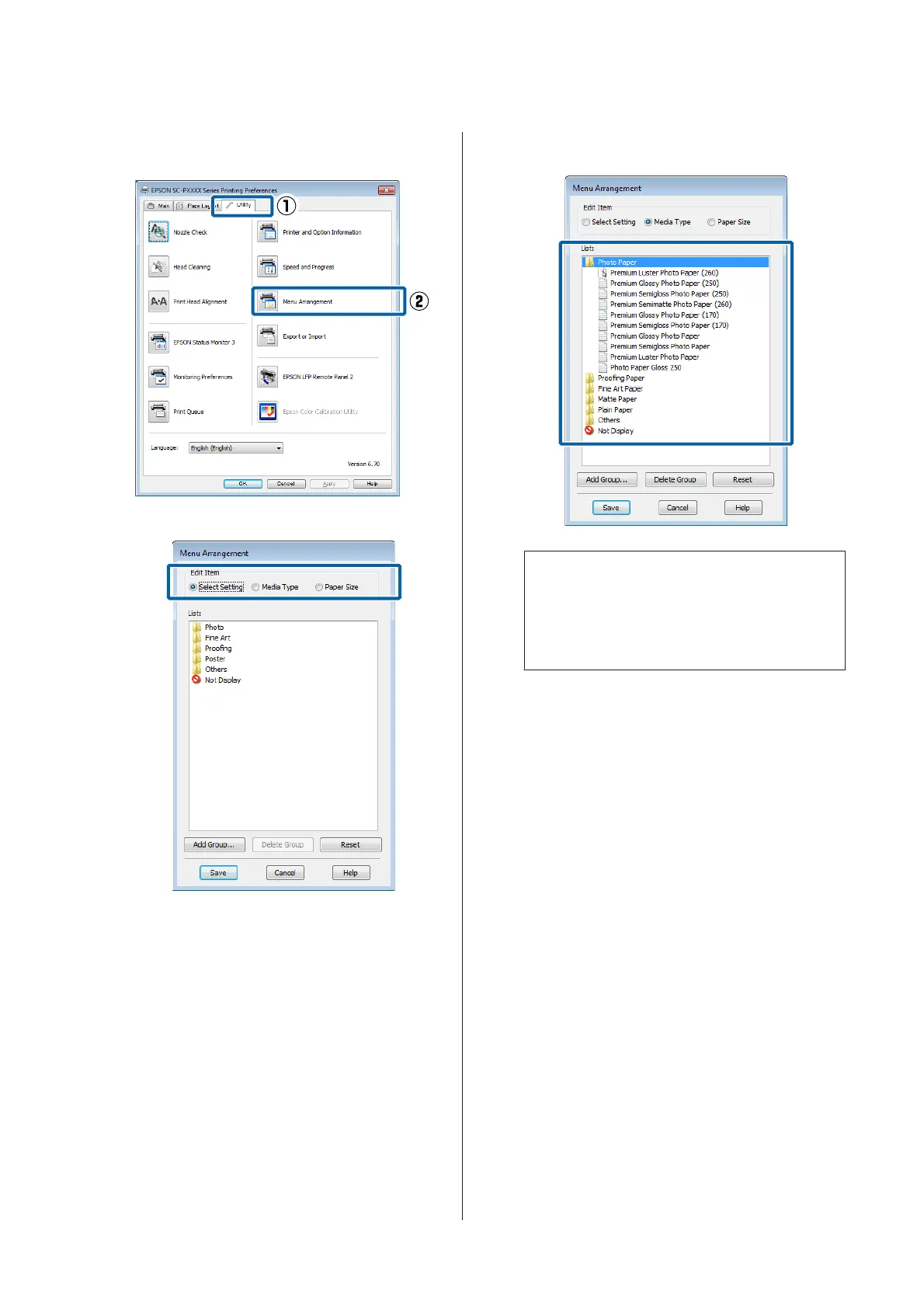A
Go to the Utility tab and click Menu
Arrangement.
B
Select Edit Item.
C
Order or group items in the List box.
❏ You can move and order items by dragging and
dropping.
❏ To add a new group (folder), click Add
Group.
❏ To delete a group (folder), click Delete
Group.
❏ Drag and drop unnecessary items to Not
Display.
Note:
When Delete Group is performed, the group
(folder) is deleted, however the settings in the
deleted group (folder) remain. You also need to
delete individually from List in the save location.
D
Click Save.
SC-P9500 Series/SC-P7500 Series User's Guide
Using the Printer Driver(Windows)
58