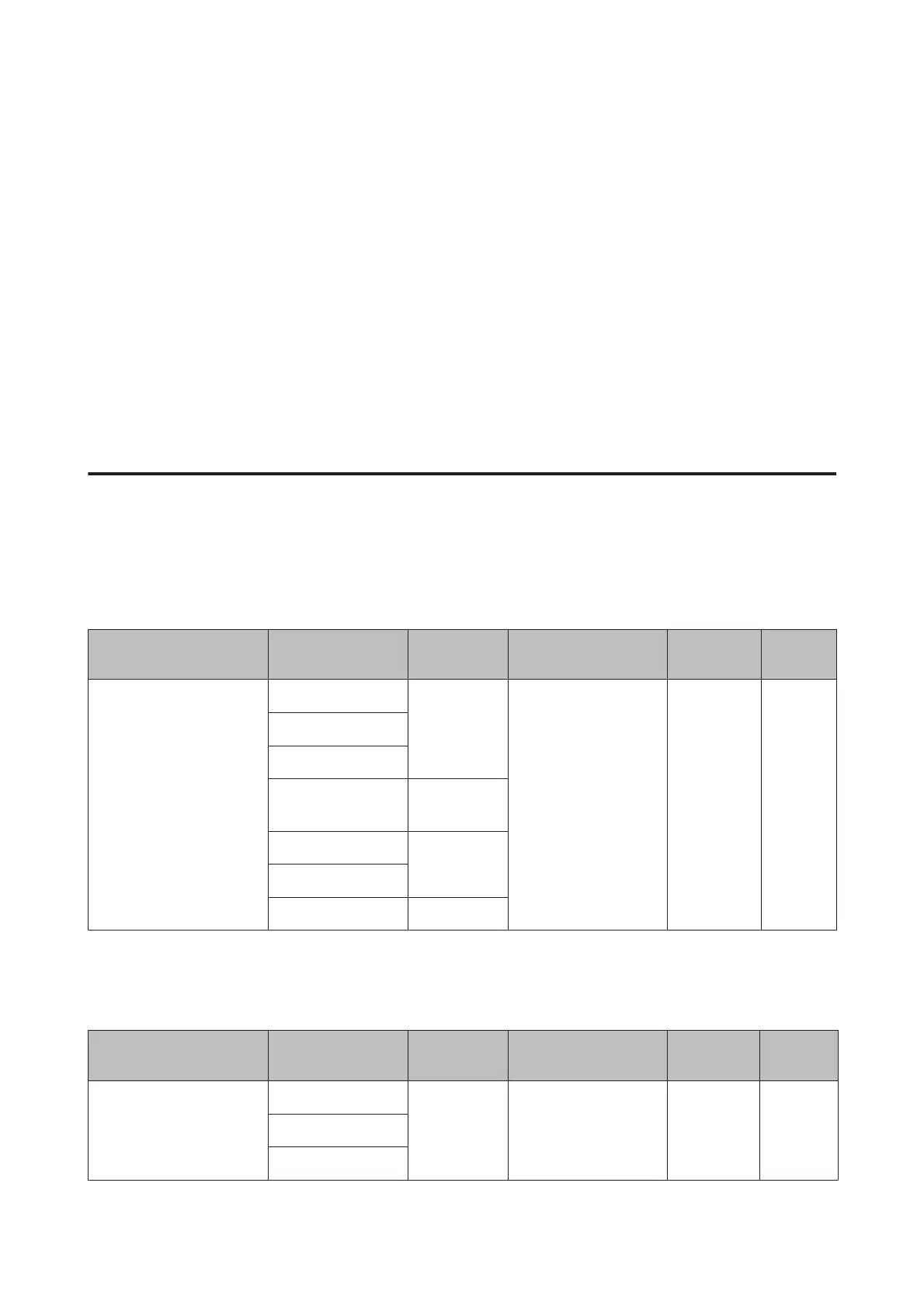❏ ICC Profile: Describes the ICC profile for the media. The file name of the profile is used as the profile name in the
printer driver or the application.
❏ Media Type: Describes the media type selected in the printer driver.
❏ Size: Describes the size for cut sheet media or the width for roll paper.
❏ Capacity: Describes how many sheets can be loaded in the auto sheet feeder. For cut sheets only.
❏ Source: Describes the source from which paper is loaded.
❏ Core: Describes the core size of the roll paper.
❏ Borderless: Describes whether borderless printing is available.
❏ Black ink: An abbreviation of the type of black ink supported by the media. PK: Photo Black/MK: Matte Black
Epson Special Media Table
Cut sheet
Premium Glossy Photo Paper
ICC Profile: SC-P800 Series Epson Premium Glossy.icc
Media Type (Printer
Driver)
Size Capacity Source Borderless Black
ink
Epson Premium Glossy 13 x 18 cm (5 x 7 in.) 30 Auto sheet feeder ✓ PK
10 x 15 cm (4 x 6 in.)
A4
16:9 wide size (102 x
181 mm)
*
20
A3 10
A3+
A2 1
* May not be available depending on the area of purchase.
Photo Paper Glossy
ICC Profile: SC-P800 Series Photo Paper Glossy.icc
Media Type (Printer
Driver)
Size Capacity Source Borderless Black
ink
Photo Paper Glossy 13 x 18 cm (5 x 7 in.) 30 Auto sheet feeder ✓ PK
10 x 15 cm (4 x 6 in.)
A4
SC-P800 Series User’s Guide
Appendix
119