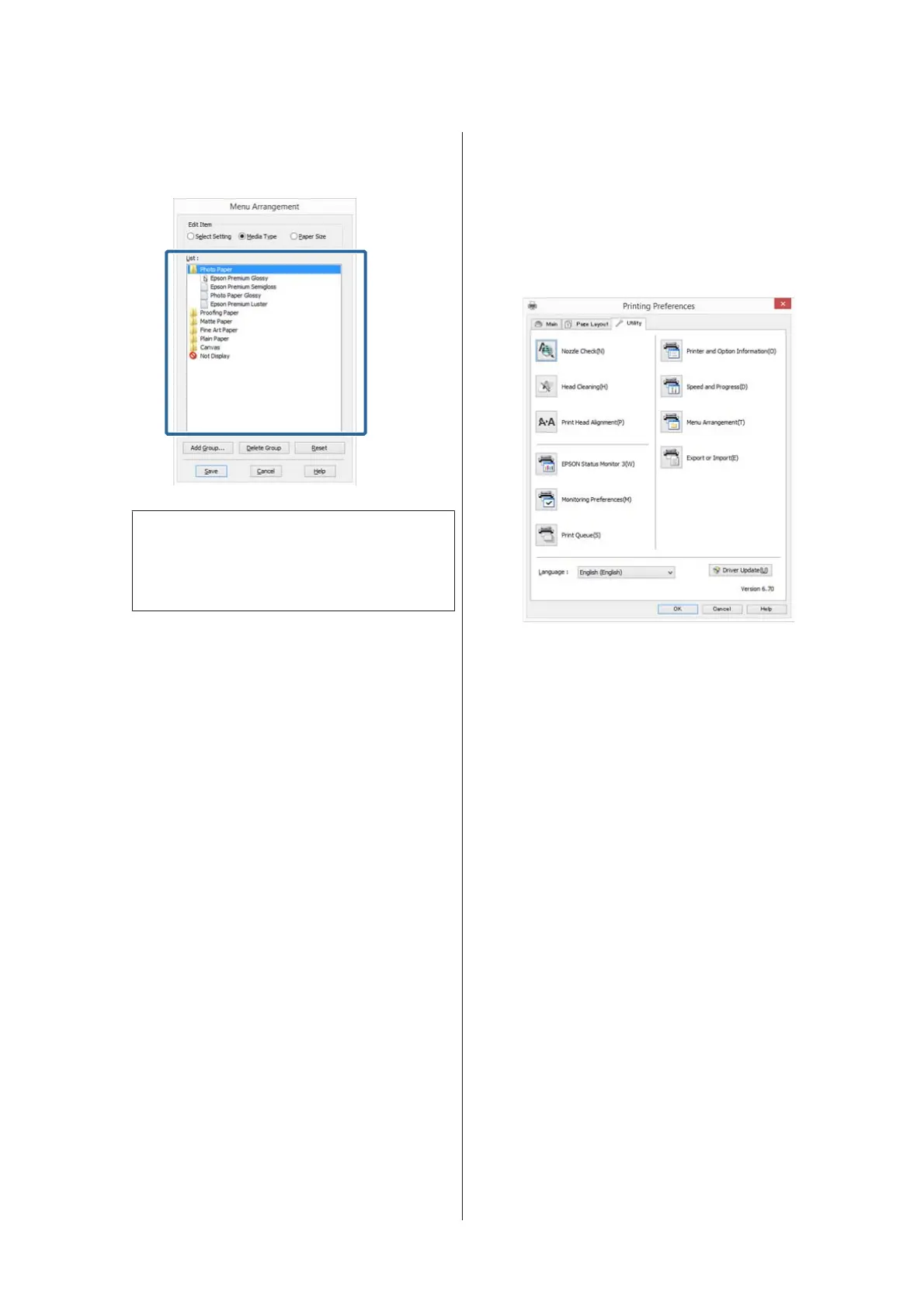❏ Drag and drop unnecessary items to Not
Display.
Note:
When Delete Group is performed, the group
(folder) is deleted, however the items in the deleted
group (folder) remain.
D
Click Save.
Summary of the Utility
Tab
You can perform the following maintenance functions
from the printer driver's Utility tab.
Nozzle Check
This function prints a nozzle check pattern to check
whether the print head nozzles are clogged.
If the pattern is blurred or there are gaps, preform head
cleaning to clear the clogging.
U “Checking for clogged nozzles” on page 98
Head Cleaning
Perform head cleaning if you notice banding or gaps in
the print results. Cleans the surface of the print head to
improve the print quality.
U “Head Cleaning” on page 99
Print Head Alignment
If the print results appear grainy or out of focus, perform
Print Head Alignment. The Print Head Alignment
function corrects print head gaps.
U “Correcting Print Misalignment (Print Head
Alignment)” on page 100
SC-P800 Series User’s Guide
Using the Printer Driver(Windows)
48