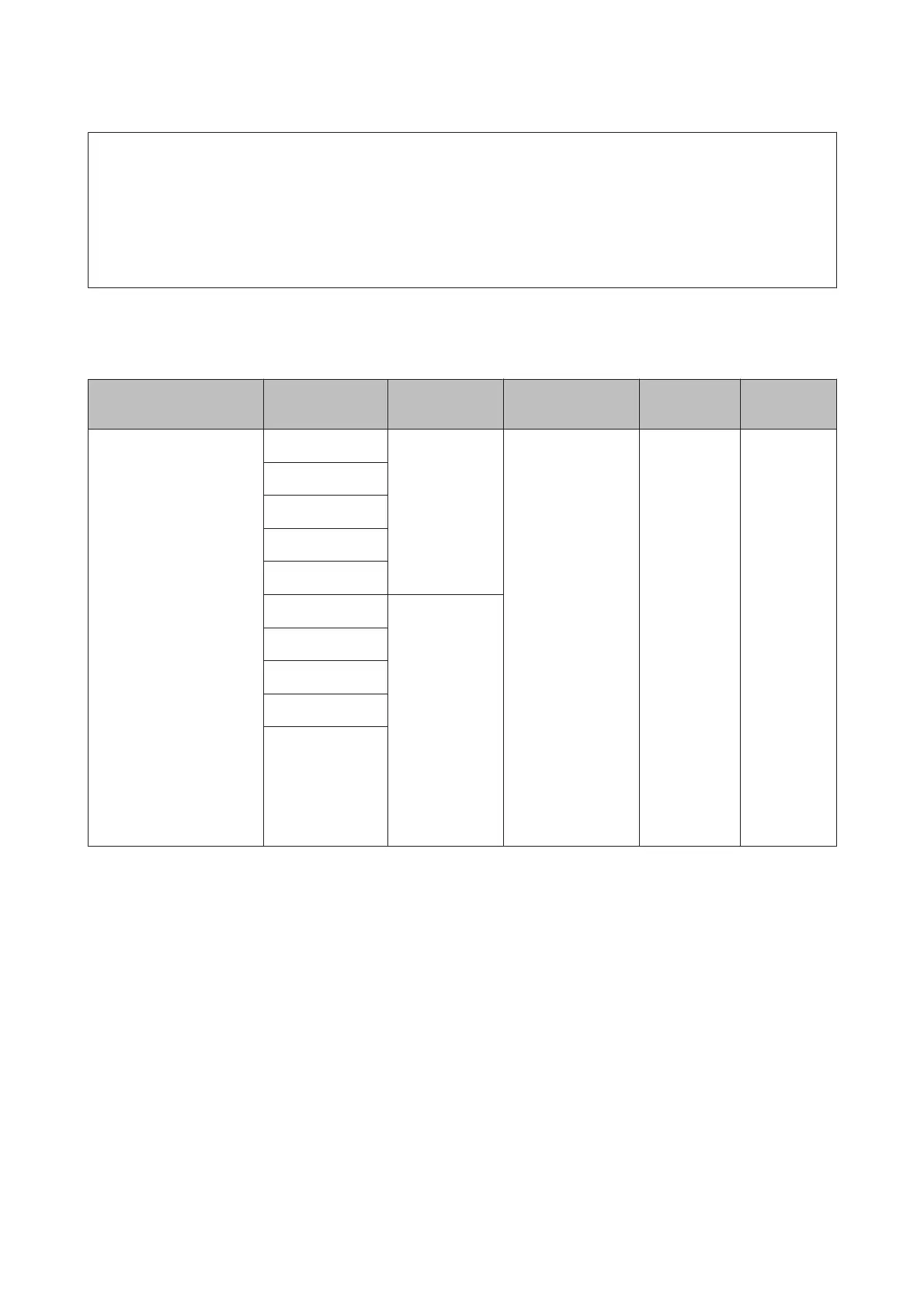c
Important:
❏ Do not use paper that is wrinkled, scuffed, torn, or dirty.
❏ Although plain paper and recycled paper manufactured by other companies can be loaded and fed in the printer
as long as they meet the following specifications, Epson cannot guarantee the print quality.
❏ Although other paper types manufactured by other companies can be loaded in the printer as long as they meet the
following specifications, Epson cannot guarantee the paper feeding and print quality.
Plain Paper
Cut sheets (paper thickness 0.08 to 0.11 mm (64 to 90 g/m
2
))
Driver Media Types Size Number of
Sheets
Loading Method Borderless Ink Type
See the manual supplied
with the paper and adjust
settings as appropriate.
A6 Up to 12 mm
total thickness
Auto sheet feeder - PK/MK
A5
B5
A4
Letter
Legal Up to 5 mm
total thickness
B4
A3
A2
Non-standard
sizes
W: 89 to 431.8
mm
L: 127 to 950 mm
*
* The maximum length you can set in the printer driver is 3276.7 mm.
SC-P800 Series User’s Guide
Appendix
123