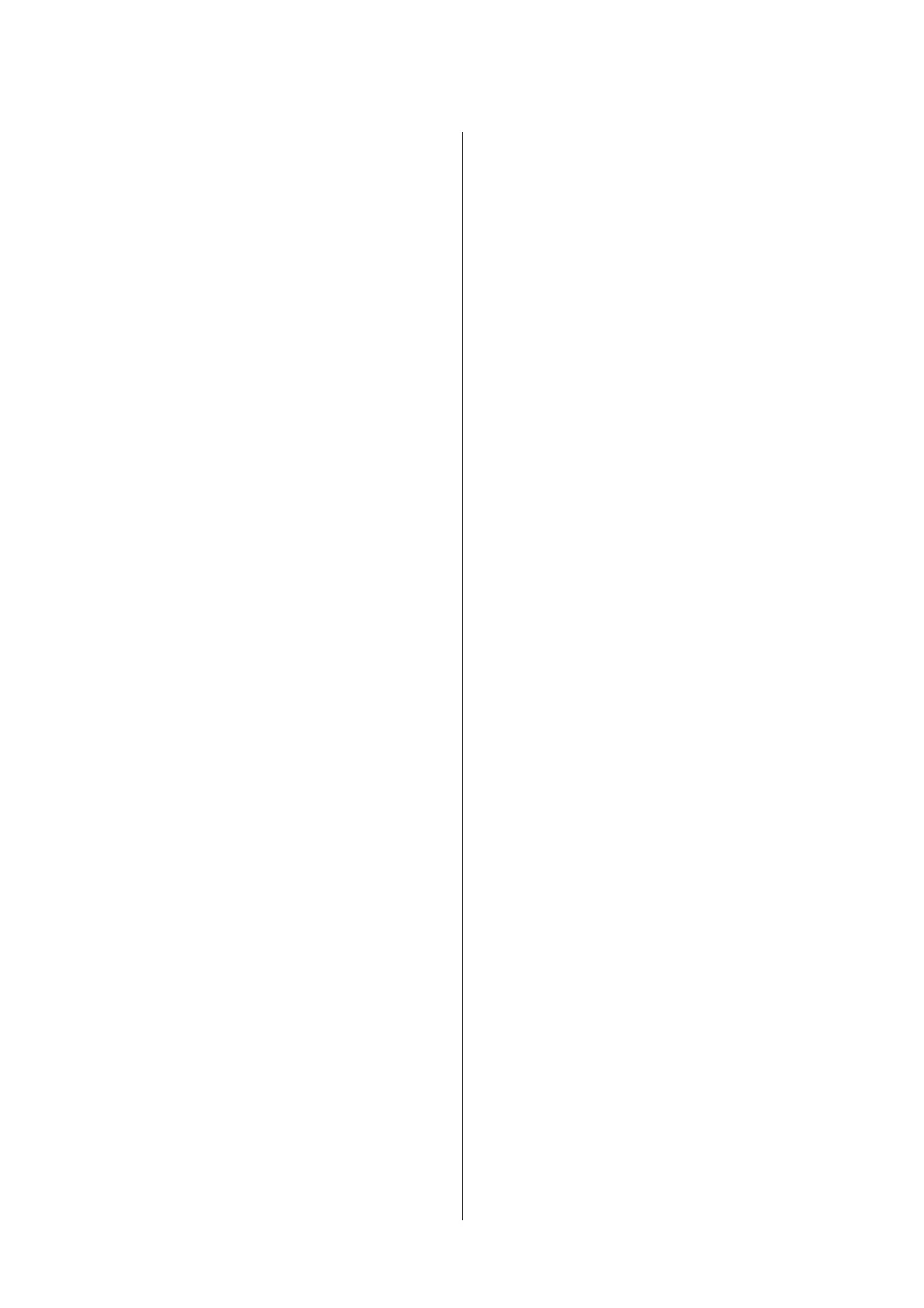Multi-Page Printing....................... 70
Manual Double-Sided Printing(Windows only)
...................................... 72
Cautions when Performing Double-Sided
Printing.............................. 72
Setting Procedures for Printing............. 72
Poster Printing (Enlarge to cover several sheets
and print - Windows only).................. 73
Setting Procedures for Printing............. 73
Joining the output paper together........... 75
User-defined Paper Sizes/Custom Paper Sizes. . . . . 77
Banner printing (on roll paper)............... 79
Layout Manager(Windows only).............. 81
Setting Procedures for Printing............. 82
Saving and Calling Layout Manager Settings. . . . 83
Printing from a Smart Device................ 84
Using Epson iPrint...................... 84
Using AirPrint......................... 85
Color Management Printing
About Color Management................... 86
Color Management Print Settings............. 86
Setting profiles......................... 87
Setting color management with the applications
...................................... 87
Setting color management with the printer driver
...................................... 88
Color management printing by Host ICM
(Windows)............................ 88
Color management printing by ColorSync
(Mac OS X)............................ 89
Color management printing by Driver
ICM(Windows only)..................... 90
Using the Control Panel
Menus................................. 92
Using the Menu........................ 92
Setting Items for the Network Summary
Display............................... 93
Setting Items for the Setup Menu............ 93
Maintenance
Print Head Maintenance.................... 98
Checking for clogged nozzles............... 98
Head Cleaning......................... 99
Correcting Print Misalignment (Print Head
Alignment)........................... 100
Replacing Consumables.................... 101
Replacing Ink Cartridges................. 101
Replacing the Maintenance Cartridge........ 103
Cleaning the Printer...................... 104
Cleaning the Printer Surface.............. 104
Cleaning the Rollers.................... 104
Cleaning Inside the Printer............... 105
Problem Solver
Messages............................... 106
Troubleshooting......................... 107
You cannot print (because the printer does not
work)............................... 107
The printer sounds like it is printing, but
nothing prints......................... 108
Print Quality/Print Results................ 109
Unable to feed or eject paper............... 111
Paper from the Auto Sheet Feeder Jams During
Printing............................. 112
Jammed Fine Art Media................. 113
Jammed Poster Board................... 114
Roll paper jam......................... 115
Others.............................. 116
Appendix
Consumables and Optional Items............. 117
Supported Media......................... 118
Epson Special Media Table............... 119
Usable Commercially Papers.............. 122
Notes on Moving and Transporting........... 127
Preparing to Move the Printer............. 127
Preparing the Printer for Transport......... 127
Notes Before Using the Printer Again........ 128
Specifications Table....................... 129
Standards and Approvals................. 130
Where To Get Help
Technical Support Web Site................. 132
Contacting Epson Support.................. 132
Before Contacting Epson................. 132
Help for Users in North America........... 133
Help for Users in Europe................. 133
Help for Users in Taiwan................. 133
Help for Users in Australia............... 134
Help for Users in Singapore............... 134
Help for Users in Thailand................ 135
Help for Users in Vietnam................ 135
Help for Users in Indonesia............... 135
SC-P800 Series User’s Guide
Contents
4