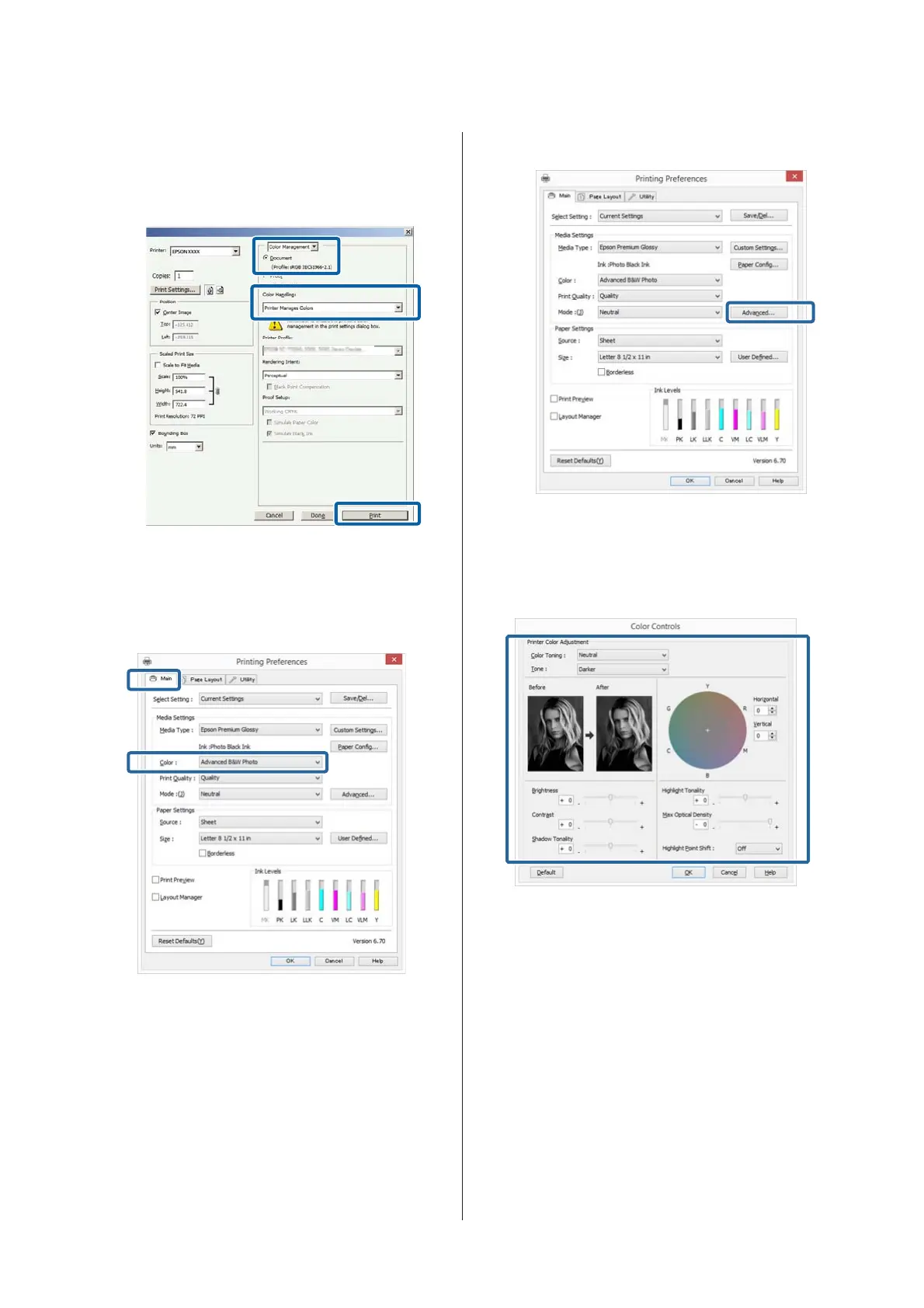Select Color Management and then Document.
Select Printer Manages Colors or No Color
Management as the Color Handling setting, and
then click Print.
B
Display the printer driver Main tab and select
Advanced B&W Photo as the Color.
U “Printing (Windows)” on page 35
C
Click Advanced for Mode.
D
Make the necessary settings.
See the printer driver help for more details on
each item.
E
Check other settings, and then start printing.
Making Settings for Mac OS X
A
When using applications featuring a color
management function, specify how to adjust
colors from these applications.
Set color management to Printer Manages
Colors in the following applications.
Adobe Photoshop CS3 or later
Adobe Photoshop Elements 6 or later
Adobe Photoshop Lightroom 1 or later
SC-P800 Series User’s Guide
Printing Varieties
60