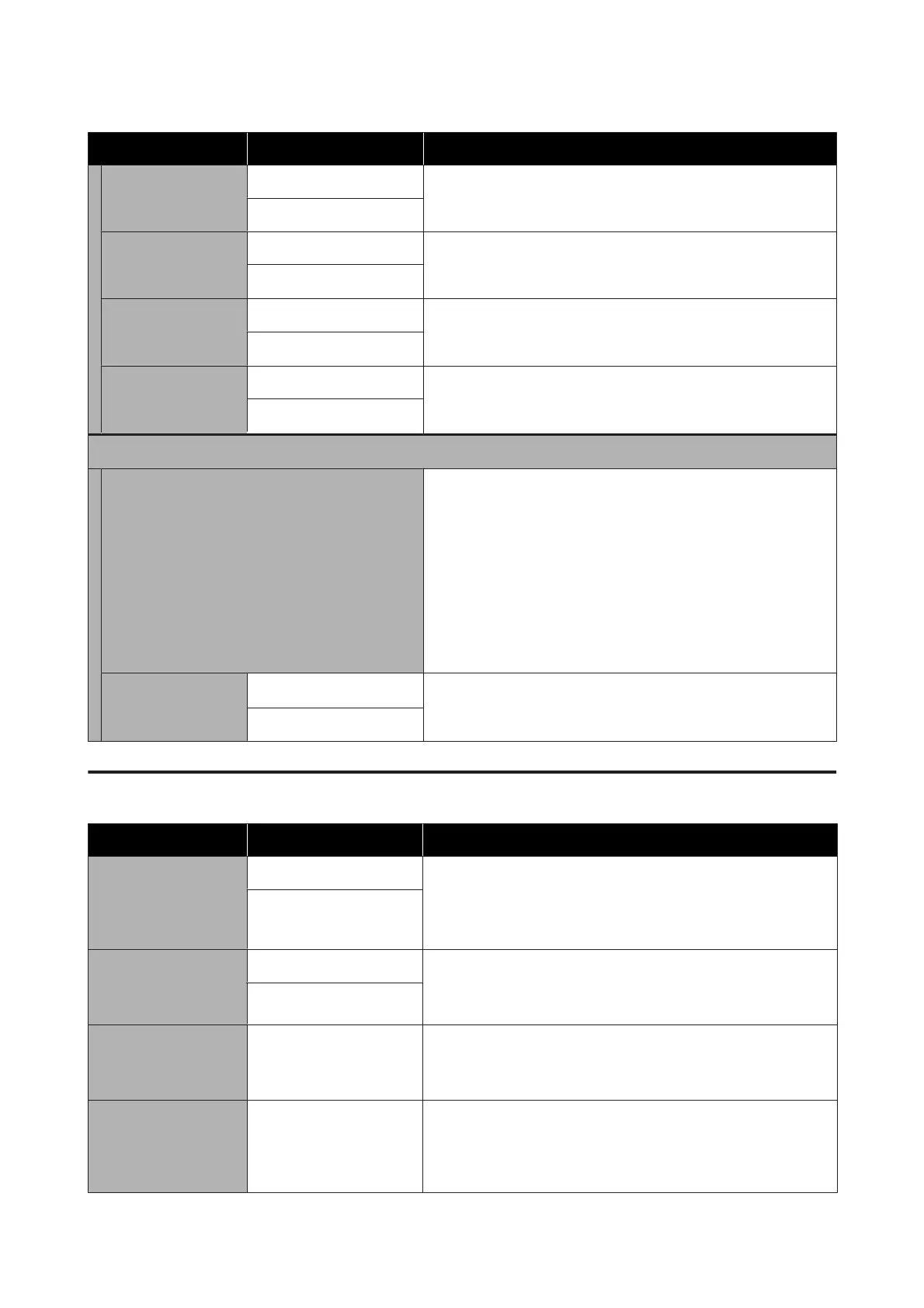Settings item Settings value Explanation
Network Settings Yes
Touch Yes to restore all Wi-Fi/network settings to the
manufacturer's settings.
No
Copy Settings
(SC-T3100M Series
only)
Yes
Touch Yes to restore Copy Settings to the default settings.
No
Scan Settings
(SC-T3100M Series
only)
Yes
Touch Yes to restore all Scan Settings to the default settings.
No
Clear All Data and
Settings
Yes
Touch Yes to restore all settings with the exception of Date/Time
Settings, Length Unit, and Language in the Settings menu to the
default settings.
No
Firmware Update
Update Using this function requires that the printer be connected to a
network that can be connected to the Internet. Touch Start
Checking to access the Epson website, and to start a search for
new firmware. If there is a display indicating that there is new
firmware, then follow the on-screen instructions to update the
firmware.
Updating firmware takes approximately 5 minutes. However, this
may take longer depending on the network environment.
During update, do not turn off the printer or unplug the power
cable from the outlet. Failure to observe this precaution could lead
to damage.
Notification
Off
*
Set On to automatically check periodically for new firmware. If new
firmware is found, a message will be displayed when the power is
turned on.
On
Maintenance
Settings item Settings value Explanation
Print Quality
Adjustment
Paper Source
Perform the same adjustment as in Media Adjust in the Paper
Setting menu. When carrying out this action from this menu, select
the paper source from the first screen.
U “Optimizing Paper Settings (Media Adjust)” on page 45
Start
Print Head Nozzle
Check
Paper Source Check for clogged nozzles by printing a check pattern.
U “Checking the print head for clogging and then cleaning” on
page 179
Start
Head Cleaning Start Perform if the printed check pattern has faint or missing areas.
U “Checking the print head for clogging and then cleaning” on
page 179
Paper Guide Cleaning Start Run this when the printing side of the paper is soiled when printing
from the auto sheet feeder.
U “Smearing occurs when printing from the auto sheet feeder”
on page 194
SC-T3100M Series/SC-T5100 Series/SC-T3100 Series/SC-T5100N Series/SC-T3100N Series/SC-T2100 Series User's Guide
Using the Menu
158