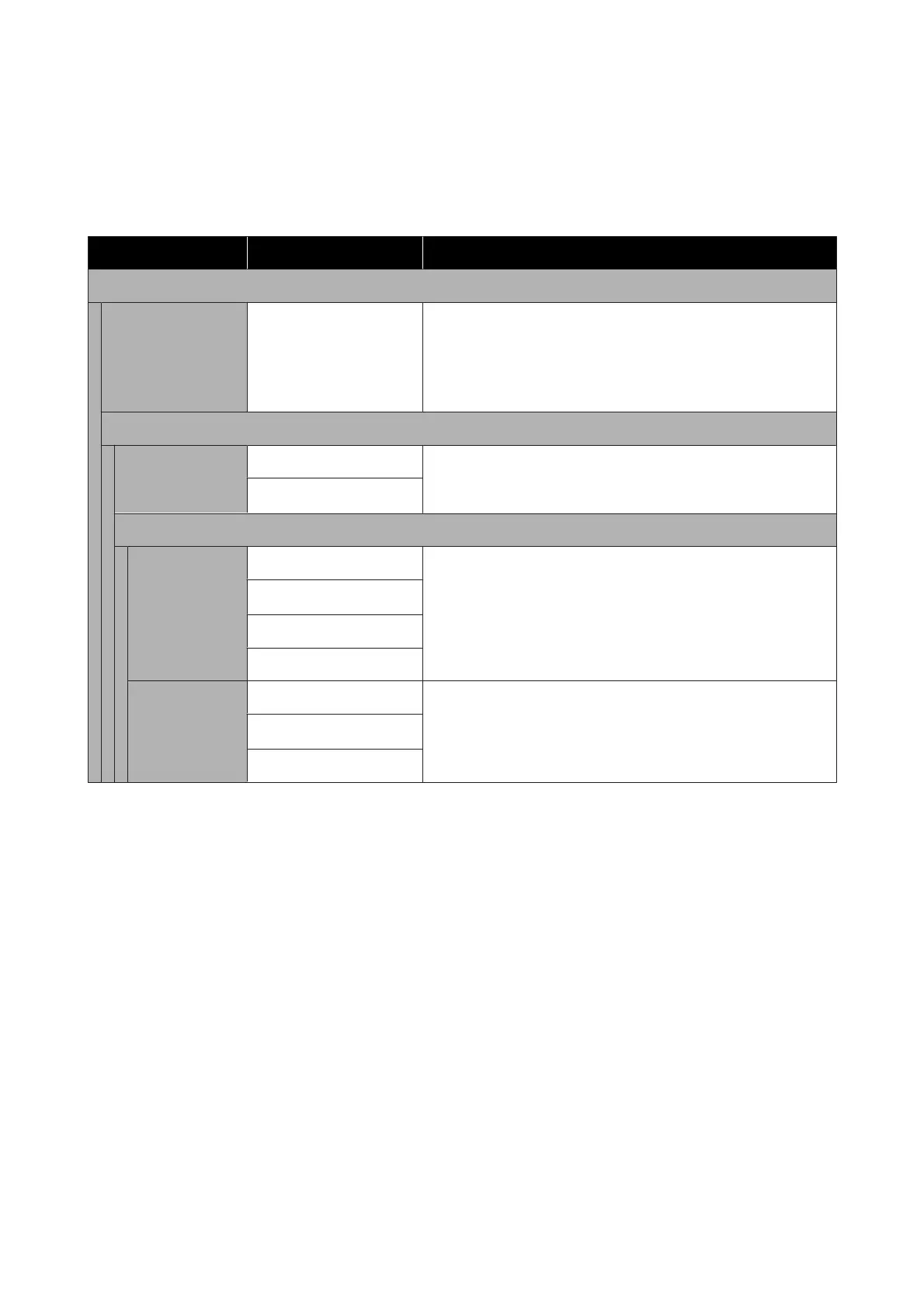Scanning Menu (SC-T3100M Series Only)
*Default setting
Settings item Settings value Explanation
Network Folder/FTP
Destination Display the Location
Selection screen
Specify the location for the scanned image.
Specify the location from the recipients registered for frequent use
or the recipients registered in your Contacts. If a recipient is not
registered in your Contacts, touch Keyboard, and then edit the
location.
Scan Settings
Color Mode Black/White Select whether to scan in color or black and white.
Color
*
File Format
File Format JPEG Select the file format in which to save the scanned image.
PDF
*
PDF/A
TIFF (Multi Page)
Compression Ra-
tio
High Compression Select the compression ratio for when you save the scanned image.
Standard Compression
*
Low Compression
SC-T3100M Series/SC-T5100 Series/SC-T3100 Series/SC-T5100N Series/SC-T3100N Series/SC-T2100 Series User's Guide
Using the Menu
168