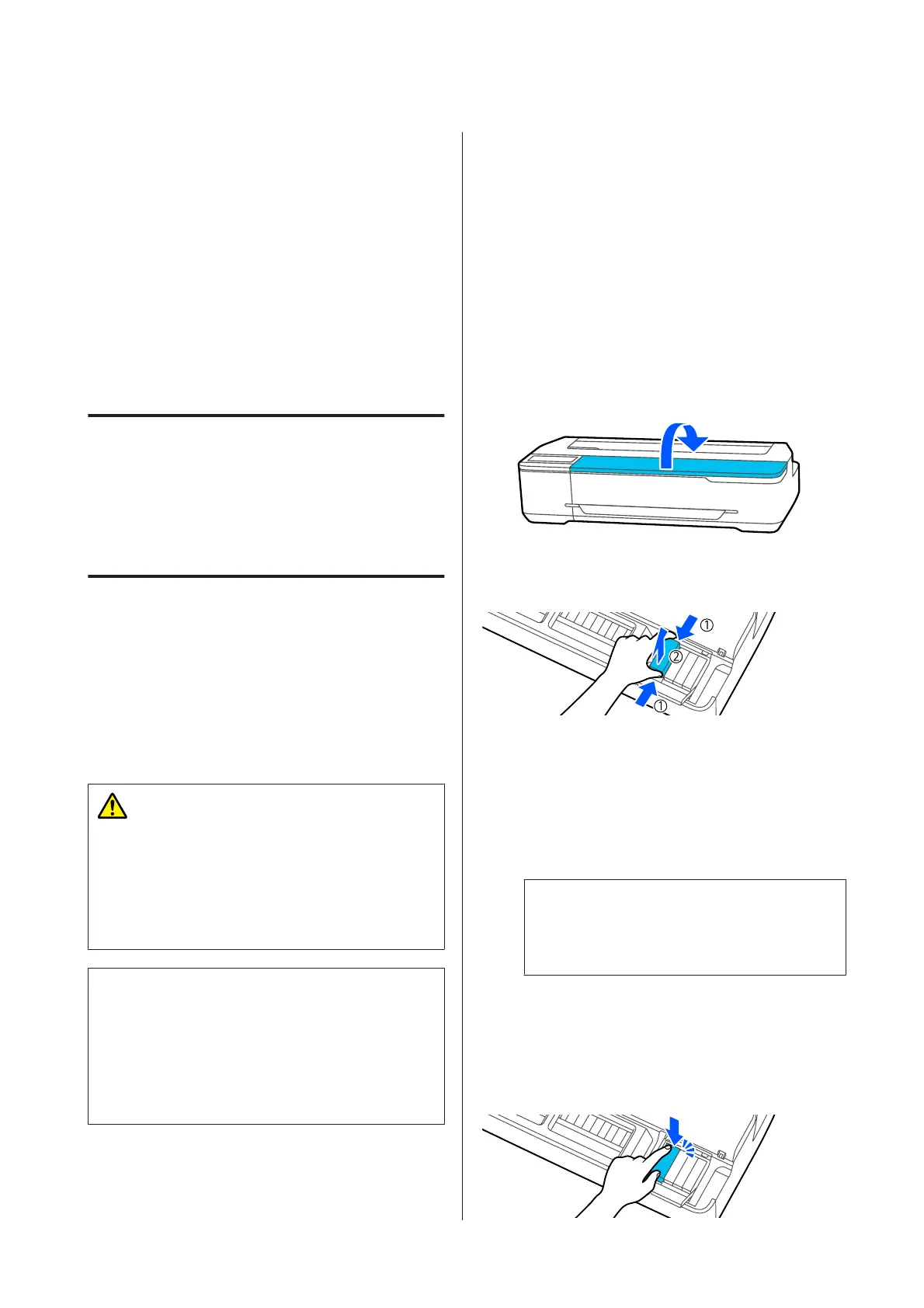Operations after Moving
This explains operations to prepare for use after
moving the printer.
A
Connect the power cable, and turn the printer
on.
B
Check for print head nozzle clogging, and if
these are clogged, carry out print head cleaning.
U “Checking the print head for clogging and
then cleaning” on page 179
When Transporting
Before transporting the printer, contact your dealer or
Epson Support.
U “Where To Get Help” on page 225
Handling if Transporting/
Leaving the Printer in an
Environment of -10°C or Less
The print head may fail if the environmental
temperature becomes -10°C or lower. Discharge the
ink following the procedures below if you expect the
printer to encounter environments of -10°C or below.
Caution:
When opening and closing the scanner cover, keep
your hands away from the joint between the cover
and the printer.
If your fingers or hands get caught, it could cause
an injury.
c
Important:
This procedure discharges ink into the
Maintenance Box, therefore the Maintenance Box
requires adequate remaining capacity. If the
remaining capacity box is low, first prepare a new
replacement Maintenance Box.
A
If paper is loaded, remove all paper.
U “Removing Roll Paper” on page 33
U “Removing Cut Sheet (1 Sheet)” on page 40
B
From the Home screen, touch Settings -
Maintenance - Discharging/Charging Ink.
C
Touch Start.
Move the ink cartridge to the replacement
position.
D
Open the front cover.
For the SC-T3100M Series, open the scanner
unit.
E
Open the cartridge cover, and remove all ink
cartridges.
After ink discharge, reinstall the ink cartridges.
Place the removed ink cartridges nearby with
the ink supply port down, or laid horizontally.
F
Close the cartridge cover and front cover.
Close the front cover to start ink discharge.
c
Important:
Do not open the cover or turn the printer off
during ink discharge.
G
If Open the front cover and insert all the ink
cartridges. is displayed, open the front cover
and cartridge cover again.
H
Set all ink cartridges removed in Step 5.
SC-T3100M Series/SC-T5100 Series/SC-T3100 Series/SC-T5100N Series/SC-T3100N Series/SC-T2100 Series User's Guide
Appendix
218