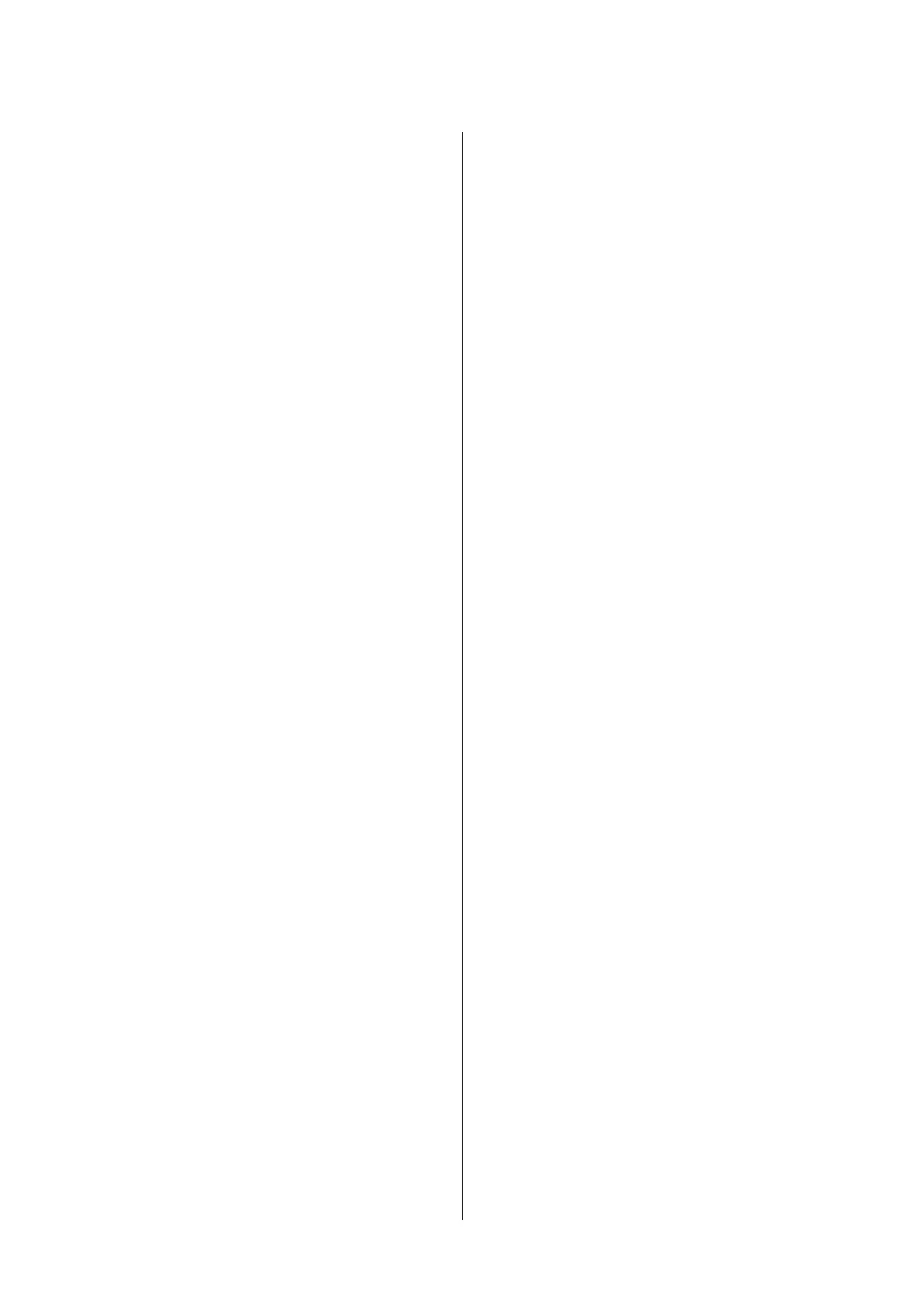Power Off Timer
This function automatically turns the printer off if no
errors occur, no print jobs are received, and no
control panel or other operations are performed for a
set period of time.
The default setting differs as follows depending on the
model.
❏ SC-T3100M/SC-T5100/SC-T5100N/SC-T3100/
SC-T3100N/SC-T2100
Set to 8h.
❏ SC-T3130M/SC-T3160M/SC-T3180M/SC-T5130/
SC-T5160/SC-T5160N/SC-T5180/SC-T5180N/
SC-T3130/SC-T3130N/SC-T3160/SC-T3160N/
SC-T3180N
Set to Off.
Power Off Timer settings can be changed from the
Basic Settings menu.
U “General Settings - Basic Settings” on page 136
SC-T3100M Series/SC-T5100 Series/SC-T3100 Series/SC-T5100N Series/SC-T3100N Series/SC-T2100 Series User's Guide
Introduction
22