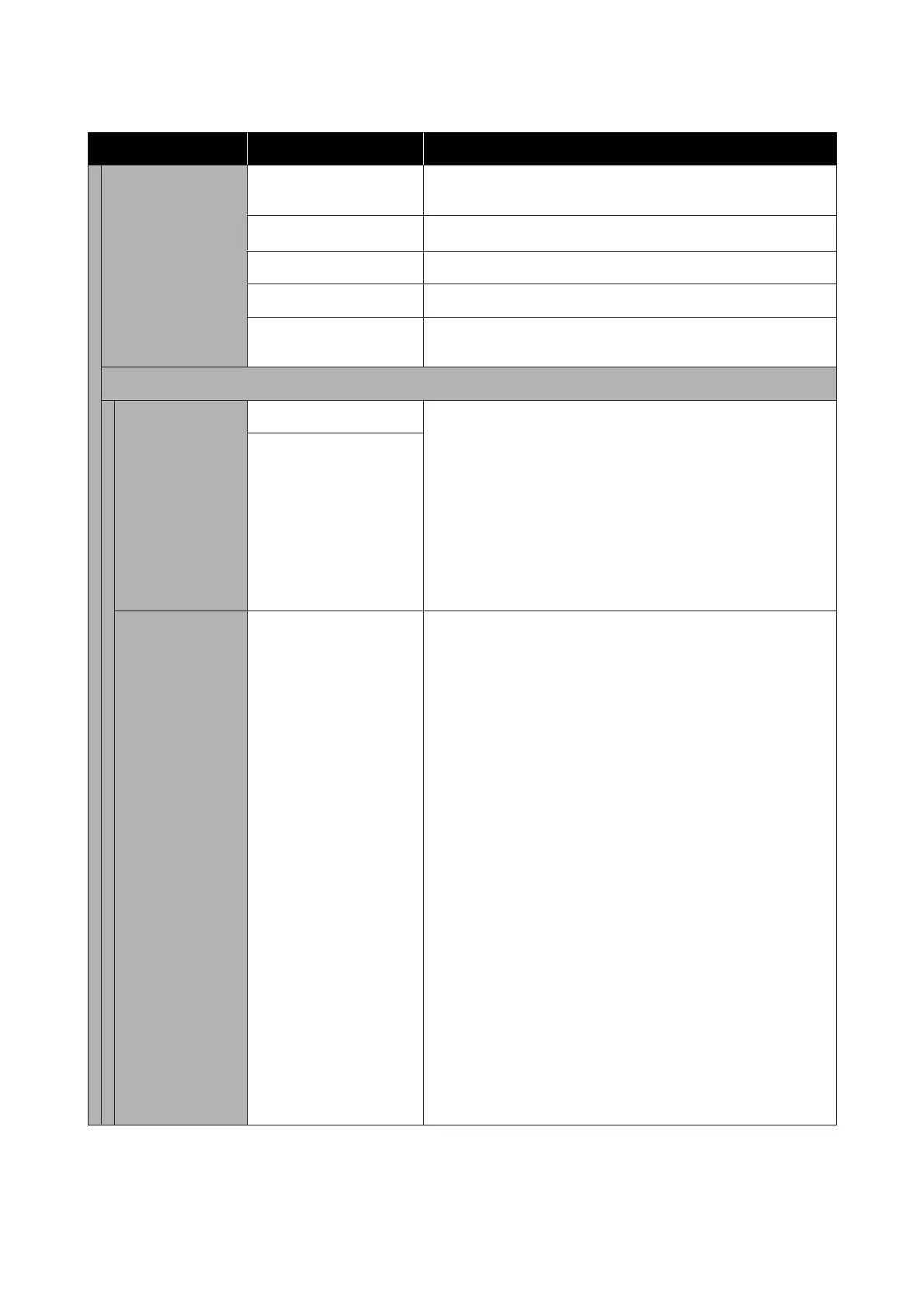Settings item Settings value Explanation
Select Target
(SC-T5400M Series
Only)
Poster(Photo)/Perspective Print posters and perspective drawings that use photos with their
natural colors.
Poster/Document
*
Print posters that combine letters and illustrations with vivid colors.
GIS Print maps clearly.
CAD/Line Drawing Print letters and fine lines clearly.
Off (No Color
Management)
Do not perform color correction.
Reduce/Enlarge
Auto Fit Page On
Set On to print so that the short edge of the document fits the width of
the paper loaded in the printer.
If the short edge of the document is wider than the paper, printing will
be at actual size.
If paper is not loaded as set in Paper Source of Basic Settings, this
cannot be set to On. Furthermore, if the Paper Source setting is
changed without replacing or loading the paper after setting this to
On, this setting is returned to Actual Size.
If the printer is unable to detect the width of the paper, an error will
occur when the Print button is touched.
Off
Custom Size
Actual Size
*
,
A4, A3, Super A3,
A2, Super A2,
A1, Super A1,
A0, Super A0,
Letter, Legal,
US B (11x17in),
US C (17x22in),
US D (22x34in),
US E (34x44in),
ARCH A (9x12in),
ARCH B (12x18in),
ARCH C (18x24in),
ARCH D (24x36in),
ARCH E1 (30x42in),
ARCH E (36x48in),
ISO B4, ISO B3, ISO B2,
ISO B1,
JIS B5, JIS B4, JIS B3,
JIS B2, JIS B1,
24 x 30 in,
30 x 40 in,
36 x 44 in,
30 x 40 cm,
40 x 60 cm,
50 x 70 cm,
60 x 90 cm,
70 x 100 cm,
User-Defined
Select the output size. To the left of each size, the percentage of
enlargement of the selected document size is displayed. If the desired
size is not in the list, set the desired size in User-Defined.
The following setting values are displayed only for SC-T5400 Series.
A0, Super A0, US E, ARCH E1, ARCH E, ISO B1, JIS B1,
762 x 1016 mm, 914 x 1118 mm, 70 x 100 cm
SC-T5400 Series/SC-T5400M Series/SC-T3400 Series/SC-T3400N Series User's Guide
Using the Menu
169