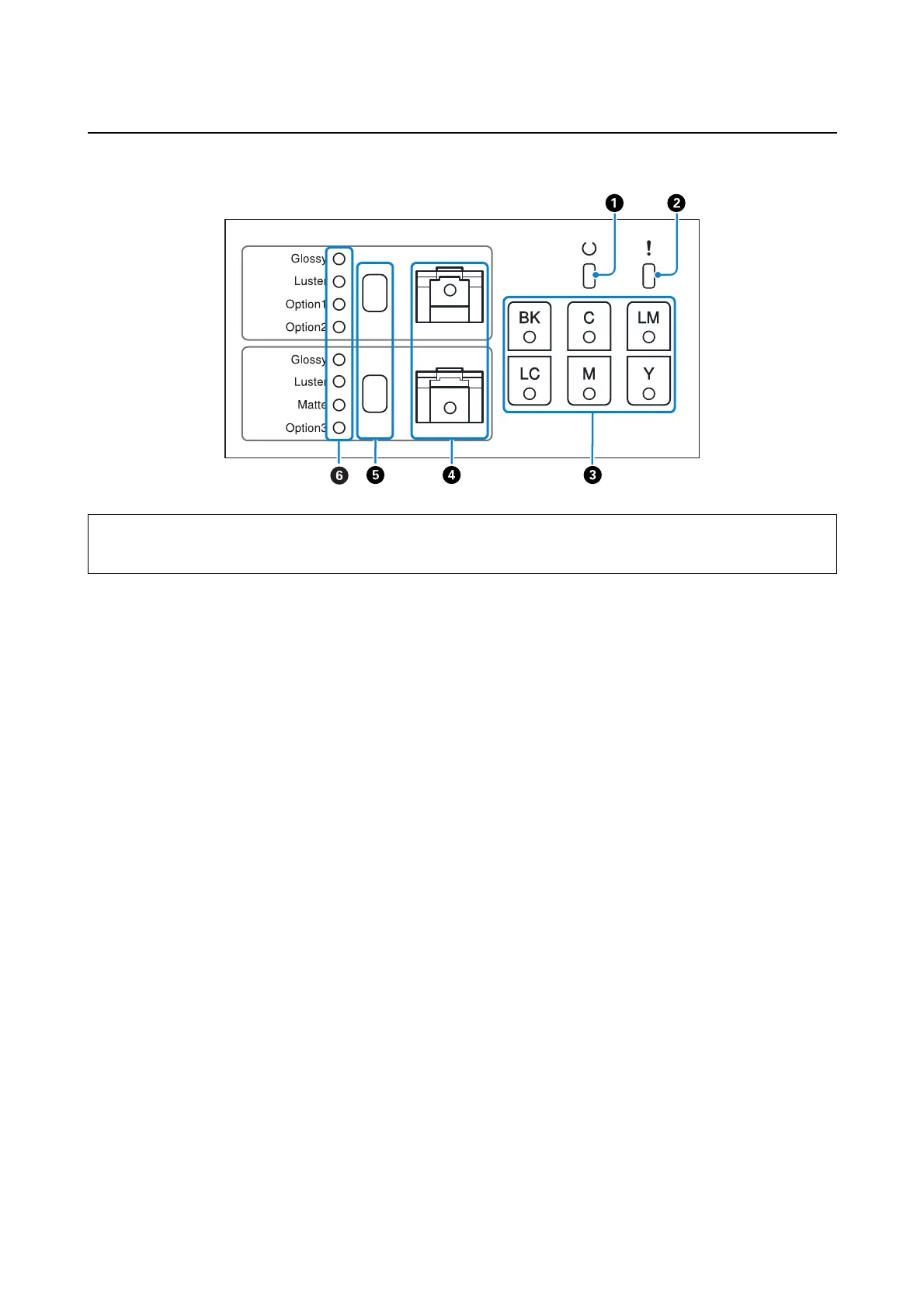Introduction
16
Operation panel
Tip:
Only the Dual Roll Model supports front roll paper. For the Single Roll Model, see the information for rear roll paper.
A p light (green)
The printer's operational status is indicated by a lit or flashing light.
On: The printer is ready.
Flashing: Operations such as printing, initializing, or maintenance, are being performed.
Off: The printer is off, or an error has caused operations to stop.
B 0 light (orange)
The printer's error status is indicated by a lit light.
On: An error has occurred, it is recovering from an error, or a service call error has occurred.
Off: The printer is off, or no errors have occurred.
C Ink status light (orange)
Ink cartridge error status is indicated by a lit light.
On: If the ink light is on, printing cannot be performed because ink is running low, or an error has occurred.
Off: The printer is off, or no ink cartridge errors have occurred.
D Paper status light (orange)
Roll paper feeder error status is indicated by a lit or flashing light.
On: If the light is on, there is no paper in the roll paper feeder, or paper is running low.