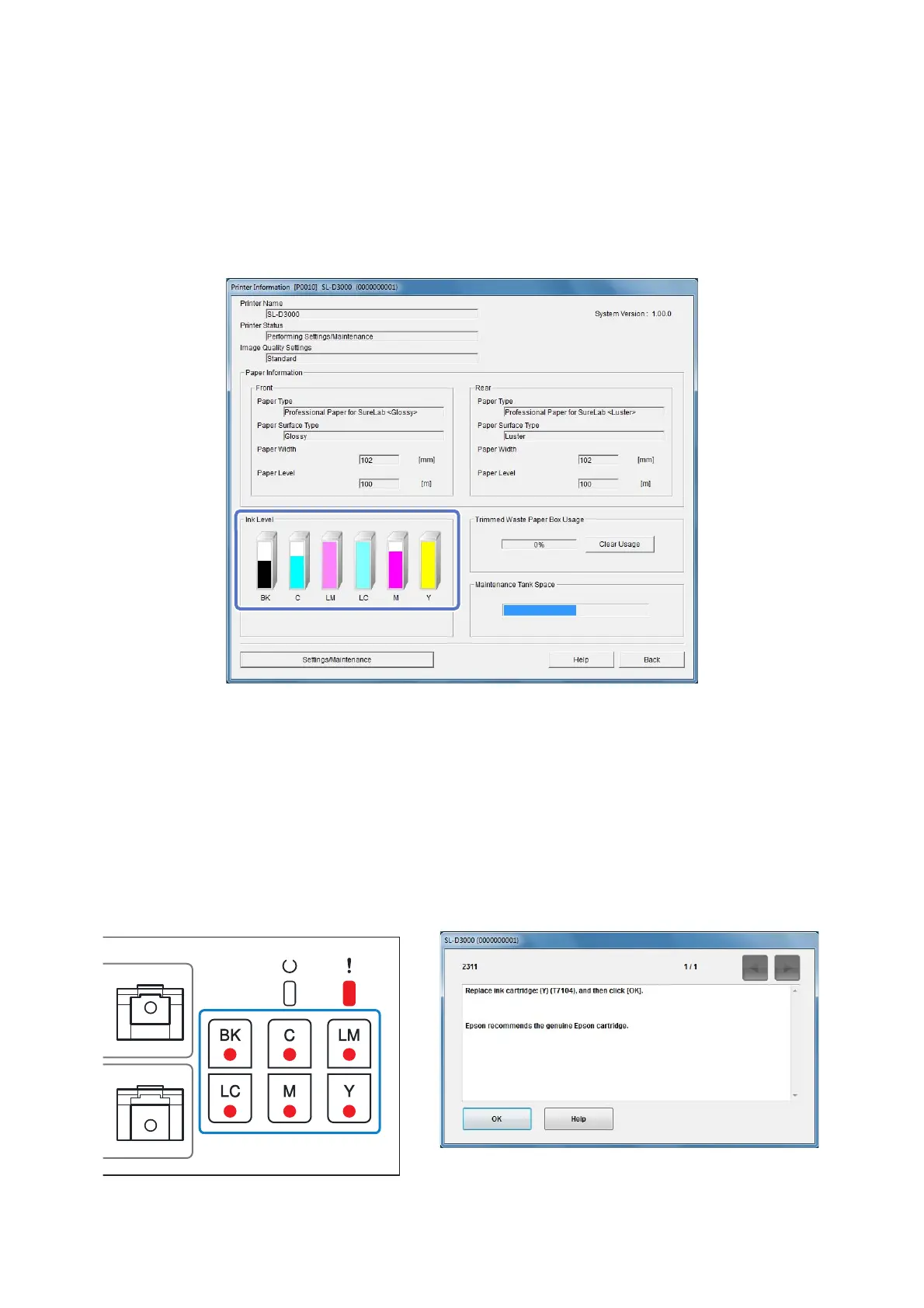Replacing Ink Cartridges
58
Checking the Ink Level
You can check the amount of ink remaining from the Client PC.
U “Printer Information” on page 81
When the amount of ink remaining has fallen below the minimum limit, the Ink status light on the Operation panel
is lit.
U “Operation panel” on page 16
Also, an error message is displayed on the Client PC.
U “When an Error is Displayed” on page 108
Operation panel Client PC