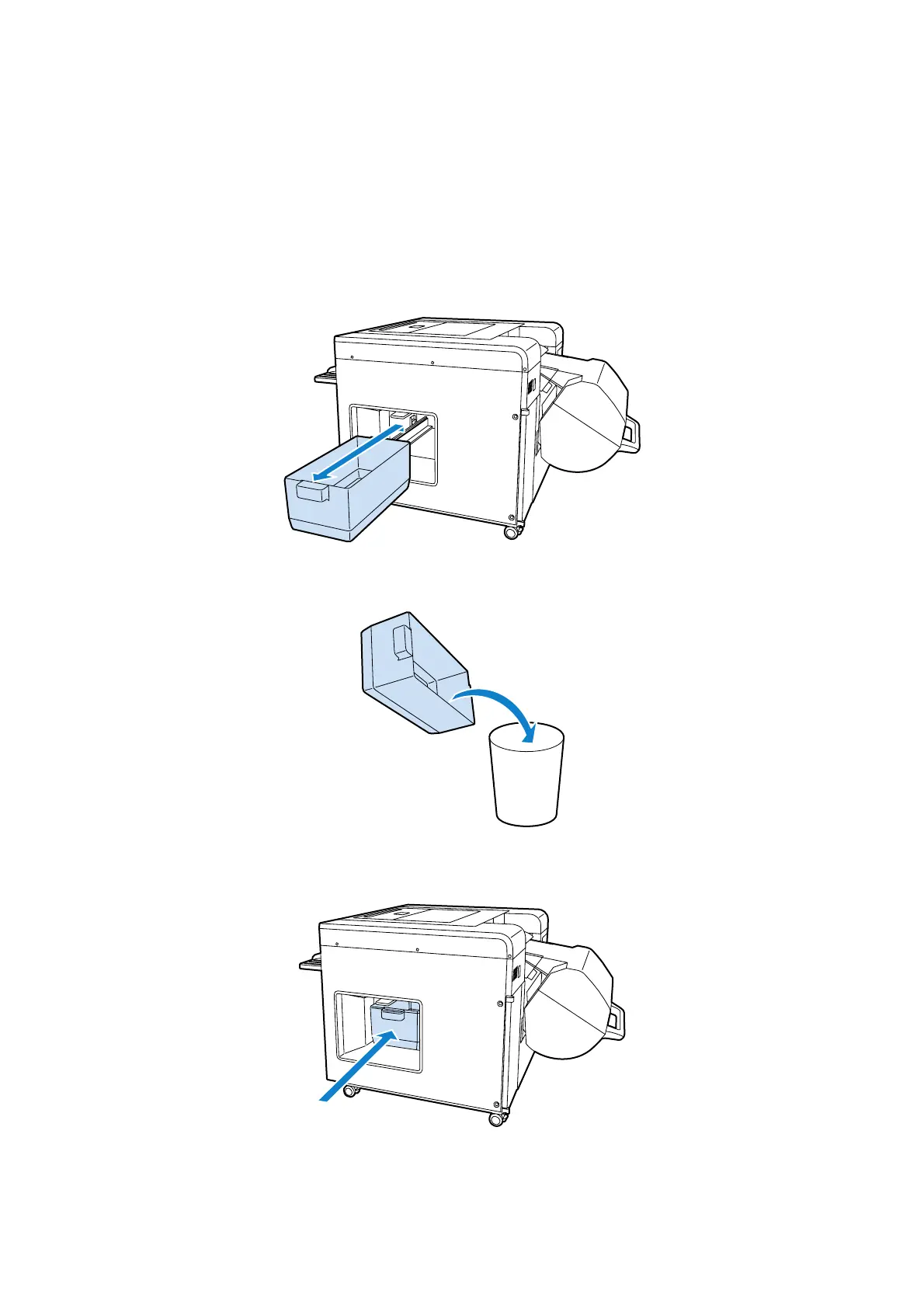Disposing of Trimmed Waste Paper
67
Disposal Procedure
A
Check that the p light on the Operation panel is lit.
If the p light is flashing, the printer is operating. Wait until operation has stopped.
B
Slide out while slightly lifting the handle of the trimmed waste paper box.
C
Empty the trimmed waste paper box.
D
Insert the trimmed waste paper box.