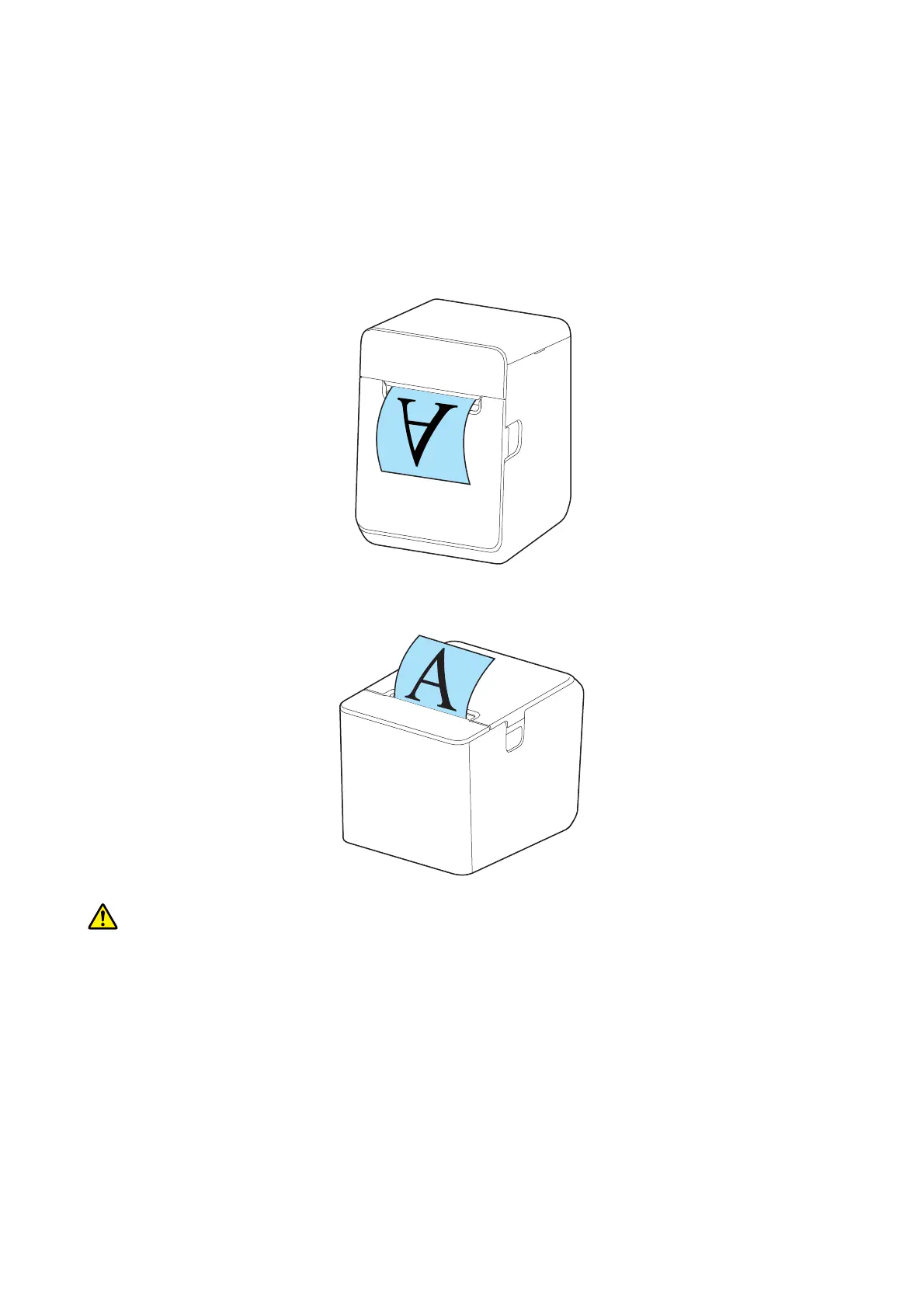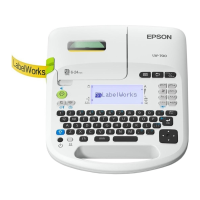Placing the Printer
e printer can be placed vertically or horizontally.
For printing on some types of label paper, vertical installation is recommended.
❏ Vertical installation
❏ Horizontal installation
CAUTION:
❏ Place the printer on a at surface.
❏ Do not place the printer in locations subject to high dust levels.
❏ Be careful not to place cords or foreign substances under the printer.
❏ Take measures to prevent the printer from moving due to vibrations when using the cash drawer.
❏ Do not give a high impact on the printer during operation. Doing so may cause the print failure.
Note:
You can hang the printer on a wall by using the optional Wall Hanging Bracket Set (OT-WH30). Refer to the manual of the
Wall Hanging Bracket Set for details.
TM-L100 User's Manual
Setup
12
