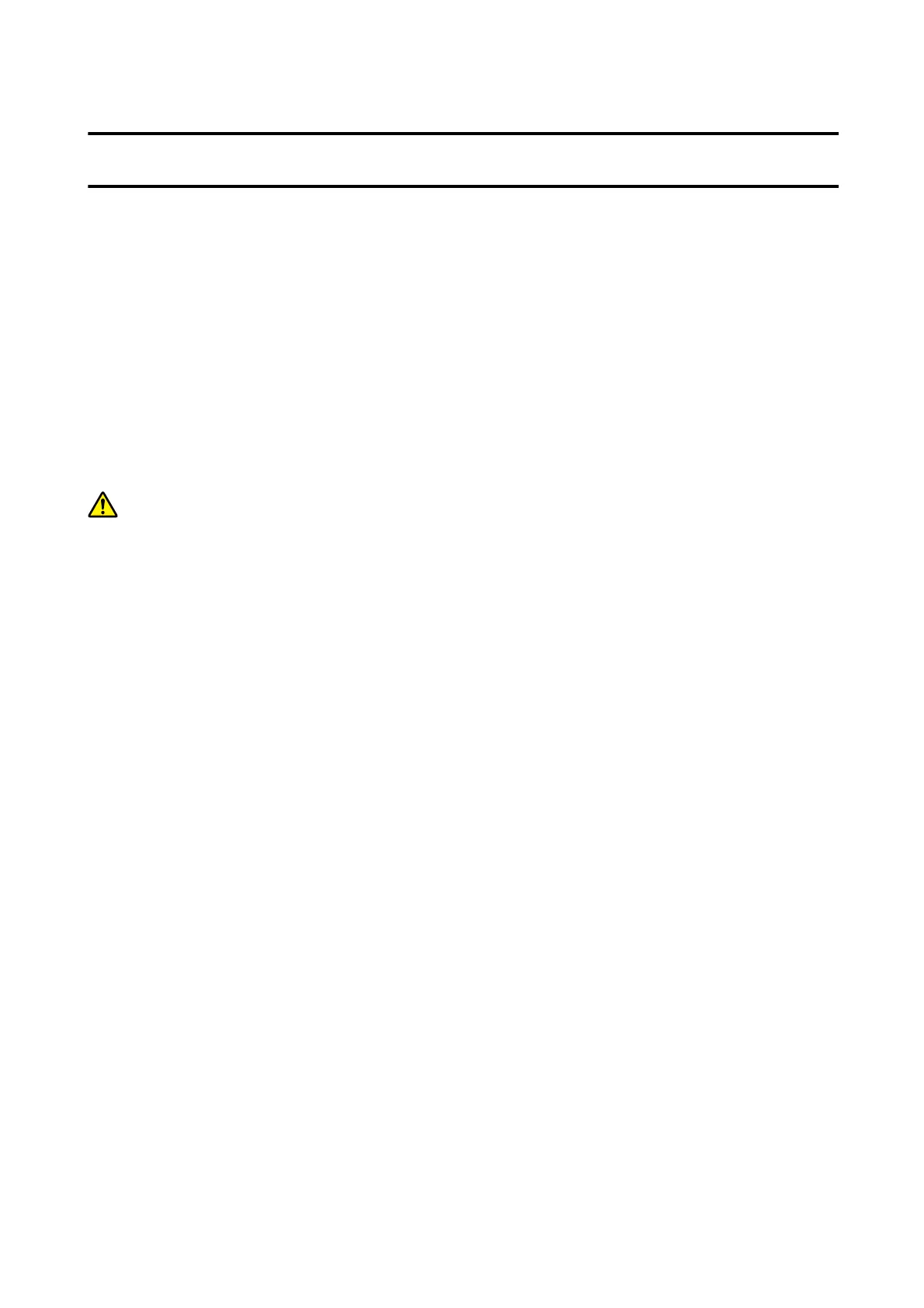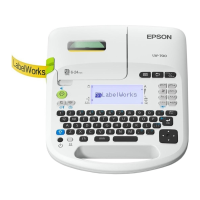Cleaning
Cleaning the Printer Case
If the exterior surface is noticeably dirty, follow the steps below to clean it.
A
Tur n o the printer.
B
Disconnect the AC cable from the power outlet.
C
Wipe o the dirt with a dry or slightly damp cloth.
CAUTION:
Never clean the product with alcohol, benzine, thinner, or other such solvents. Doing so may damage or break the
parts made of plastic and rubber.
TM-L100 User's Manual
Cleaning
32
