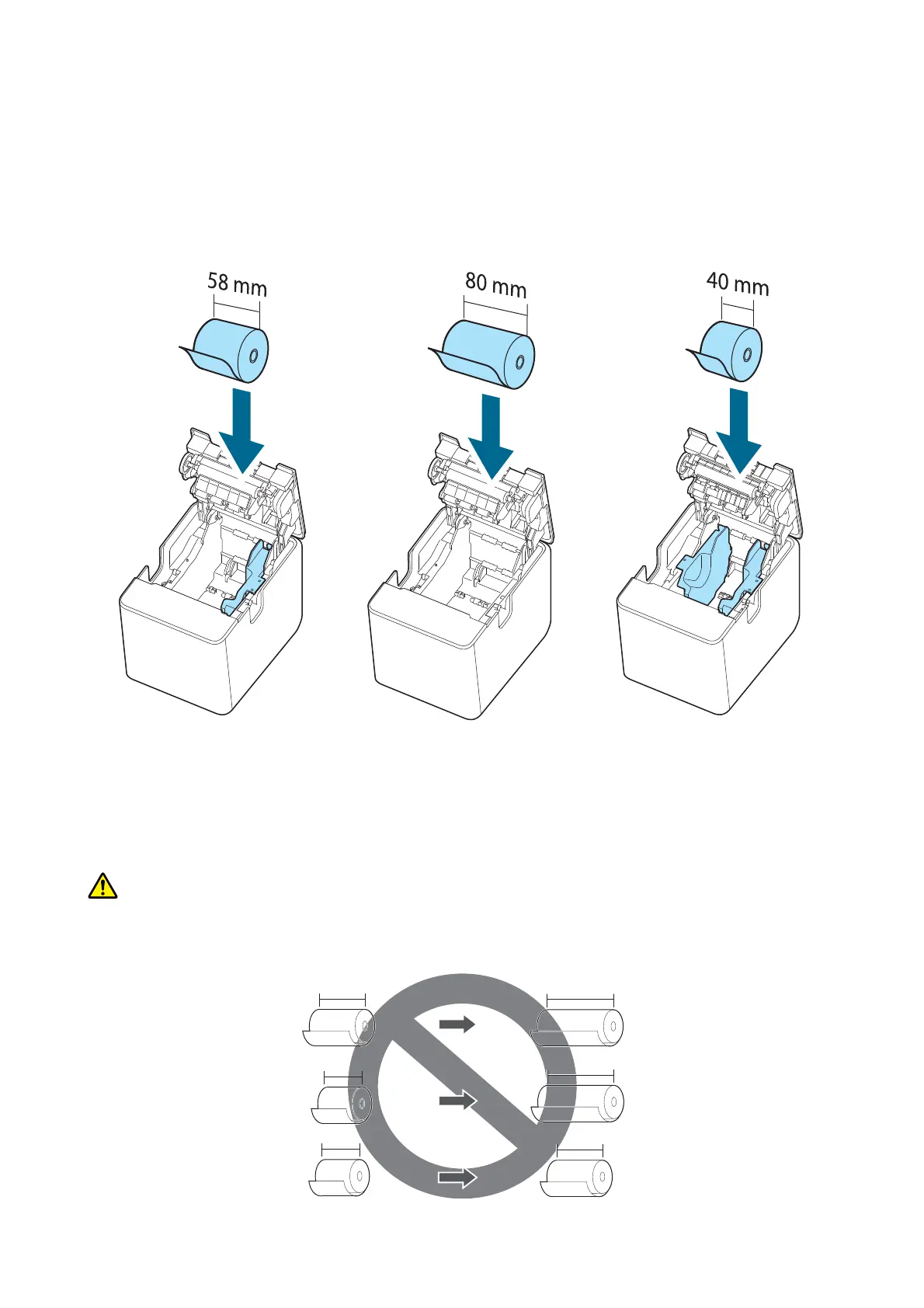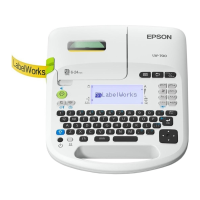Changing the Paper Width
e printer allows you to use three widths roll paper.
e factory default setting is to use 58 mm width roll paper.
Attach 58-mm width roll paper guide
to the right
(Default)
No roll paper guide Attach 58-mm width roll paper guide
to the right
Attach 40-mm width roll paper guide
to the le
CAUTION:
You cannot change the paper width to a wider paper width aer you have used the printer. Because parts of the
print head that had not touched paper may be damaged by being rubbed against the platen roller, and the
autocutter may have worn out.
80 mm
58 mm
58 mm
80 mm
40 mm
40 mm
80 mm
58 mm
58 mm
80 mm
40 mm
40 mm
TM-L100 User's Manual
Setup
16
