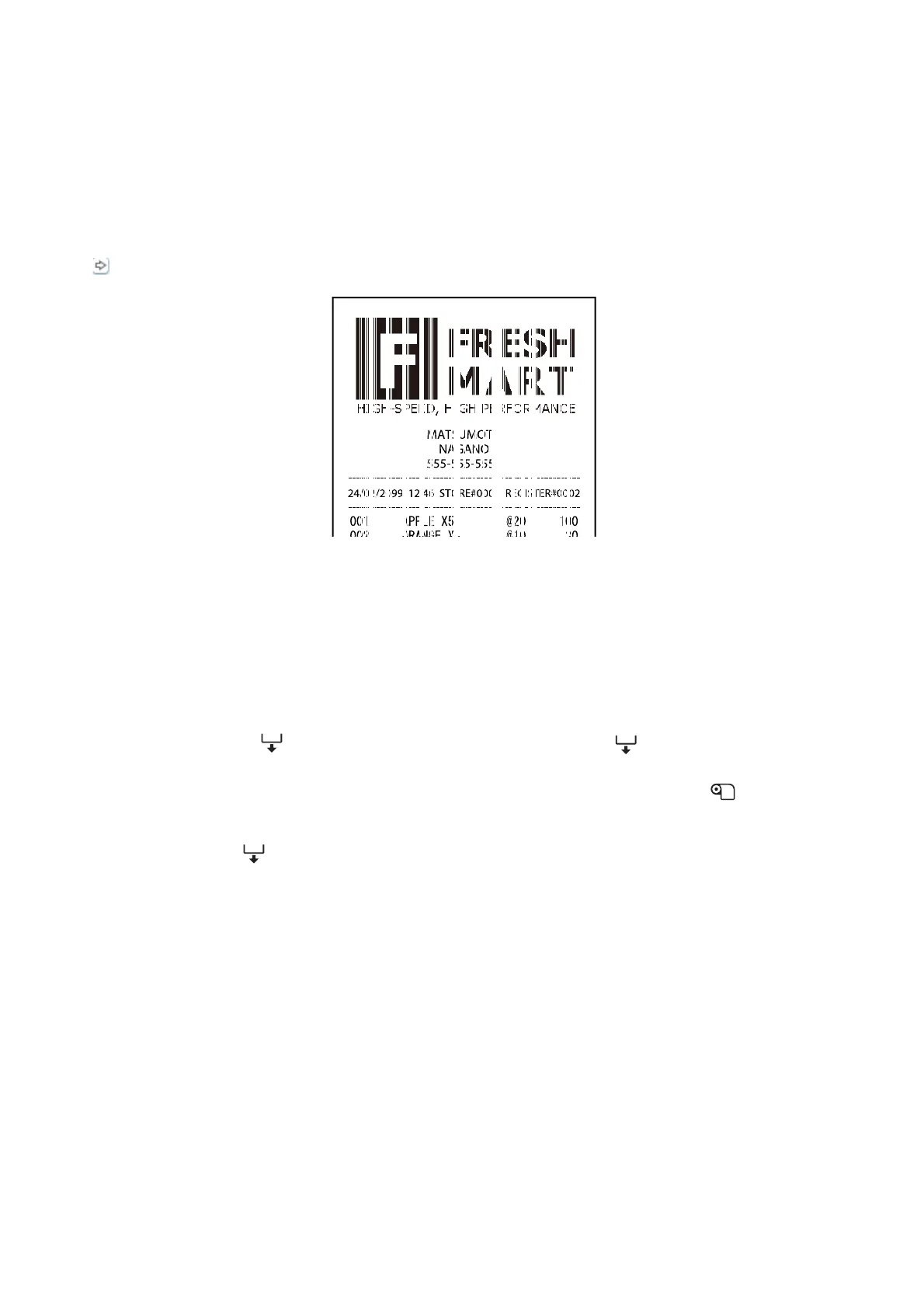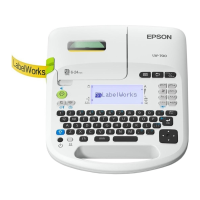Printout is Faint
If your print out is faint or banding appears as shown below, the thermal print head may be stained badly. Clean
the thermal print head and check that the problem is solved.
“ermal Head” on page 33
Cannot Print
If you cannot print even though an error has not occurred, perform a self-test to check if printing is possible.
A
Close the roll paper cover.
B
While pressing the Feed button, turn on the printer. (Hold down the Feed button until printing
starts.)
Aer printing the current print status, a continuing self-test guidance is printed, and the
Paper LED
ashes.
C
Briey
press the
Feed button (less than one second) to continue the self-test.
e
printer prints using
the built-in character set.
Aer “*** completed ***“ is printed, the printer is reset and switches to standard mode.
TM-L100 User's Manual
Troubleshooting
42
