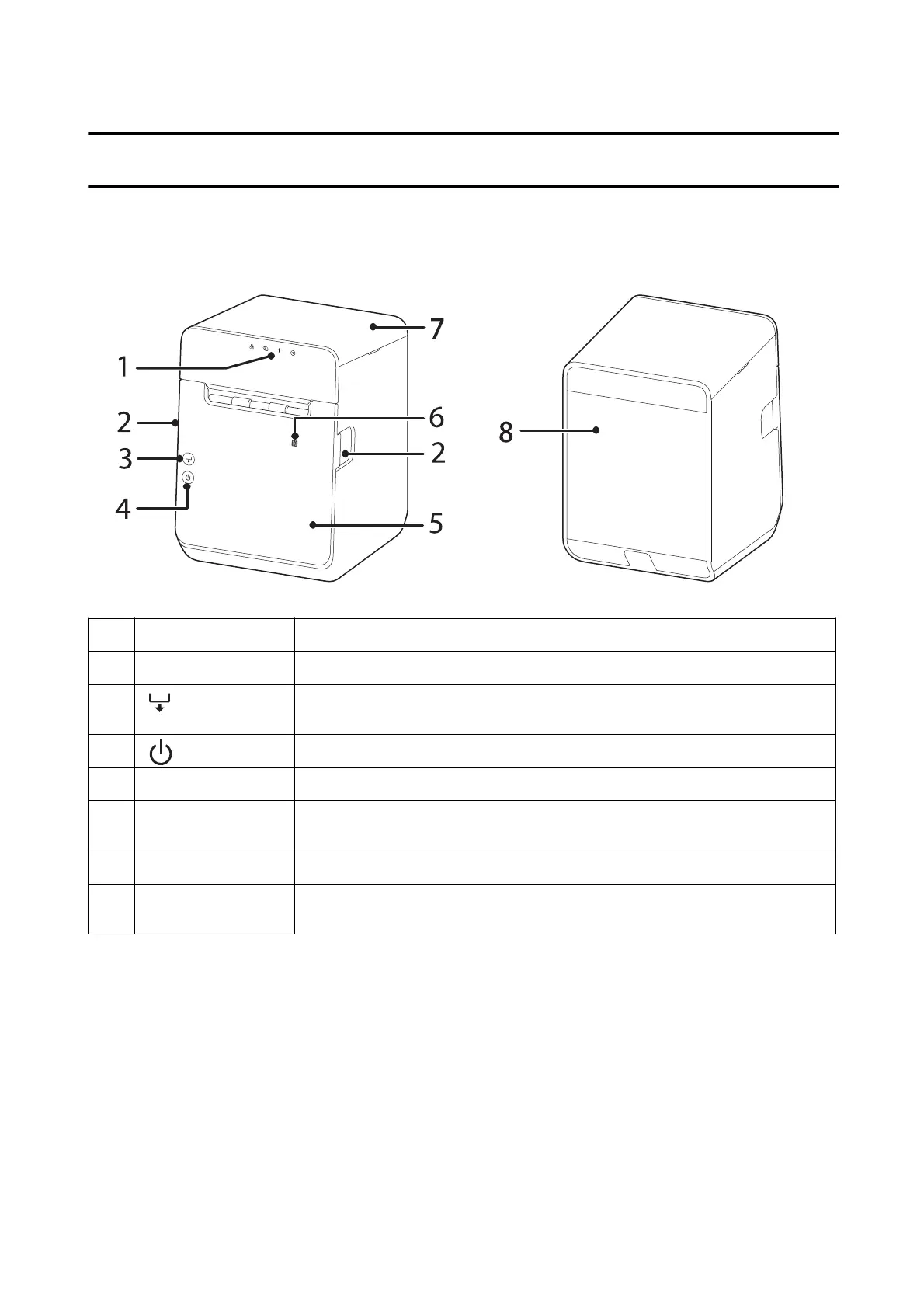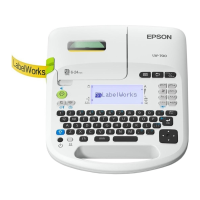Part Names
Top/Front/Rear
1 Panel LED The LED lights indicate printer status.
2 Cover open lever Operate this lever to open the roll paper cover.
3
Feed button Press this button once to feed the roll paper for one line. Hold down this button to
continue feeding the roll paper.
4
Power button This button turns the printer on or o.
5 Roll paper cover Open this cover when installing or replacing the roll paper.
6 NFC Tag A mark is printed here to indicate the position of the NFC tag.
To establish communication with an NFC device, bring the device close to this mark.
7 Top cover Open this cover if the roll paper cover does not open.
8 Rear cover Open this cover when connecting the DC cable of the AC adapter, or interface cables of
peripheral devices.
TM-L100 User's Manual
Part Names
6
