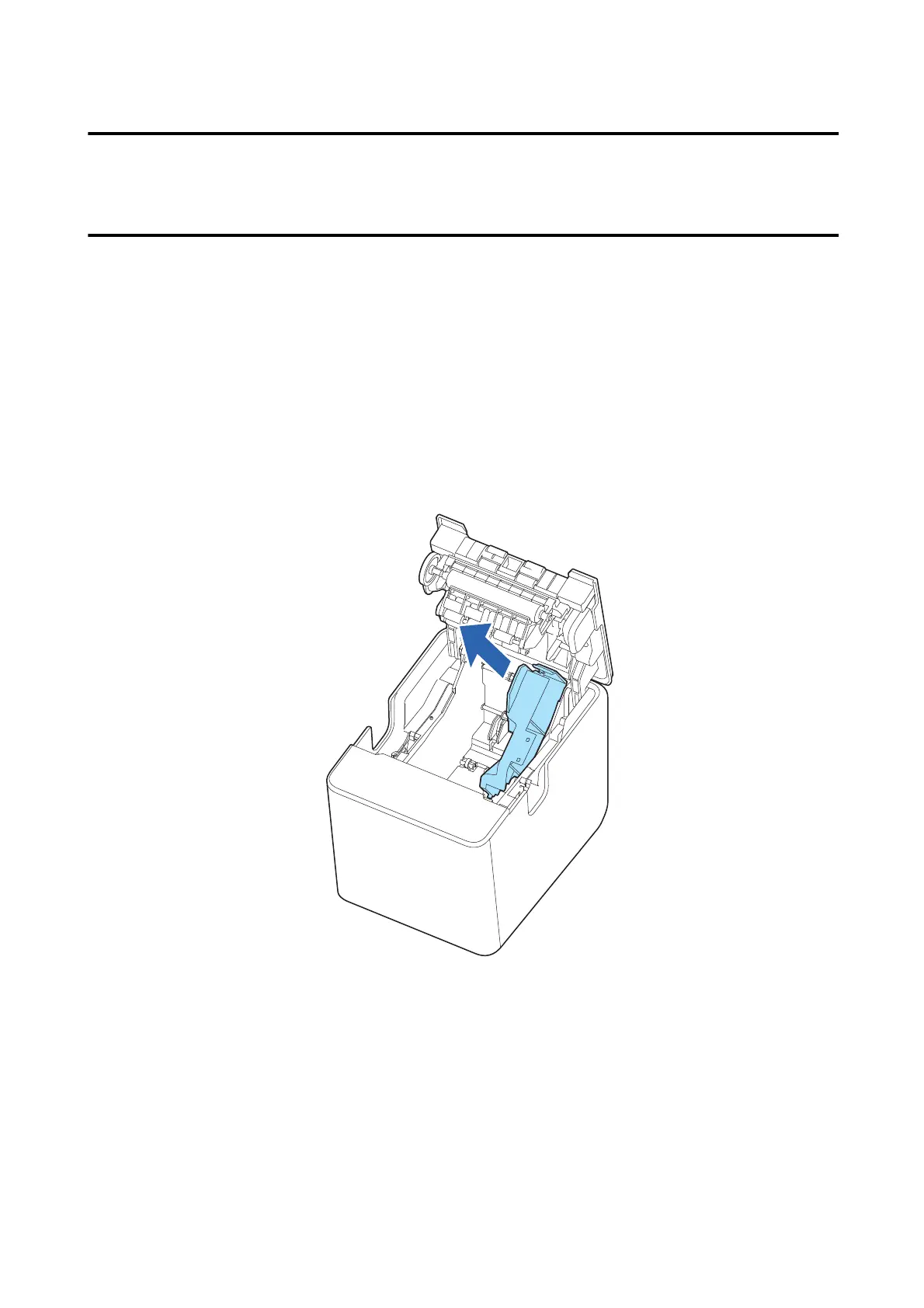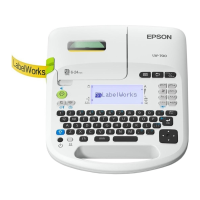Using 58 mm Wide Roll Paper
Attach only the 58-mm width roll paper guide. is is the factory default.
Using 80 mm Wide Roll Paper
Remove all the roll paper guides.
Follow the procedure below to remove the 58-mm width roll paper guide.
A
Lay the printer on its side.
B
Open the roll paper cover.
C
Remove the roll paper guide by pulling its tab up and toward you.
Note:
❏ When you turn the printer on, the printer automatically changes the paper width setting to 80 mm. It is not necessary to
change the setting by using TM-L100 Utility or other soware.
❏ How to attach the 58-mm width roll paper guide
Tilt the guide and insert its protrusion into the groove inside the printer, and then
t
it into place.
TM-L100 User's Manual
Setup
17
